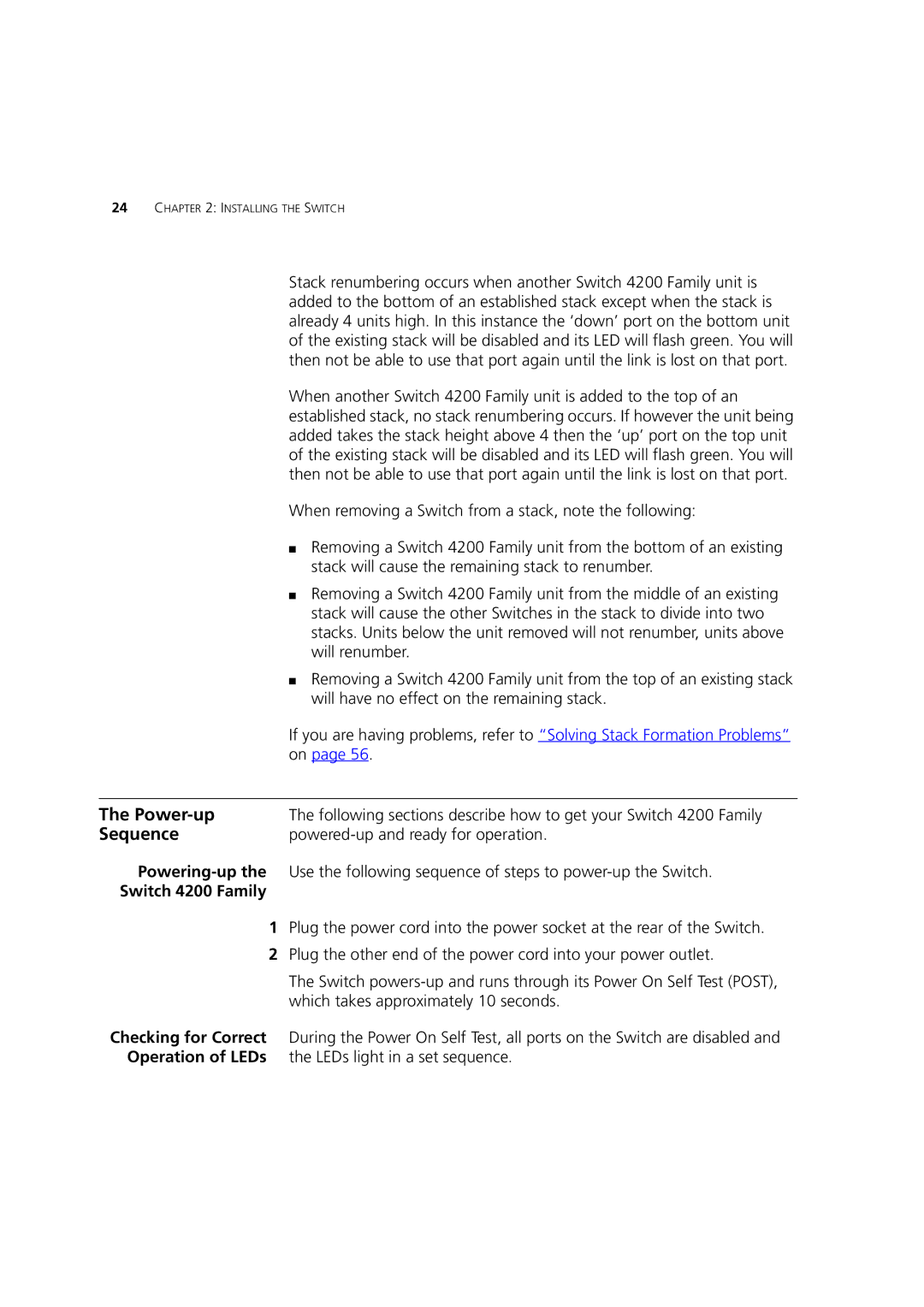24CHAPTER 2: INSTALLING THE SWITCH
Stack renumbering occurs when another Switch 4200 Family unit is added to the bottom of an established stack except when the stack is already 4 units high. In this instance the ‘down’ port on the bottom unit of the existing stack will be disabled and its LED will flash green. You will then not be able to use that port again until the link is lost on that port.
When another Switch 4200 Family unit is added to the top of an established stack, no stack renumbering occurs. If however the unit being added takes the stack height above 4 then the ‘up’ port on the top unit of the existing stack will be disabled and its LED will flash green. You will then not be able to use that port again until the link is lost on that port.
When removing a Switch from a stack, note the following:
■Removing a Switch 4200 Family unit from the bottom of an existing stack will cause the remaining stack to renumber.
■Removing a Switch 4200 Family unit from the middle of an existing stack will cause the other Switches in the stack to divide into two stacks. Units below the unit removed will not renumber, units above will renumber.
■Removing a Switch 4200 Family unit from the top of an existing stack will have no effect on the remaining stack.
If you are having problems, refer to “Solving Stack Formation Problems” on page 56.
The | The following sections describe how to get your Switch 4200 Family |
Sequence | |
| Use the following sequence of steps to |
Switch 4200 Family |
|
1Plug the power cord into the power socket at the rear of the Switch.
2Plug the other end of the power cord into your power outlet.
The Switch
Checking for Correct During the Power On Self Test, all ports on the Switch are disabled and Operation of LEDs the LEDs light in a set sequence.