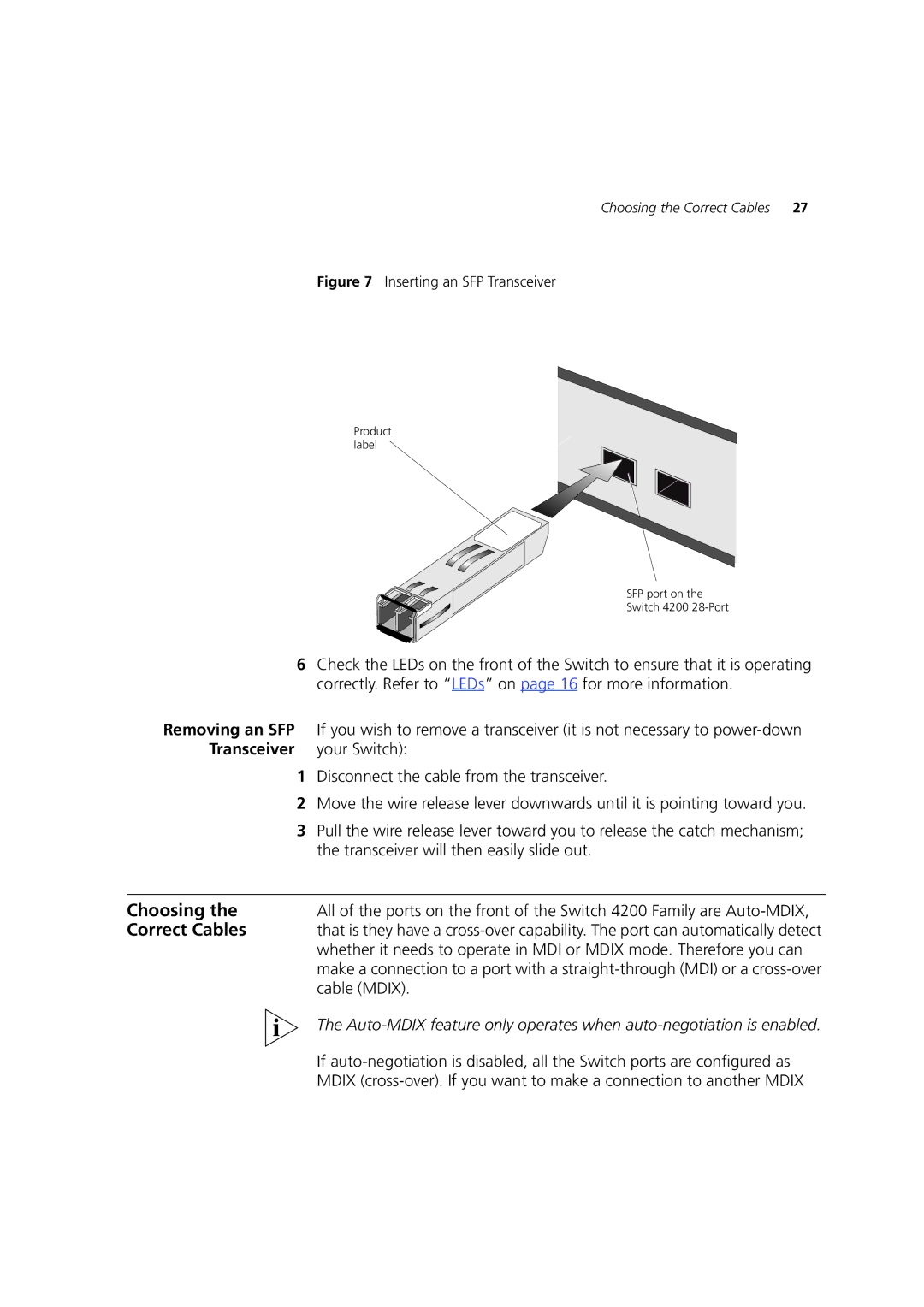Choosing the Correct Cables | 27 |
Figure 7 Inserting an SFP Transceiver
Product label
SFP port on the
Switch 4200
6Check the LEDs on the front of the Switch to ensure that it is operating correctly. Refer to “LEDs” on page 16 for more information.
Removing an SFP | If you wish to remove a transceiver (it is not necessary to |
Transceiver | your Switch): |
1Disconnect the cable from the transceiver.
2Move the wire release lever downwards until it is pointing toward you.
3Pull the wire release lever toward you to release the catch mechanism; the transceiver will then easily slide out.
Choosing the | All of the ports on the front of the Switch 4200 Family are |
Correct Cables | that is they have a |
| whether it needs to operate in MDI or MDIX mode. Therefore you can |
| make a connection to a port with a |
| cable (MDIX). |
| The |
| If |
| MDIX |