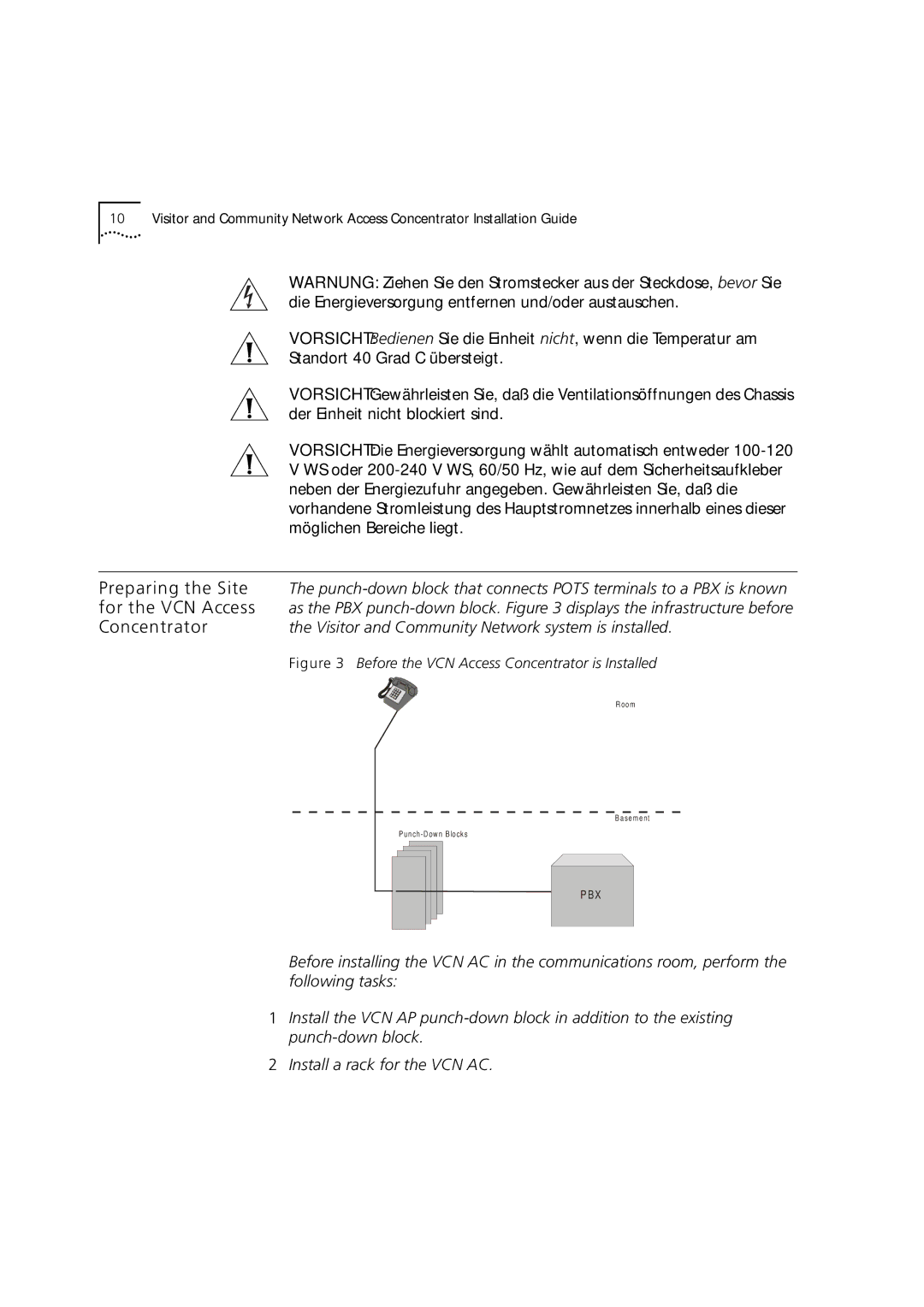10Visitor and Community Network Access Concentrator Installation Guide
WARNUNG: Ziehen Sie den Stromstecker aus der Steckdose, bevor Sie die Energieversorgung entfernen und/oder austauschen.
VORSICHT:Bedienen Sie die Einheit nicht, wenn die Temperatur am
Standort 40 Grad C übersteigt.
VORSICHT:Gewährleisten Sie, daß die Ventilationsöffnungen des Chassis der Einheit nicht blockiert sind.
VORSICHT:Die Energieversorgung wählt automatisch entweder
Preparing the Site | The |
for the VCN Access | as the PBX |
Concentrator | the Visitor and Community Network system is installed. |
| Figure 3 Before the VCN Access Concentrator is Installed |
| R oom |
Basem ent
P B X
Before installing the VCN AC in the communications room, perform the following tasks:
1Install the VCN AP
2Install a rack for the VCN AC.