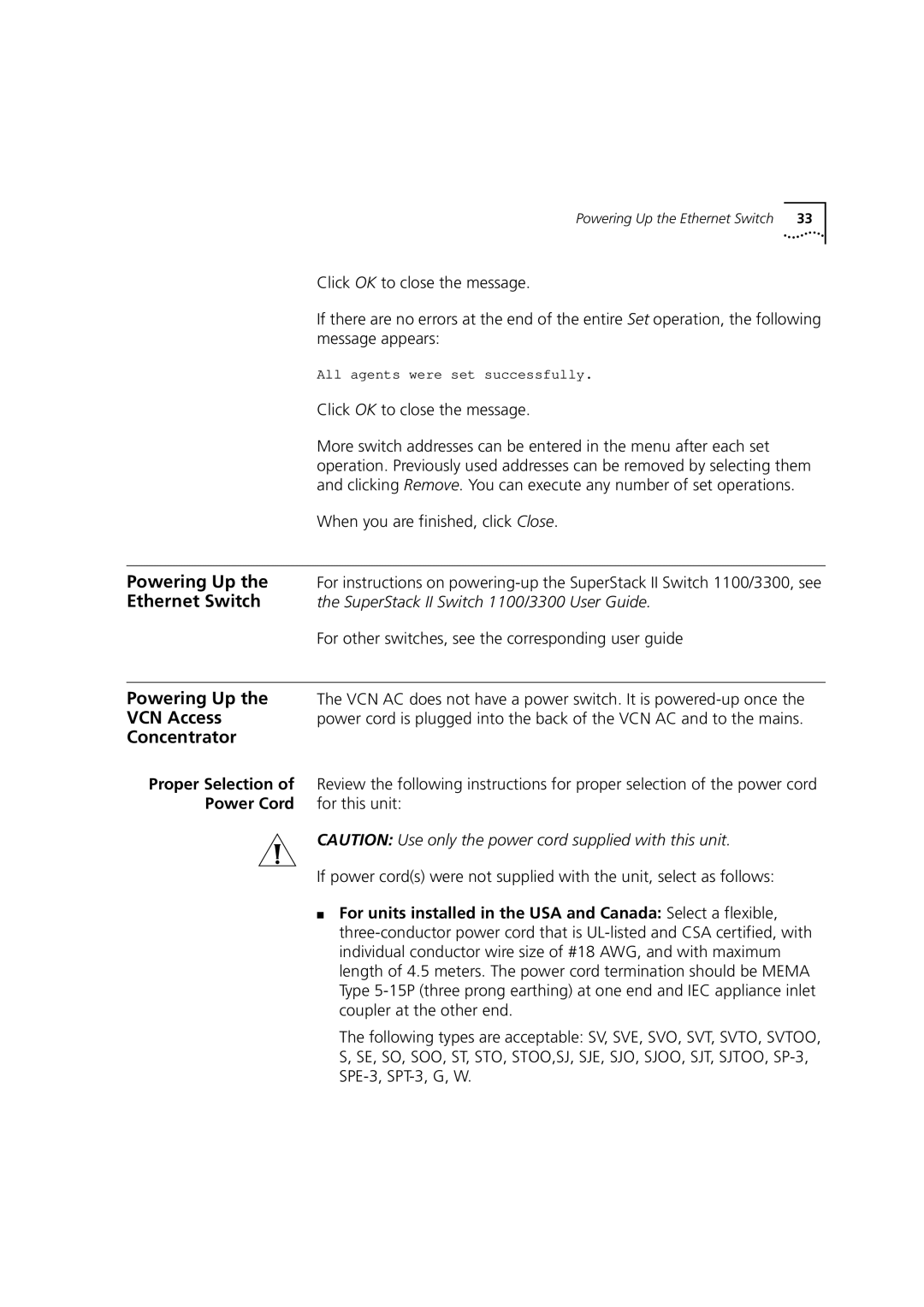Powering Up the Ethernet Switch 33
| Click OK to close the message. |
| If there are no errors at the end of the entire Set operation, the following |
| message appears: |
| All agents were set successfully. |
| Click OK to close the message. |
| More switch addresses can be entered in the menu after each set |
| operation. Previously used addresses can be removed by selecting them |
| and clicking Remove. You can execute any number of set operations. |
| When you are finished, click Close. |
|
|
Powering Up the | For instructions on |
Ethernet Switch | the SuperStack II Switch 1100/3300 User Guide. |
| For other switches, see the corresponding user guide |
|
|
Powering Up the | The VCN AC does not have a power switch. It is |
VCN Access | power cord is plugged into the back of the VCN AC and to the mains. |
Concentrator |
|
Proper Selection of | Review the following instructions for proper selection of the power cord |
Power Cord | for this unit: |
| CAUTION: Use only the power cord supplied with this unit. |
| If power cord(s) were not supplied with the unit, select as follows: |
| ■ For units installed in the USA and Canada: Select a flexible, |
| |
| individual conductor wire size of #18 AWG, and with maximum |
| length of 4.5 meters. The power cord termination should be MEMA |
| Type |
| coupler at the other end. |
| The following types are acceptable: SV, SVE, SVO, SVT, SVTO, SVTOO, |
| S, SE, SO, SOO, ST, STO, STOO,SJ, SJE, SJO, SJOO, SJT, SJTOO, |
|
|