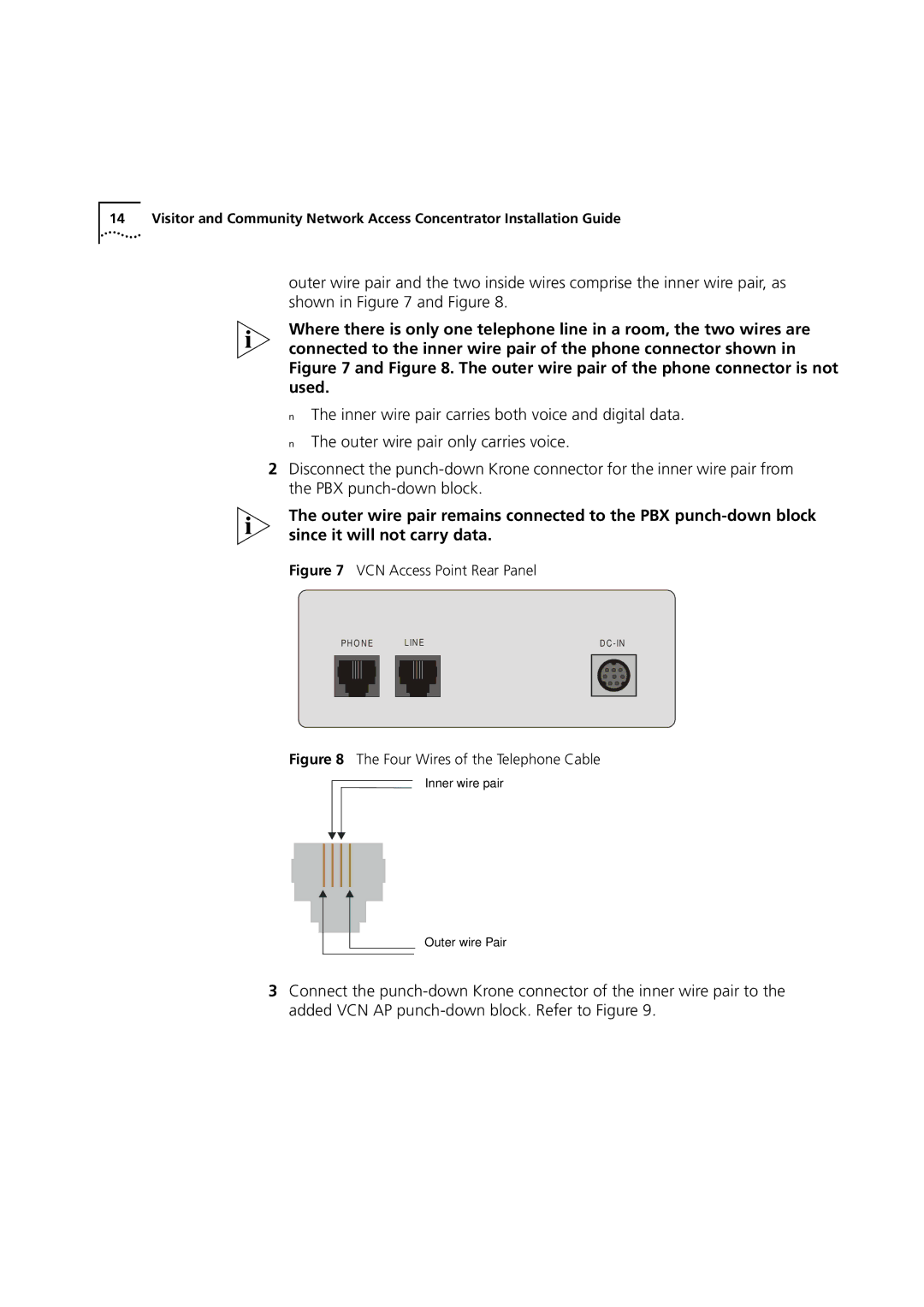14Visitor and Community Network Access Concentrator Installation Guide
outer wire pair and the two inside wires comprise the inner wire pair, as shown in Figure 7 and Figure 8.
Where there is only one telephone line in a room, the two wires are connected to the inner wire pair of the phone connector shown in Figure 7 and Figure 8. The outer wire pair of the phone connector is not used.
■The inner wire pair carries both voice and digital data.
■The outer wire pair only carries voice.
2Disconnect the
The outer wire pair remains connected to the PBX
Figure 7 VCN Access Point Rear Panel
| P H O N E |
| L IN E |
| D C | ||||||||
|
|
|
|
|
|
|
|
|
|
|
|
|
|
|
|
|
|
|
|
|
|
|
|
|
|
|
|
|
|
|
|
|
|
|
|
|
|
|
|
|
|
|
|
|
|
|
|
|
|
|
|
|
|
|
|
|
|
|
|
|
|
|
|
|
|
|
|
|
|
|
|
|
|
|
|
|
|
|
|
|
|
|
|
|
|
|
|
|
|
|
|
|
|
|
|
|
|
|
|
|
|
|
|
|
|
|
|
|
|
|
|
|
|
|
|
|
|
|
|
|
|
|
|
|
|
Figure 8 The Four Wires of the Telephone Cable
Inner wire pair
Outer wire Pair
3Connect the