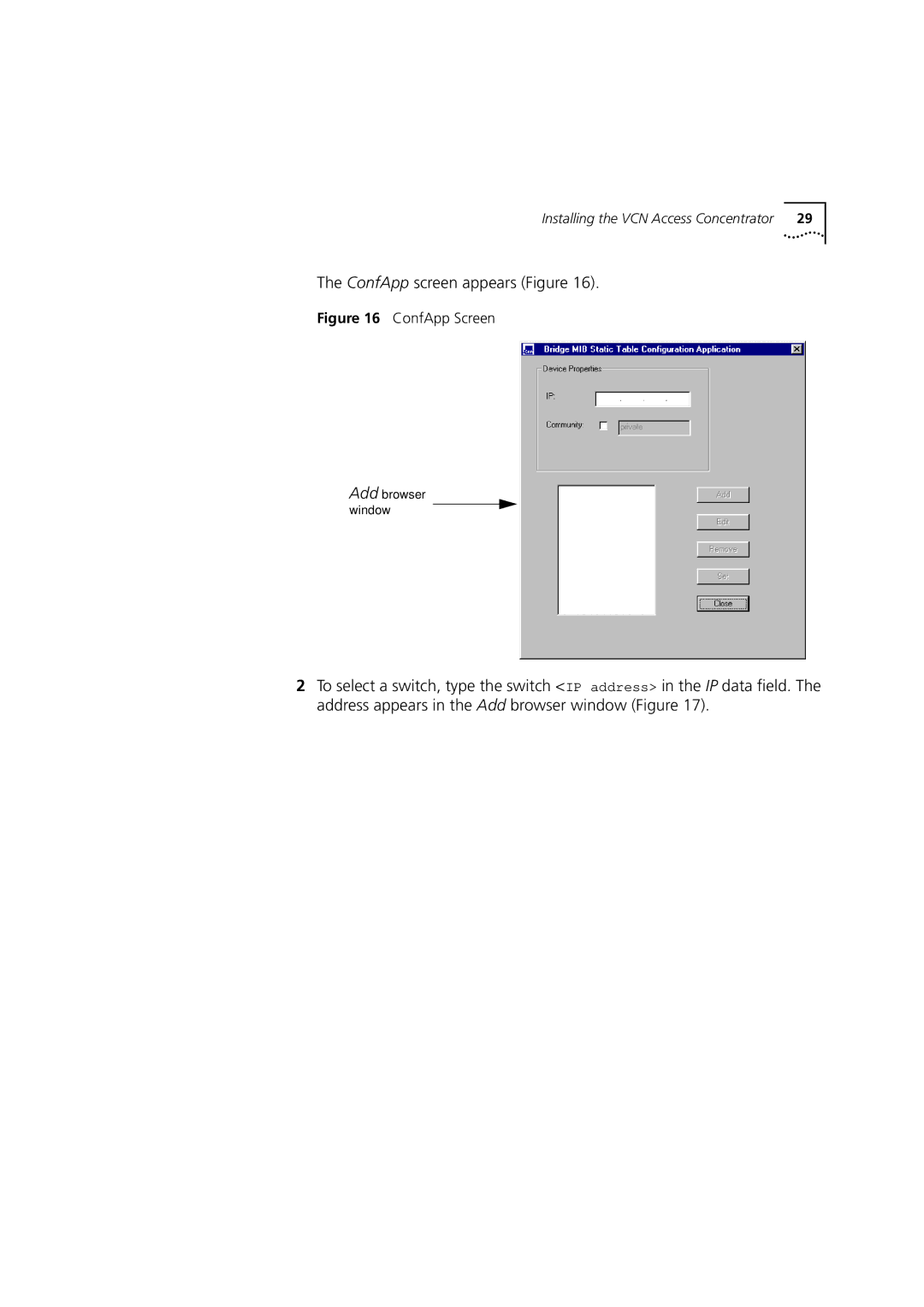Installing the VCN Access Concentrator 29
The ConfApp screen appears (Figure 16).
Figure 16 ConfApp Screen
Add browser window
2To select a switch, type the switch <IP address> in the IP data field. The address appears in the Add browser window (Figure 17).