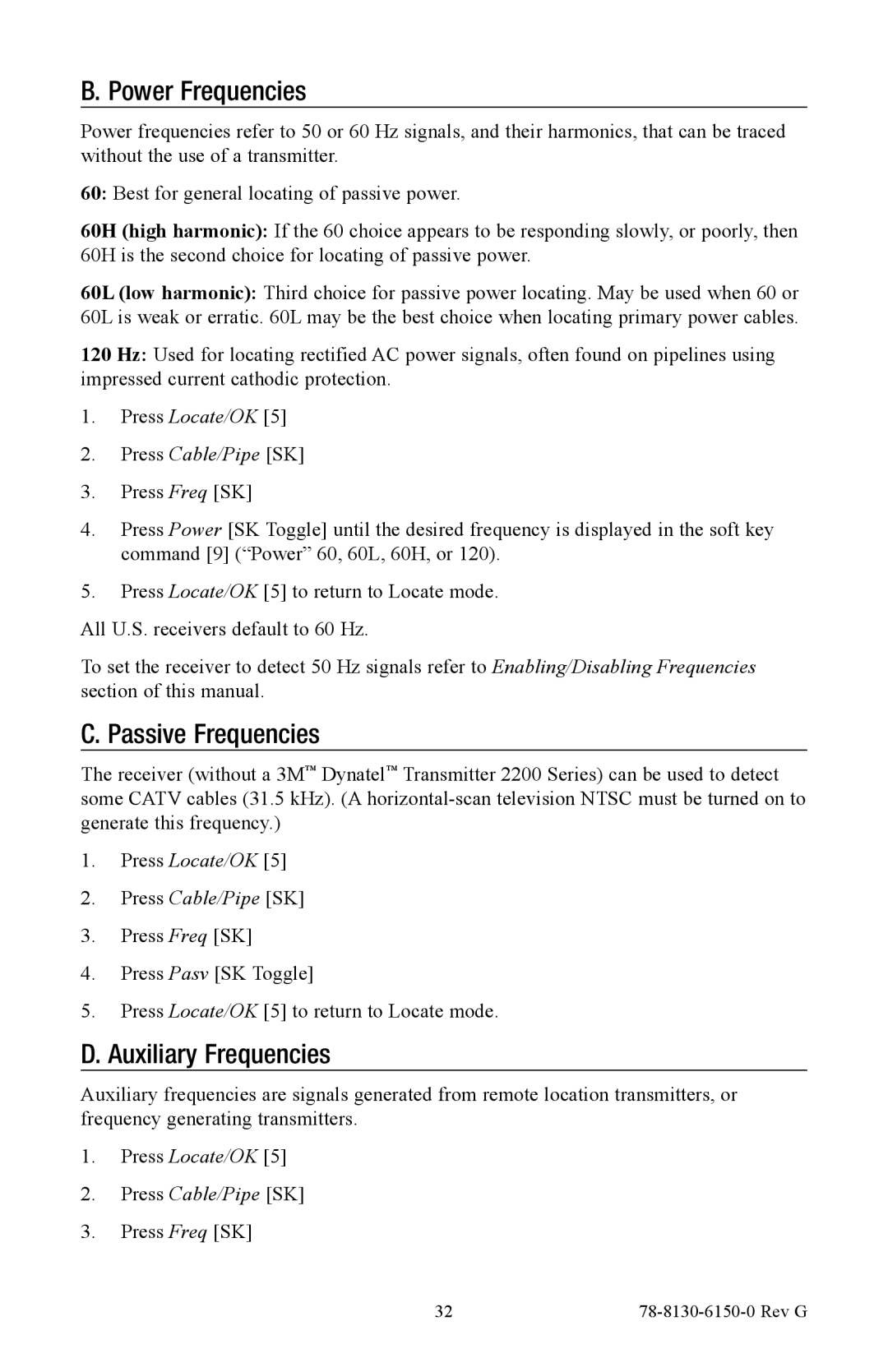B. Power Frequencies
Power frequencies refer to 50 or 60 Hz signals, and their harmonics, that can be traced without the use of a transmitter.
60:Best for general locating of passive power.
60H (high harmonic): If the 60 choice appears to be responding slowly, or poorly, then 60H is the second choice for locating of passive power.
60L (low harmonic): Third choice for passive power locating. May be used when 60 or 60L is weak or erratic. 60L may be the best choice when locating primary power cables.
120 Hz: Used for locating rectified AC power signals, often found on pipelines using impressed current cathodic protection.
1.Press Locate/OK [5]
2.Press Cable/Pipe [SK]
3.Press Freq [SK]
4.Press Power [SK Toggle] until the desired frequency is displayed in the soft key command [9] (“Power” 60, 60L, 60H, or 120).
5.Press Locate/OK [5] to return to Locate mode.
All U.S. receivers default to 60 Hz.
To set the receiver to detect 50 Hz signals refer to Enabling/Disabling Frequencies section of this manual.
C. Passive Frequencies
The receiver (without a 3M™ Dynatel™ Transmitter 2200 Series) can be used to detect some CATV cables (31.5 kHz). (A
1.Press Locate/OK [5]
2.Press Cable/Pipe [SK]
3.Press Freq [SK]
4.Press Pasv [SK Toggle]
5.Press Locate/OK [5] to return to Locate mode.
D. Auxiliary Frequencies
Auxiliary frequencies are signals generated from remote location transmitters, or frequency generating transmitters.
1.Press Locate/OK [5]
2.Press Cable/Pipe [SK]
3.Press Freq [SK]
32 |
|