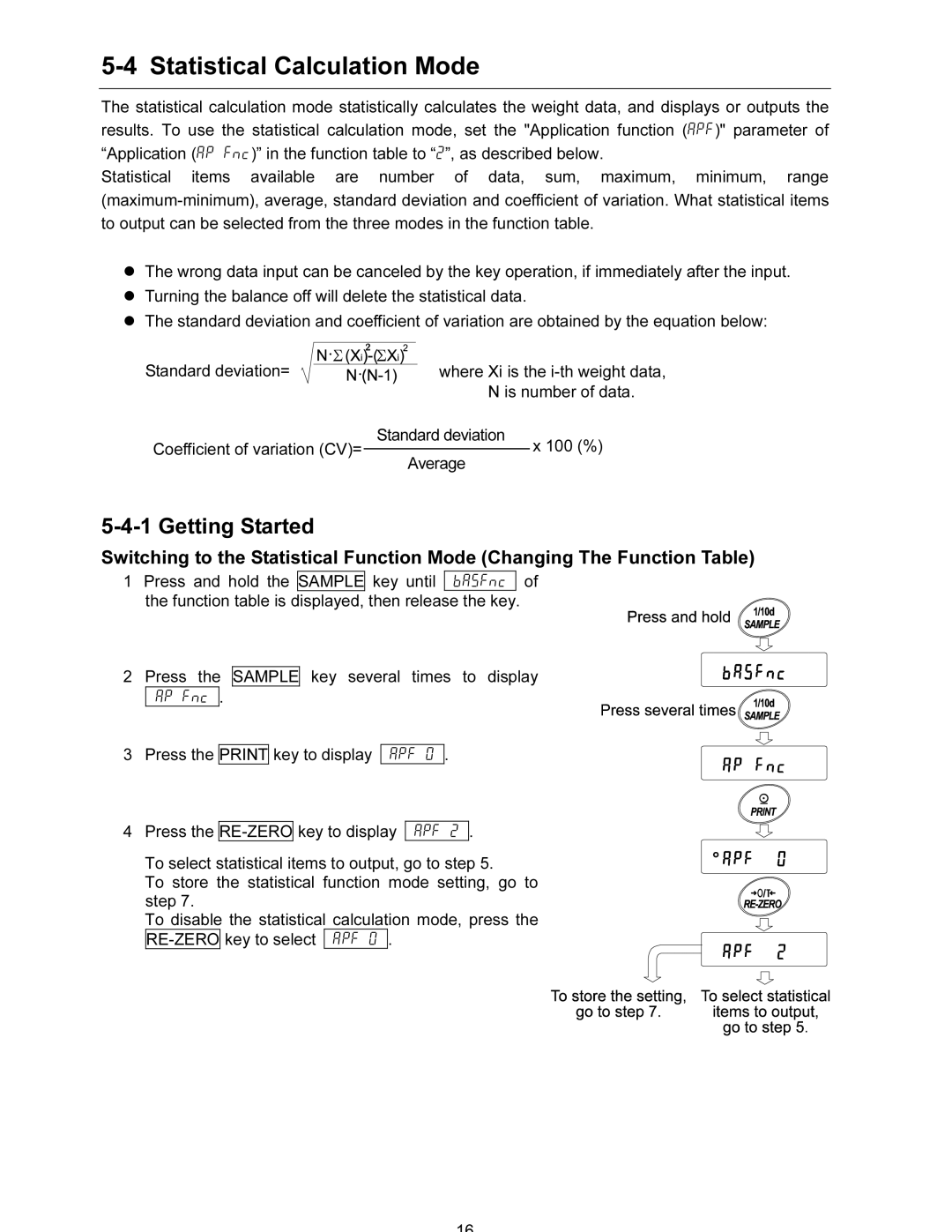5-4 Statistical Calculation Mode
The statistical calculation mode statistically calculates the weight data, and displays or outputs the results. To use the statistical calculation mode, set the "Application function (apf)" parameter of “Application (ap fnc)” in the function table to “2”, as described below.
Statistical items available are number of data, sum, maximum, minimum, range
The wrong data input can be canceled by the key operation, if immediately after the input. Turning the balance off will delete the statistical data.
The standard deviation and coefficient of variation are obtained by the equation below:
Standard deviation= |
| where Xi is the |
|
| N is number of data. |
Standard deviation
Coefficient of variation (CV)=x 100 (%)
Average
5-4-1 Getting Started
Switching to the Statistical Function Mode (Changing The Function Table)
1 Press and hold the SAMPLE key until ba5fnc of the function table is displayed, then release the key.
2 Press the
1ap fnc .
SAMPLE
key several times to display
3 Press the PRINT key to display
apf 0
.
4 Press the
apf 2
.
To select statistical items to output, go to step 5.
To store the statistical function mode setting, go to step 7.
To disable the statistical calculation mode, press the
16