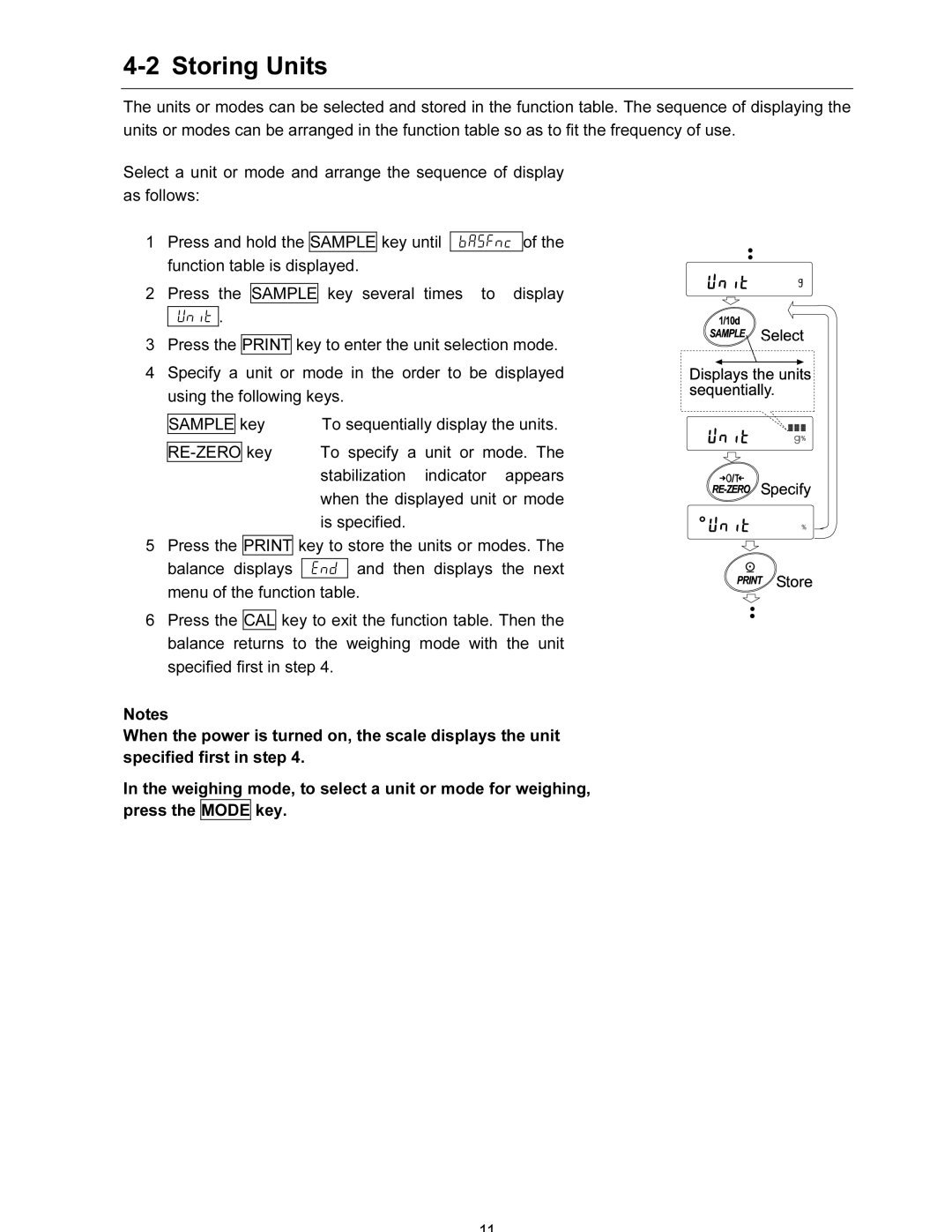4-2 Storing Units
The units or modes can be selected and stored in the function table. The sequence of displaying the units or modes can be arranged in the function table so as to fit the frequency of use.
Select a unit or mode and arrange the sequence of display as follows:
1Press and hold the SAMPLE key until function table is displayed.
ba5fnc
of the
2 Press the SAMPLE key several times to display
1Unit .
3 Press the PRINT key to enter the unit selection mode.
4Specify a unit or mode in the order to be displayed using the following keys.
SAMPLE | key | To sequentially display the units. | ||
|
|
| ||
| key | To specify a unit or mode. The | ||
|
|
| stabilization | indicator appears |
|
|
| when the displayed unit or mode | |
|
|
| is specified. |
|
5Press the PRINT key to store the units or modes. The balance displays end and then displays the next menu of the function table.
6Press the CAL key to exit the function table. Then the balance returns to the weighing mode with the unit specified first in step 4.
Notes
When the power is turned on, the scale displays the unit specified first in step 4.
In the weighing mode, to select a unit or mode for weighing, press the MODE key.
11