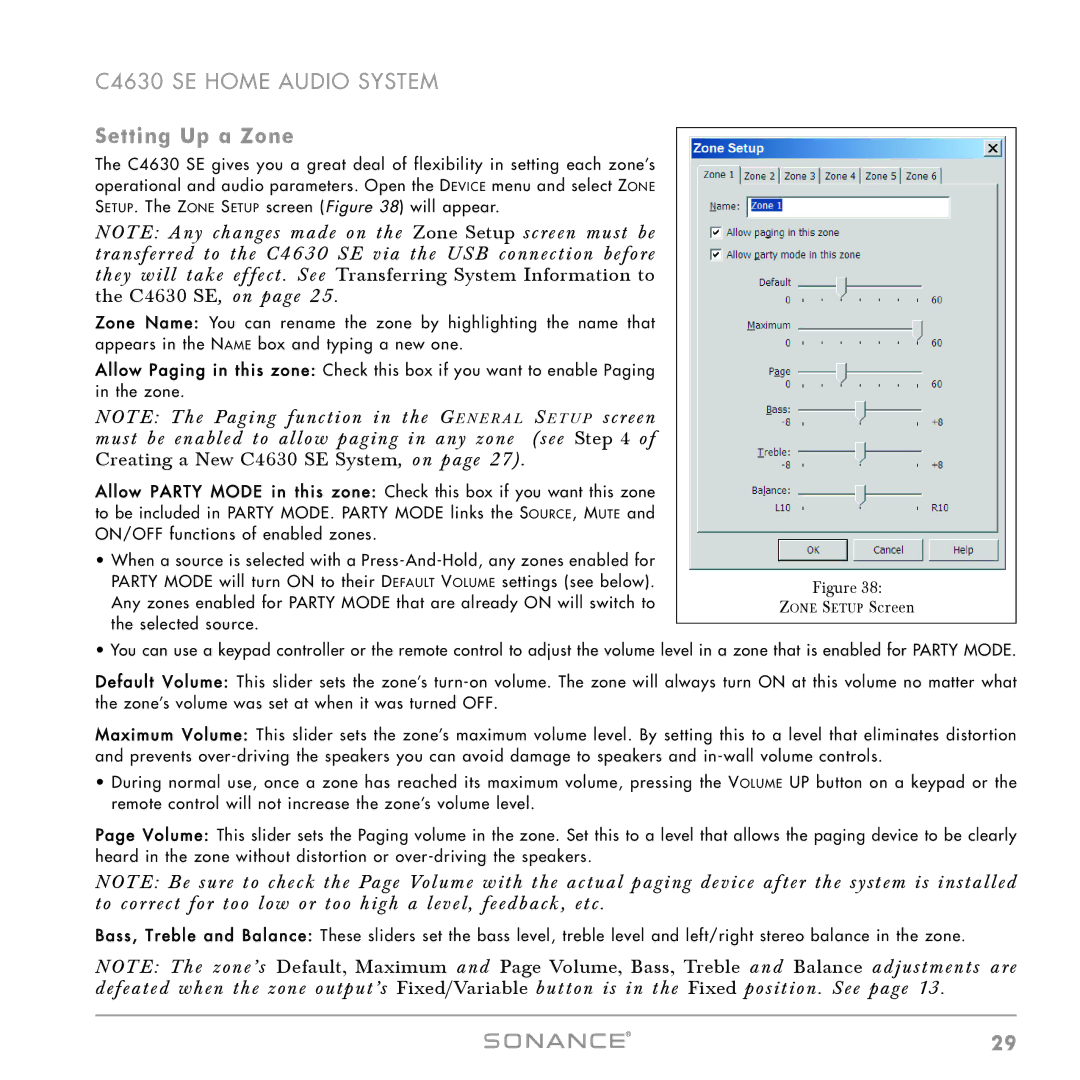C4630 SE HOME AUDIO SYSTEM
Setting Up a Zone
The C4630 SE gives you a great deal of flexibility in setting each zone’s operational and audio parameters. Open the DEVICE menu and select ZONE SETUP. The ZONE SETUP screen (Figure 38) will appear.
NOTE: Any changes made on the Zone Setup screen must be transfer red to the C4630 SE via the USB connection before they will take ef fect . See Transferring System Information to the C4630 SE, on page 25 .
Zone Name: You can rename the zone by highlighting the name that appears in the NAME box and typing a new one.
Allow Paging in this zone: Check this box if you want to enable Paging in the zone.
NOTE: The Paging function in the G E N E R A L S E T U P screen must be enabled to allow paging in any zone (see Step 4 of Creating a New C4630 SE System, on page 27) .
Allow PARTY M ODE in this zone: Check this box if you want this zone to be included in PARTY MODE. PARTY MODE links the SOURCE, MUTE and ON/OFF functions of enabled zones.
•When a source is selected with a
Figure 38:
ZONE SETUP Screen
• You can use a keypad controller or the remote control to adjust the volume level in a zone that is enabled for PARTY MODE.
Default Volume: This slider sets the zone’s
M aximum Volume: This slider sets the zone’s maximum volume level. By setting this to a level that eliminates distortion and prevents
•During normal use, once a zone has reached its maximum volume, pressing the VOLUME UP button on a keypad or the remote control will not increase the zone’s volume level.
Page Volume: This slider sets the Paging volume in the zone. Set this to a level that allows the paging device to be clearly heard in the zone without distortion or
NOTE: Be sure to check the Page Volume | with the actual paging device af ter the system is installed |
to cor rect for too low or too high a level, | feedback , etc . |
Bass, Treble and Balance: These sliders set the bass level, treble level and left/right stereo balance in the zone.
NOTE: The zone’s Default, Maximum and Page Volume, Bass, Treble and Balance adjustments are defeated when the zone output’s Fixed/Variable button is in the Fixed position . See page 13 .
29