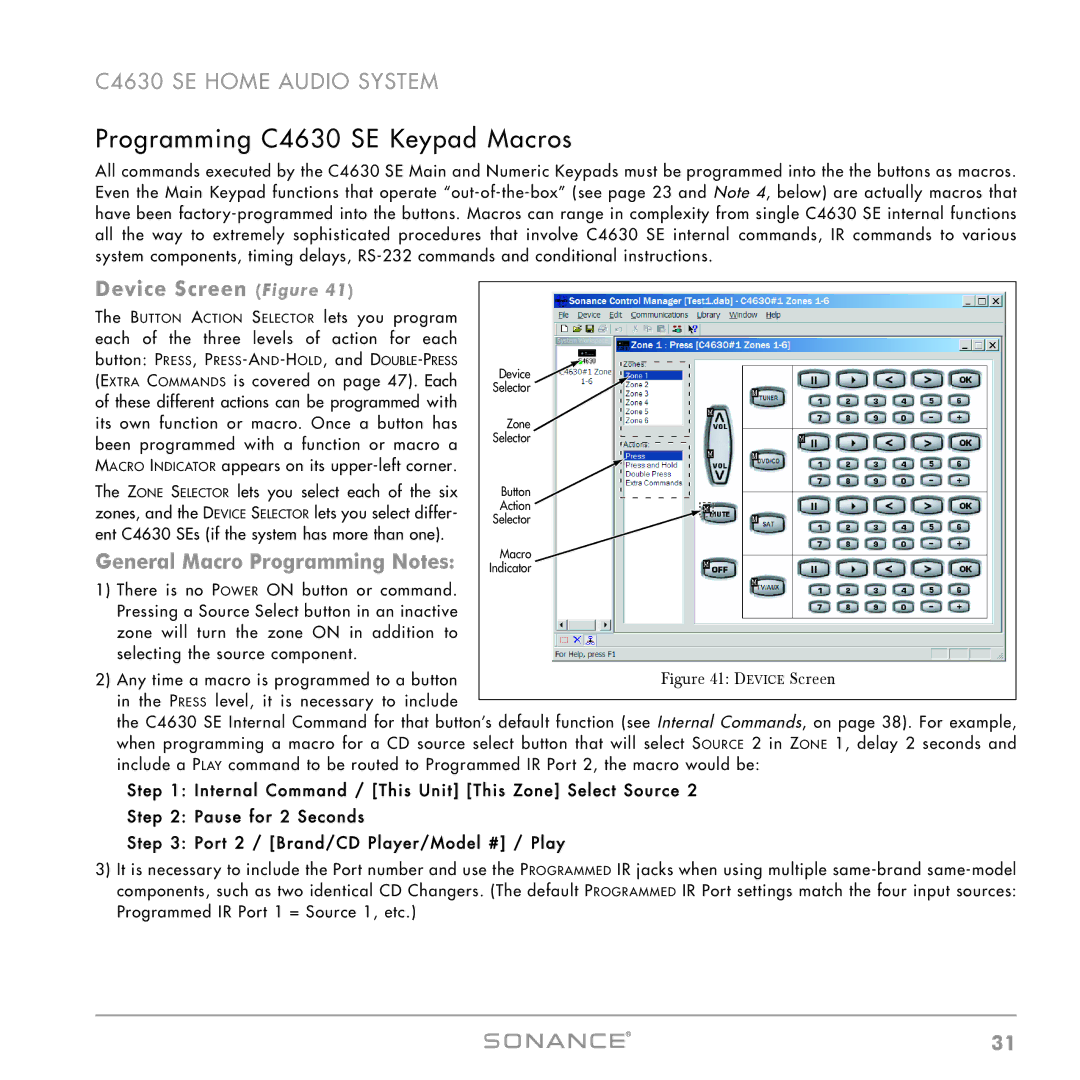C4630 SE HOME AUDIO SYSTEM
Programming C4630 SE Keypad Macros
All commands executed by the C4630 SE Main and Numeric Keypads must be programmed into the the buttons as macros. Even the Main Keypad functions that operate
Device Screen (Figure 41) |
| |
| ||
The BUTTON ACTION SELECTOR lets you program |
| |
each of the three levels of action for each |
| |
button: PRESS, | Device | |
(EXTRA COMMANDS is covered on page 47). Each | ||
Selector | ||
of these different actions can be programmed with | ||
| ||
its own function or macro. Once a button has | Zone | |
been programmed with a function or macro a | Selector | |
| ||
MACRO INDICATOR appears on its |
| |
The ZONE SELECTOR lets you select each of the six | Button | |
zones, and the DEVICE SELECTOR lets you select differ- | Action | |
Selector | ||
ent C4630 SEs (if the system has more than one). | ||
| ||
General Macro Programming Notes: | Macro | |
Indicator | ||
1) There is no POWER ON button or command. |
| |
Pressing a Source Select button in an inactive |
| |
zone will turn the zone ON in addition to |
| |
selecting the source component. |
|
2) Any time a macro is programmed to a button in the PRESS level, it is necessary to include
the C4630 SE Internal Command for that button’s default function (see Internal Commands, on page 38). For example, when programming a macro for a CD source select button that will select SOURCE 2 in ZONE 1, delay 2 seconds and include a PLAY command to be routed to Programmed IR Port 2, the macro would be:
Step 1: Internal Command / [This Unit] [This Zone] Select Source 2
Step 2: Pause for 2 Seconds
St e p 3: Port 2 / [Brand/CD Player/ M odel #] / Play
3)It is necessary to include the Port number and use the PROGRAMMED IR jacks when using multiple
31