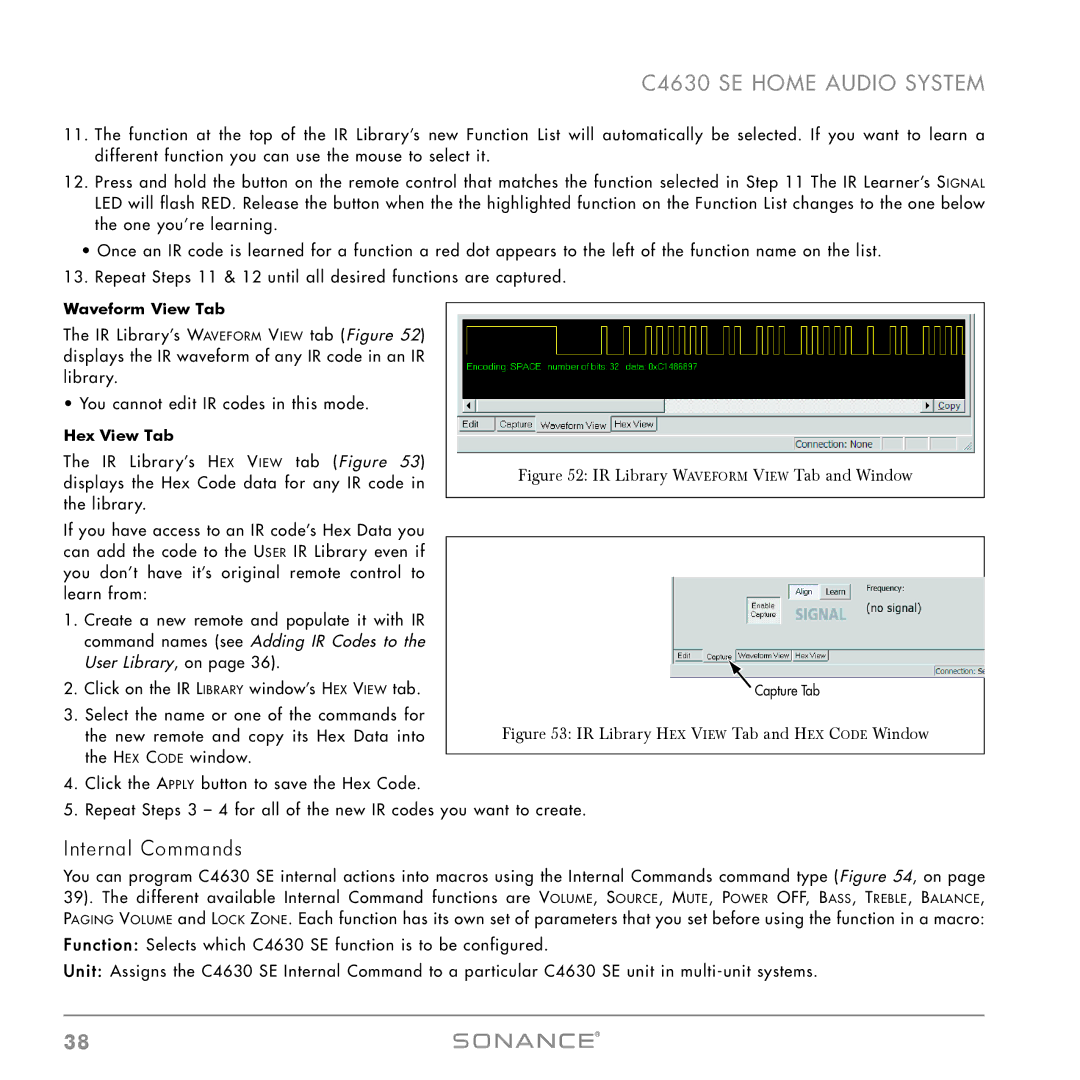C4630 SE HOME AUDIO SYSTEM
11.The function at the top of the IR Library’s new Function List will automatically be selected. If you want to learn a different function you can use the mouse to select it.
12.Press and hold the button on the remote control that matches the function selected in Step 11 The IR Learner’s SIGNAL LED will flash RED. Release the button when the the highlighted function on the Function List changes to the one below the one you’re learning.
•Once an IR code is learned for a function a red dot appears to the left of the function name on the list.
13.Repeat Steps 11 & 12 until all desired functions are captured.
Waveform View Tab
The IR Library’s WAVEFORM VIEW tab (Figure 52) displays the IR waveform of any IR code in an IR library.
• You cannot edit IR codes in this mode.
Hex View Tab
The IR Library’s HEX VIEW tab (Figure 53) displays the Hex Code data for any IR code in the library.
If you have access to an IR code’s Hex Data you can add the code to the USER IR Library even if you don’t have it’s original remote control to learn from:
1.Create a new remote and populate it with IR command names (see Adding IR Codes to the User Library, on page 36).
2.Click on the IR LIBRARY window’s HEX VIEW tab.
3.Select the name or one of the commands for the new remote and copy its Hex Data into the HEX CODE window.
Figure 52: IR Library WAVEFORM VIEW Tab and Window
HEX VIEW Tab | Hex Code Window | APPLY Button |
Figure 53: IR Library HEX VIEW Tab and HEX CODE Window | ||
4.Click the APPLY button to save the Hex Code.
5.Repeat Steps 3 – 4 for all of the new IR codes you want to create.
Internal Commands
You can program C4630 SE internal actions into macros using the Internal Commands command type (Figure 54, on page
39). The different available Internal Command functions are VOLUME, SOURCE, MUTE, POWER OFF, BASS, TREBLE, BALANCE, PAGING VOLUME and LOCK ZONE. Each function has its own set of parameters that you set before using the function in a macro:
Function: Selects which C4630 SE function is to be configured.
Unit: Assigns the C4630 SE Internal Command to a particular C4630 SE unit in
38