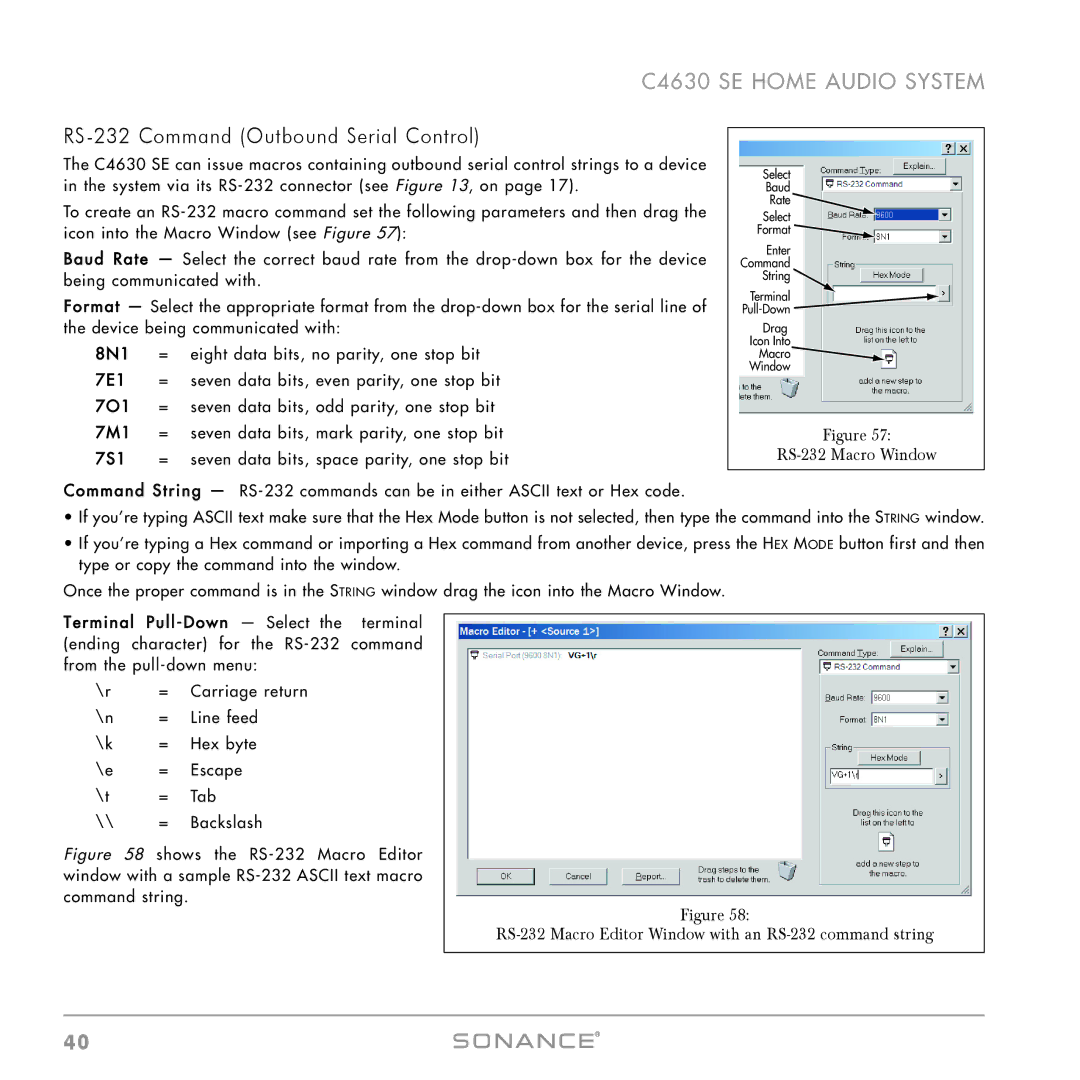C4630 SE HOME AUDIO SYSTEM
RS-232 Command (Outbound Serial Control)
The C4630 SE can issue macros containing outbound serial control strings to a device in the system via its
To create an
Baud Rate — Select the correct baud rate from the
Format — Select the appropriate format from the
8N1 | = eight data bits, no parity, one stop bit | |
7E1 | = seven data bits, even parity, one stop bit | |
7O1 | = seven data bits, odd parity, one stop bit | |
7M1 | = | seven data bits, mark parity, one stop bit |
7S1 | = | seven data bits, space parity, one stop bit |
Command String —
Select
Baud
Rate
Select
Format ![]()
Enter
Command
String ![]()
Terminal
Drag
Icon Into
Macro![]()
Window
Figure 57:
RS-232 Macro Window
•If you’re typing ASCII text make sure that the Hex Mode button is not selected, then type the command into the STRING window.
•If you’re typing a Hex command or importing a Hex command from another device, press the HEX MODE button first and then type or copy the command into the window.
Once the proper command is in the STRING window drag the icon into the Macro Window.
Terminal Pull - Down — Select the terminal (ending character) for the
\r | = | Carriage return |
\n | = | Line feed |
\k | = | Hex byte |
\e | = | Escape |
\t | = | Tab |
\\= Backslash
Figure 58 shows the RS-232 Macro Editor window with a sample RS-232 ASCII text macro command string.
Figure 58:
RS-232 Macro Editor Window with an RS-232 command string
40