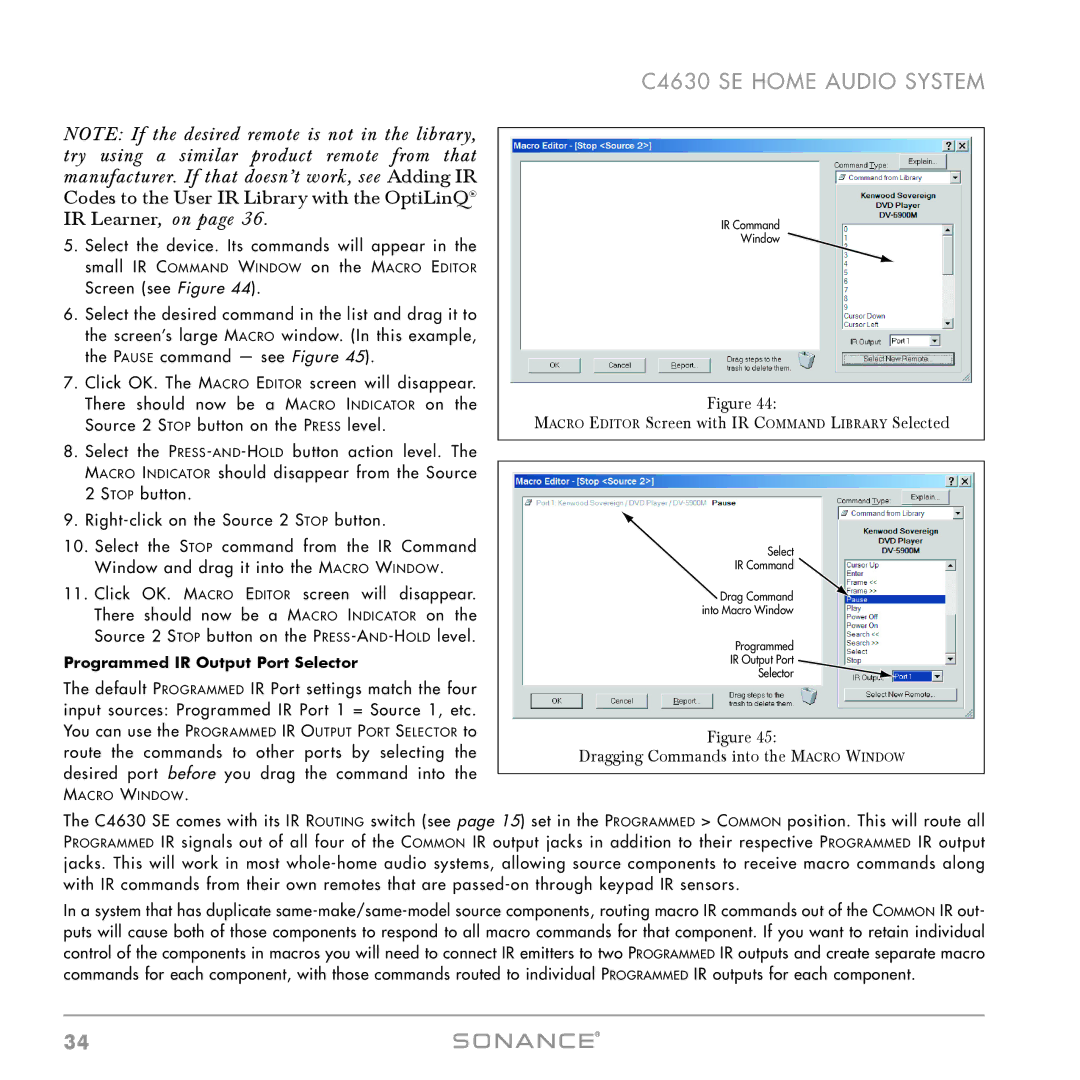C4630 SE HOME AUDIO SYSTEM
NOTE: If the desired remote is not in the library, try using a similar product remote from that manufacturer. If that doesn’t work, see Adding IR Codes to the User IR Library with the OptiLinQ® IR Learner, on page 36.
5.Select the device. Its commands will appear in the
small IR COMMAND WINDOW on the MACRO EDITOR
Screen (see Figure 44).
6.Select the desired command in the list and drag it to the screen’s large MACRO window. (In this example, the PAUSE command — see Figure 45).
7.Click OK. The MACRO EDITOR screen will disappear. There should now be a MACRO INDICATOR on the Source 2 STOP button on the PRESS level.
8.Select the
9.
10.Select the STOP command from the IR Command Window and drag it into the MACRO WINDOW.
11.Click OK. MACRO EDITOR screen will disappear. There should now be a MACRO INDICATOR on the Source 2 STOP button on the
Programmed IR Output Port Selector
The default PROGRAMMED IR Port settings match the four input sources: Programmed IR Port 1 = Source 1, etc.
You can use the PROGRAMMED IR OUTPUT PORT SELECTOR to
route the commands to other ports by selecting the desired port before you drag the command into the
MACRO WINDOW.
IR Command
Window
Figure 44:
MACRO EDITOR Screen with IR COMMAND LIBRARY Selected
Select
IR Command
Drag Command
into Macro Window
Programmed
IR Output Port
Selector
Figure 45:
Dragging Commands into the MACRO WINDOW
The C4630 SE comes with its IR ROUTING switch (see page 15) set in the PROGRAMMED > COMMON position. This will route all PROGRAMMED IR signals out of all four of the COMMON IR output jacks in addition to their respective PROGRAMMED IR output jacks. This will work in most
In a system that has duplicate
34