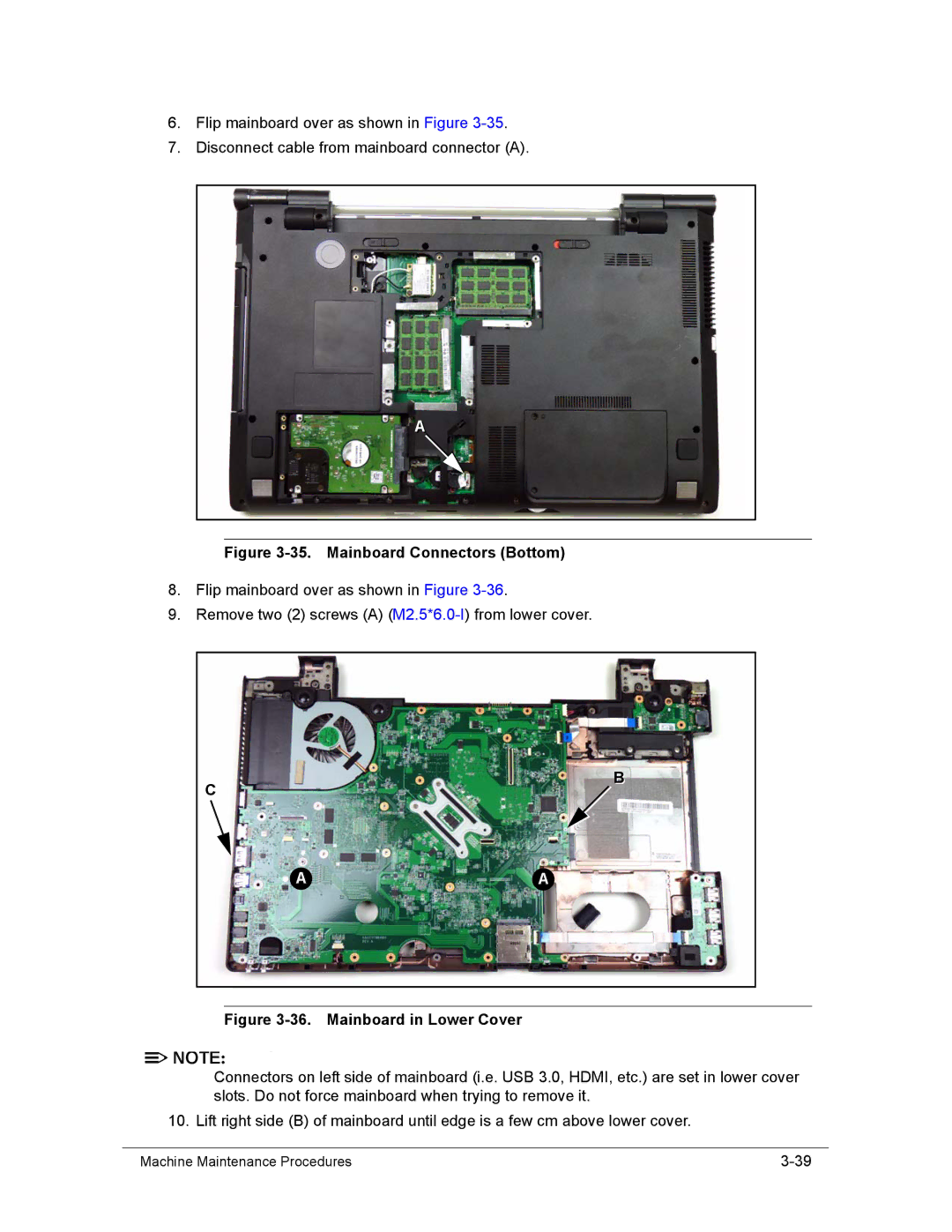6.Flip mainboard over as shown in Figure
7.Disconnect cable from mainboard connector (A).
A
Figure 3-35. Mainboard Connectors (Bottom)
8.Flip mainboard over as shown in Figure
9.Remove two (2) screws (A)
CB
![]() A
A![]()
![]() A
A
Figure 3-36. Mainboard in Lower Cover
![]()
![]() NOTE:
NOTE: ![]() NOTE:
NOTE:
Connectors on left side of mainboard (i.e. USB 3.0, HDMI, etc.) are set in lower cover slots. Do not force mainboard when trying to remove it.
10. Lift right side (B) of mainboard until edge is a few cm above lower cover.
Machine Maintenance Procedures |