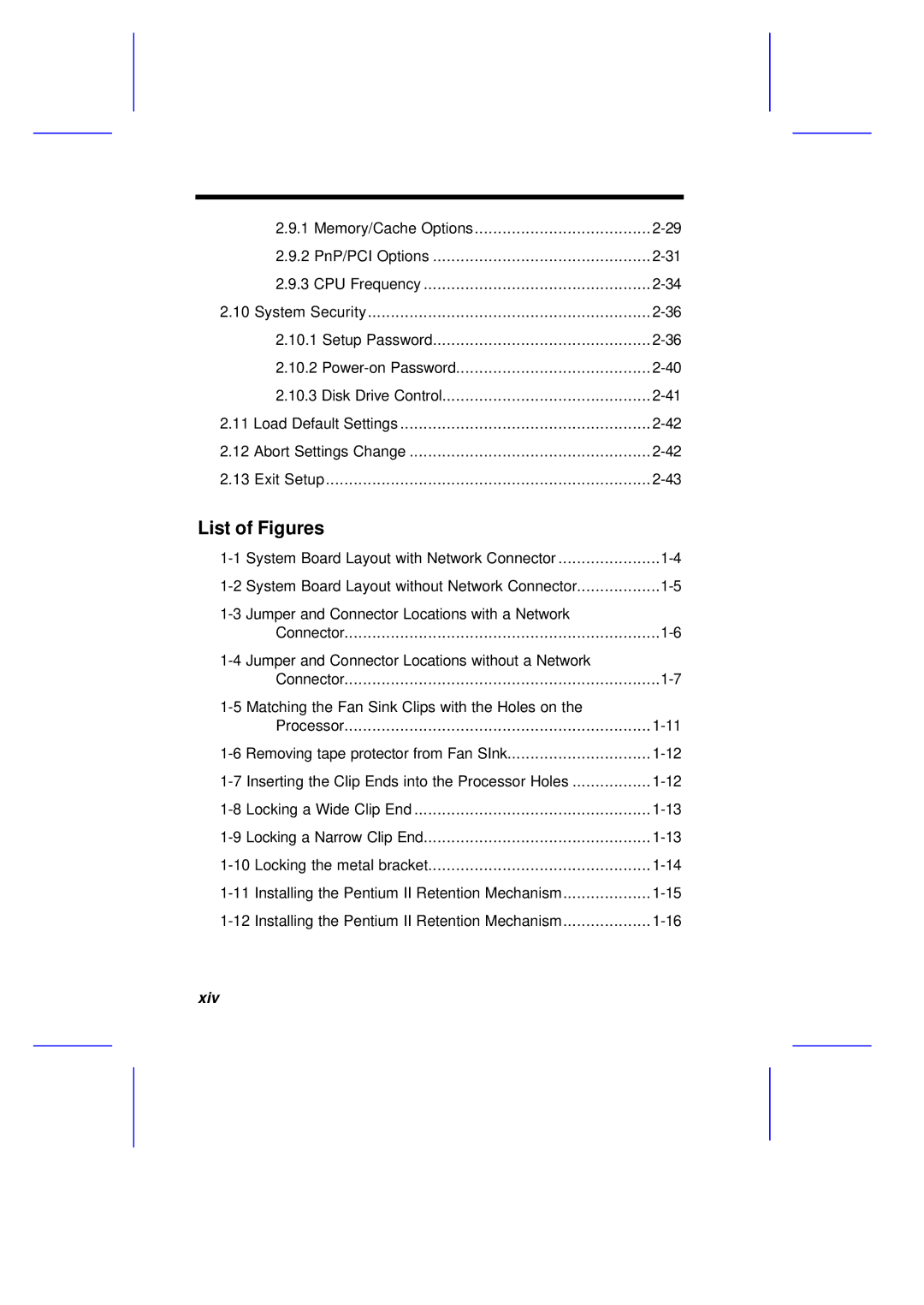2.9.1 Memory/Cache Options | |
2.9.2 PnP/PCI Options | |
2.9.3 CPU Frequency | |
2.10 System Security | |
2.10.1 Setup Password | |
2.10.2 | |
2.10.3 Disk Drive Control | |
2.11 Load Default Settings | |
2.12 Abort Settings Change | |
2.13 Exit Setup |
List of Figures
Jumper and Connector Locations with a Network |
| |
| Connector | |
Jumper and Connector Locations without a Network |
| |
| Connector | |
| ||
| Processor | |
Removing tape protector from Fan SInk | ||
Locking a Narrow Clip End | ||