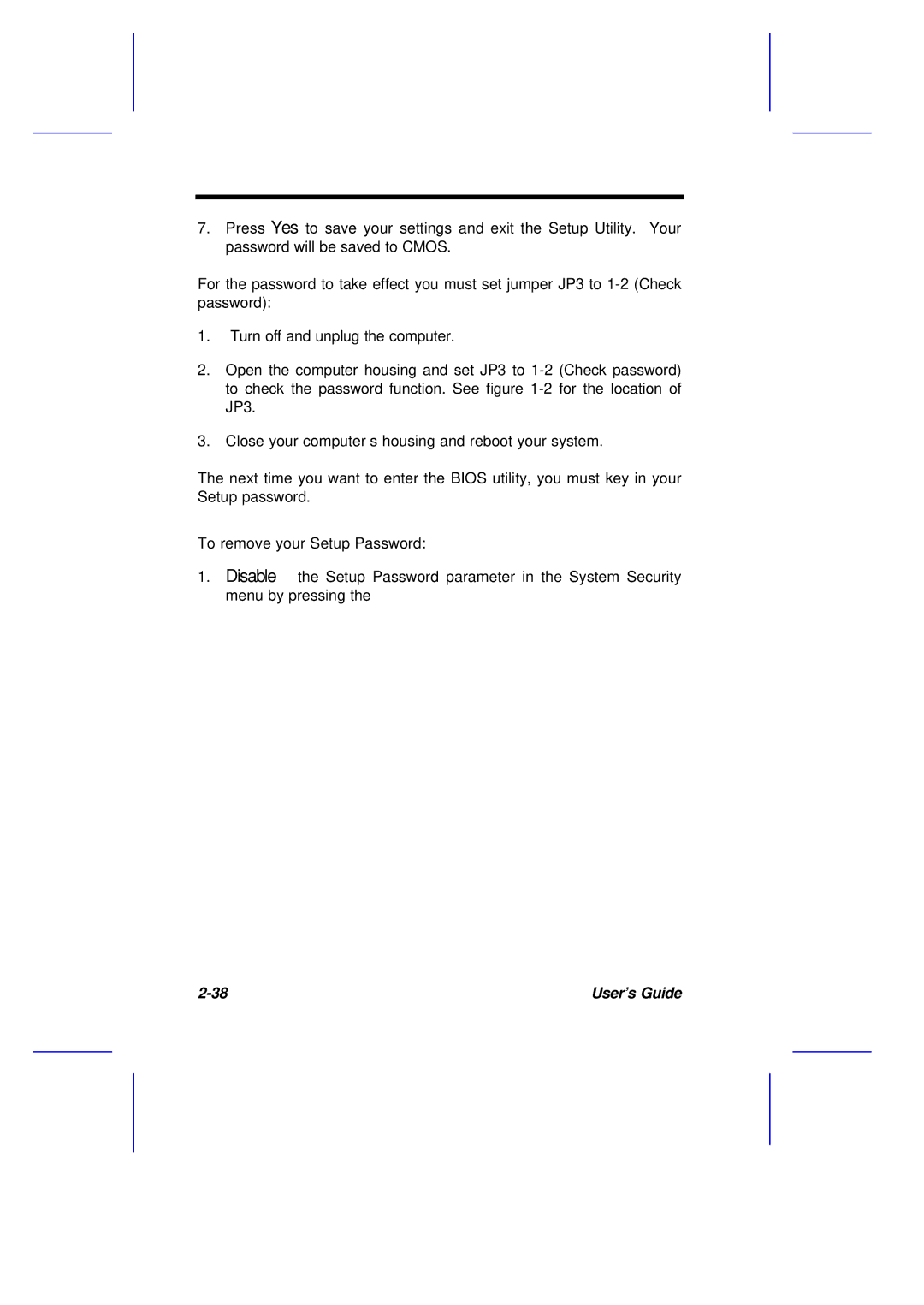7.Press Yes to save your settings and exit the Setup Utility. Your password will be saved to CMOS.
For the password to take effect you must set jumper JP3 to
1.Turn off and unplug the computer.
2.Open the computer housing and set JP3 to
3.Close your computer’s housing and reboot your system.
The next time you want to enter the BIOS utility, you must key in your Setup password.
To remove your Setup Password:
1.Disable the Setup Password parameter in the System Security
menu by pressing the ![]() or
or ![]() arrow key to select None.
arrow key to select None.
2.Press ![]() to return to the System Security menu and then press
to return to the System Security menu and then press ![]() again to exit Setup. The Exit Setup screen appears:
again to exit Setup. The Exit Setup screen appears:
Exit Setup
Settings have been changed.
Do you want to save to CMOS settings?
[Yes] [No]
3.Press Yes to save your settings and exit Setup Utility. Your previous password will be removed from CMOS.
User’s Guide |