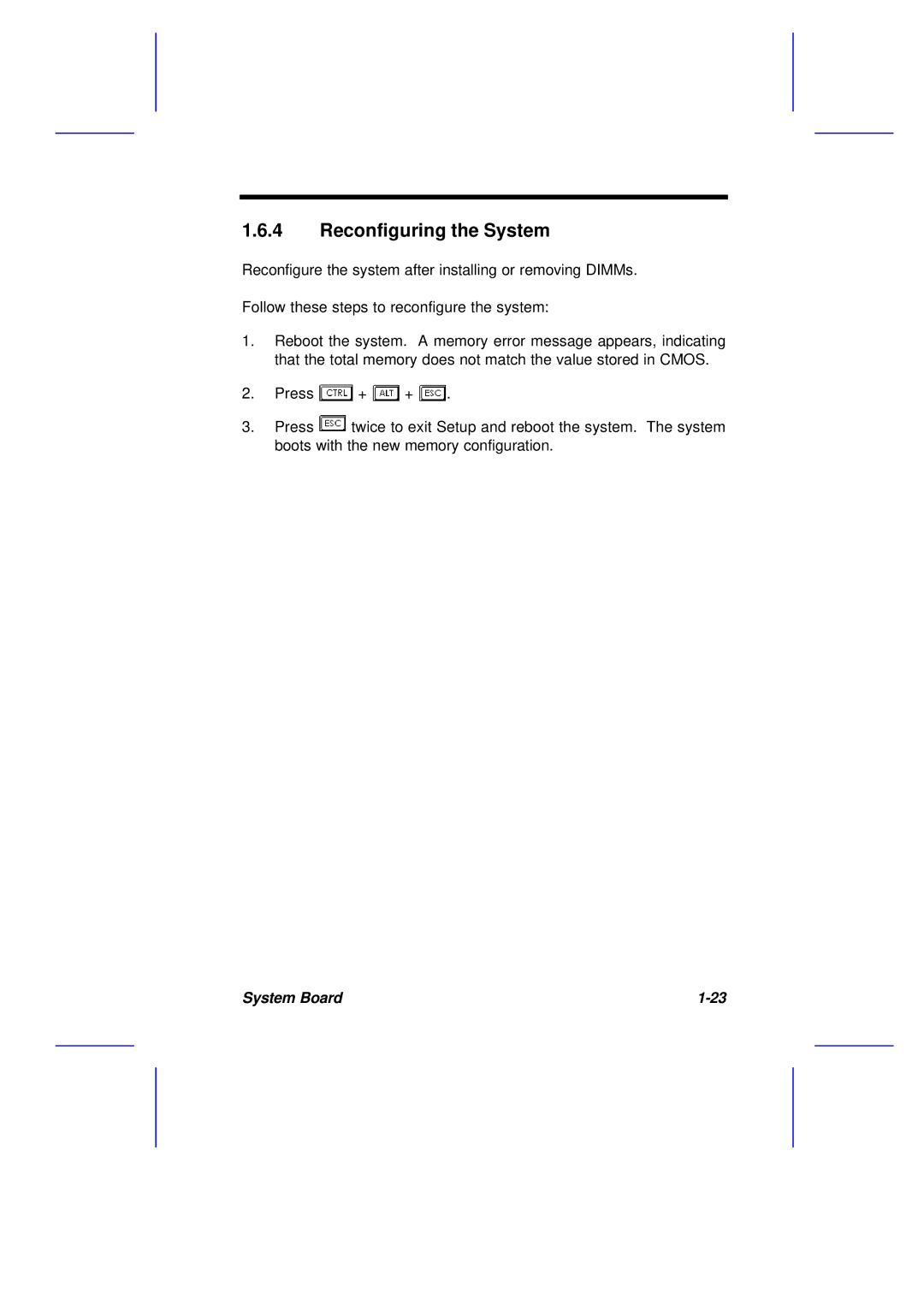1.6.4Reconfiguring the System
Reconfigure the system after installing or removing DIMMs.
Follow these steps to reconfigure the system:
1.Reboot the system. A memory error message appears, indicating that the total memory does not match the value stored in CMOS.
2.Press ![]() +
+ ![]() +
+ ![]() .
.
3.Press ![]() twice to exit Setup and reboot the system. The system boots with the new memory configuration.
twice to exit Setup and reboot the system. The system boots with the new memory configuration.
System Board |