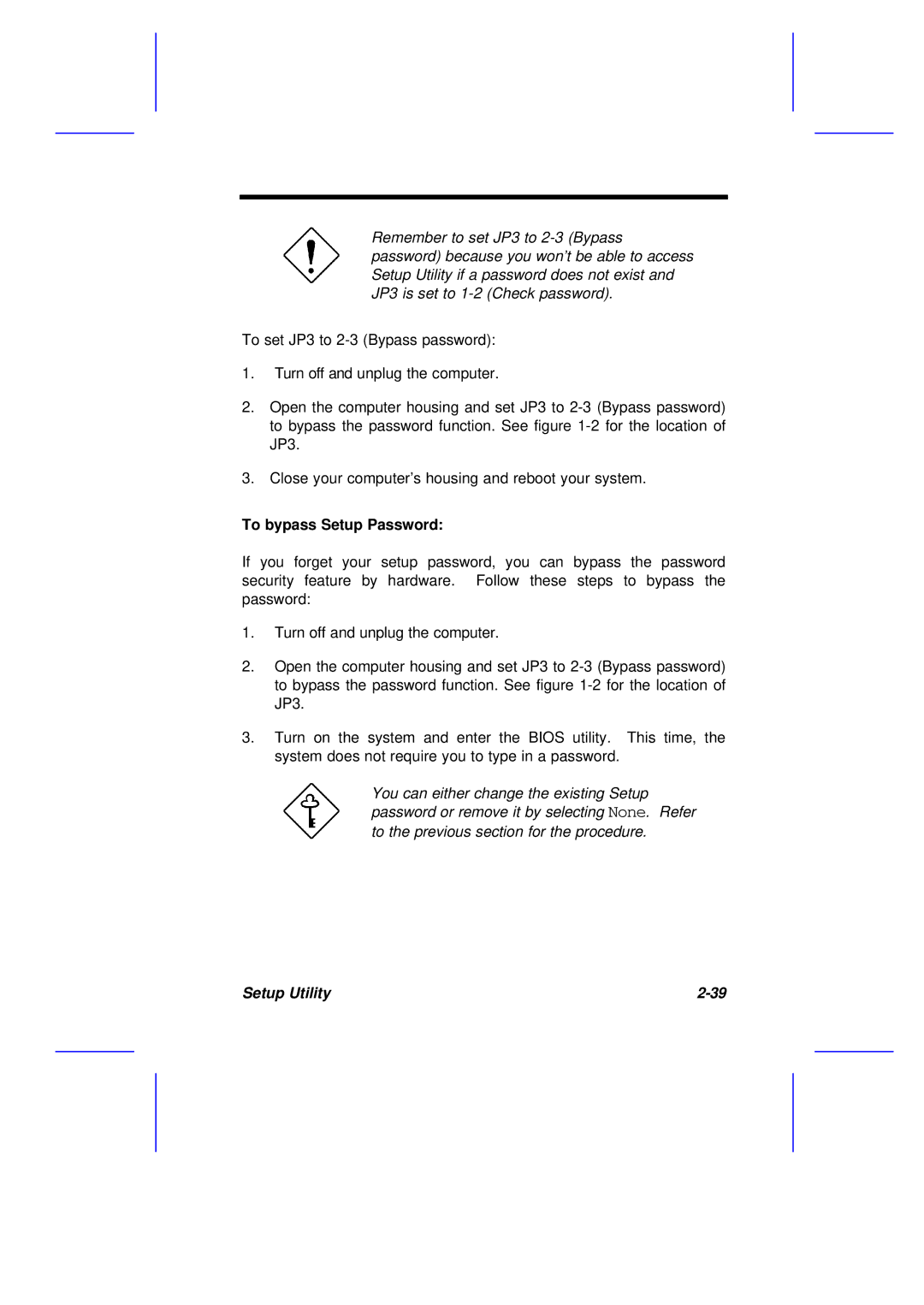Remember to set JP3 to
To set JP3 to
1.Turn off and unplug the computer.
2.Open the computer housing and set JP3 to
3.Close your computer’s housing and reboot your system.
To bypass Setup Password:
If you forget your setup password, you can bypass the password security feature by hardware. Follow these steps to bypass the password:
1.Turn off and unplug the computer.
2.Open the computer housing and set JP3 to
3.Turn on the system and enter the BIOS utility. This time, the system does not require you to type in a password.
You can either change the existing Setup password or remove it by selecting None. Refer to the previous section for the procedure.
Setup Utility |