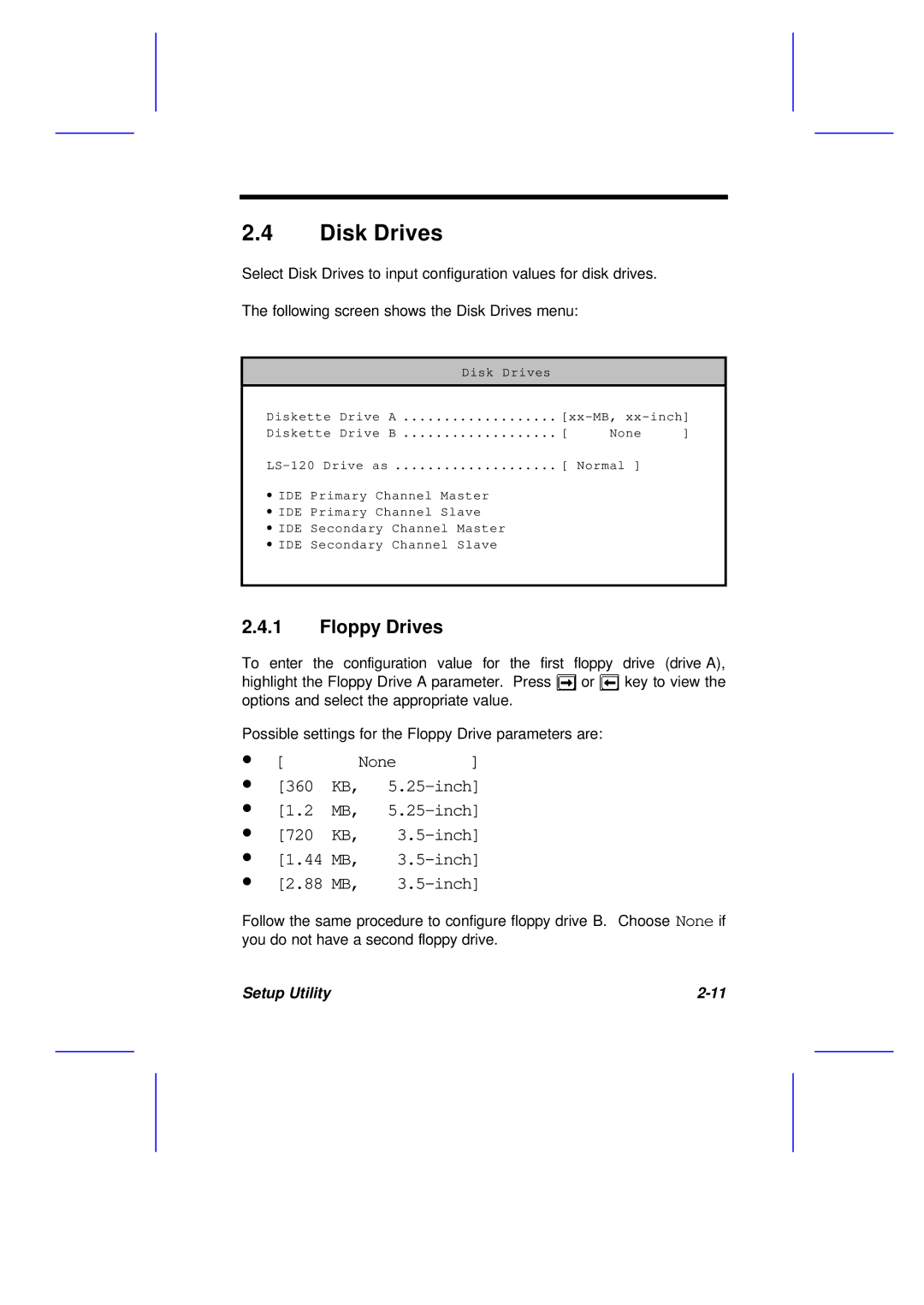2.4Disk Drives
Select Disk Drives to input configuration values for disk drives.
The following screen shows the Disk Drives menu:
Disk Drives
Diskette | Drive | A | |||
Diskette | Drive | B | [ | None | ] |
[ | Normal ] |
| |||
∙ IDE Primary Channel Master
∙ IDE Primary Channel Slave
∙ IDE Secondary Channel Master
∙ IDE Secondary Channel Slave
2.4.1Floppy Drives
To enter the configuration value for the first floppy drive (drive A),
highlight the Floppy Drive A parameter. Press ![]() or
or ![]() key to view the options and select the appropriate value.
key to view the options and select the appropriate value.
Possible settings for the Floppy Drive parameters are:
∙
∙
∙
∙
∙
∙
[ | None | ] | |
[360 | KB, | ||
[1.2 | MB, | ||
[720 | KB, |
| |
[1.44 MB, |
| ||
[2.88 MB, |
| ||
Follow the same procedure to configure floppy drive B. Choose None if you do not have a second floppy drive.
Setup Utility |