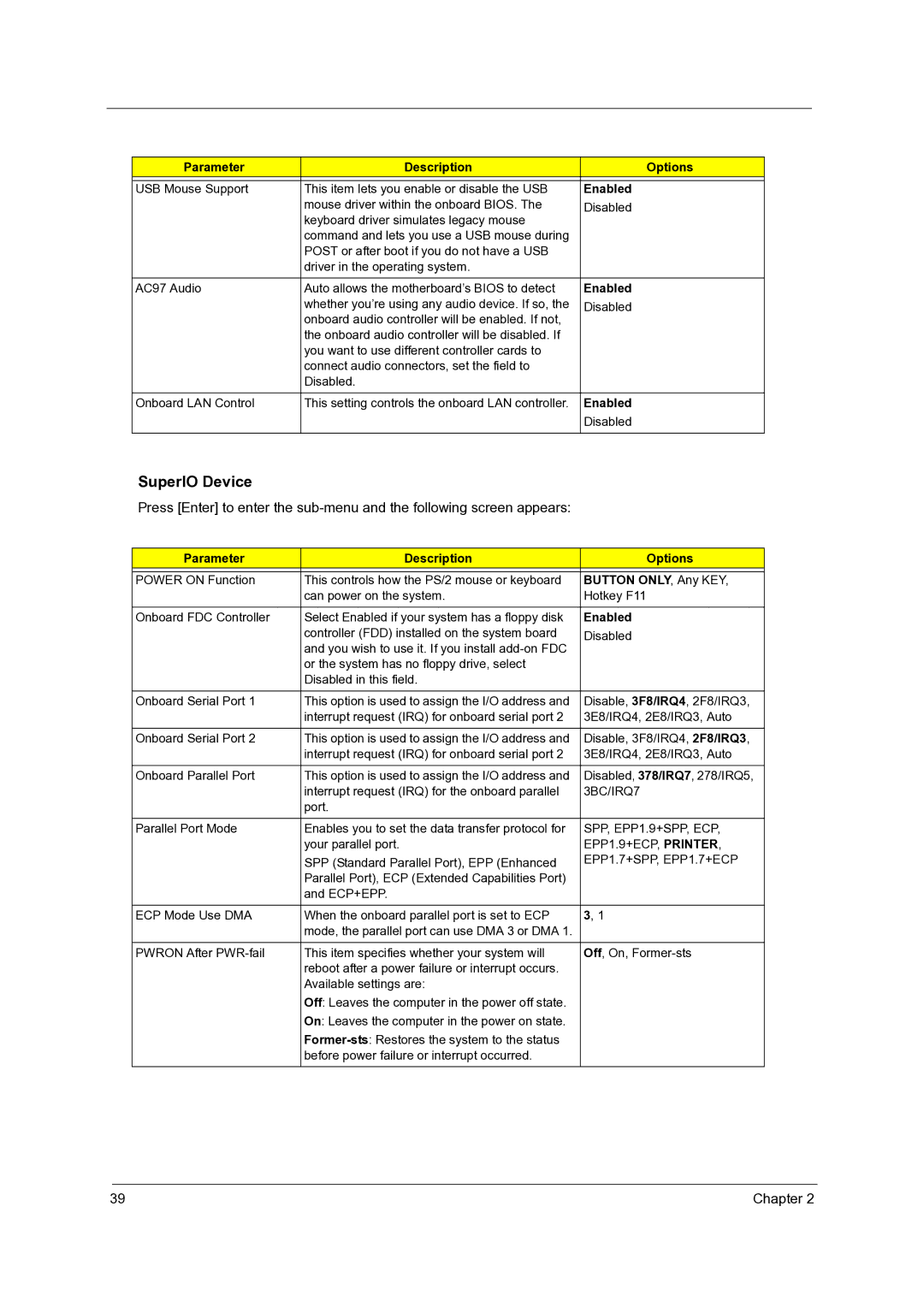Parameter | Description | Options |
|
|
|
USB Mouse Support | This item lets you enable or disable the USB | Enabled |
| mouse driver within the onboard BIOS. The | Disabled |
| keyboard driver simulates legacy mouse |
|
| command and lets you use a USB mouse during |
|
| POST or after boot if you do not have a USB |
|
| driver in the operating system. |
|
|
|
|
AC97 Audio | Auto allows the motherboard’s BIOS to detect | Enabled |
| whether you’re using any audio device. If so, the | Disabled |
| onboard audio controller will be enabled. If not, |
|
| the onboard audio controller will be disabled. If |
|
| you want to use different controller cards to |
|
| connect audio connectors, set the field to |
|
| Disabled. |
|
|
|
|
Onboard LAN Control | This setting controls the onboard LAN controller. | Enabled |
|
| Disabled |
|
|
|
SuperIO Device
Press [Enter] to enter the
Parameter | Description | Options |
|
|
|
POWER ON Function | This controls how the PS/2 mouse or keyboard | BUTTON ONLY, Any KEY, |
| can power on the system. | Hotkey F11 |
|
|
|
Onboard FDC Controller | Select Enabled if your system has a floppy disk | Enabled |
| controller (FDD) installed on the system board | Disabled |
| and you wish to use it. If you install |
|
| or the system has no floppy drive, select |
|
| Disabled in this field. |
|
|
|
|
Onboard Serial Port 1 | This option is used to assign the I/O address and | Disable, 3F8/IRQ4, 2F8/IRQ3, |
| interrupt request (IRQ) for onboard serial port 2 | 3E8/IRQ4, 2E8/IRQ3, Auto |
|
|
|
Onboard Serial Port 2 | This option is used to assign the I/O address and | Disable, 3F8/IRQ4, 2F8/IRQ3, |
| interrupt request (IRQ) for onboard serial port 2 | 3E8/IRQ4, 2E8/IRQ3, Auto |
|
|
|
Onboard Parallel Port | This option is used to assign the I/O address and | Disabled, 378/IRQ7, 278/IRQ5, |
| interrupt request (IRQ) for the onboard parallel | 3BC/IRQ7 |
| port. |
|
|
|
|
Parallel Port Mode | Enables you to set the data transfer protocol for | SPP, EPP1.9+SPP, ECP, |
| your parallel port. | EPP1.9+ECP, PRINTER, |
| SPP (Standard Parallel Port), EPP (Enhanced | EPP1.7+SPP, EPP1.7+ECP |
| Parallel Port), ECP (Extended Capabilities Port) |
|
| and ECP+EPP. |
|
|
|
|
ECP Mode Use DMA | When the onboard parallel port is set to ECP | 3, 1 |
| mode, the parallel port can use DMA 3 or DMA 1. |
|
|
|
|
PWRON After | This item specifies whether your system will | Off, On, |
| reboot after a power failure or interrupt occurs. |
|
| Available settings are: |
|
| Off: Leaves the computer in the power off state. |
|
| On: Leaves the computer in the power on state. |
|
|
| |
| before power failure or interrupt occurred. |
|
|
|
|
39 | Chapter 2 |