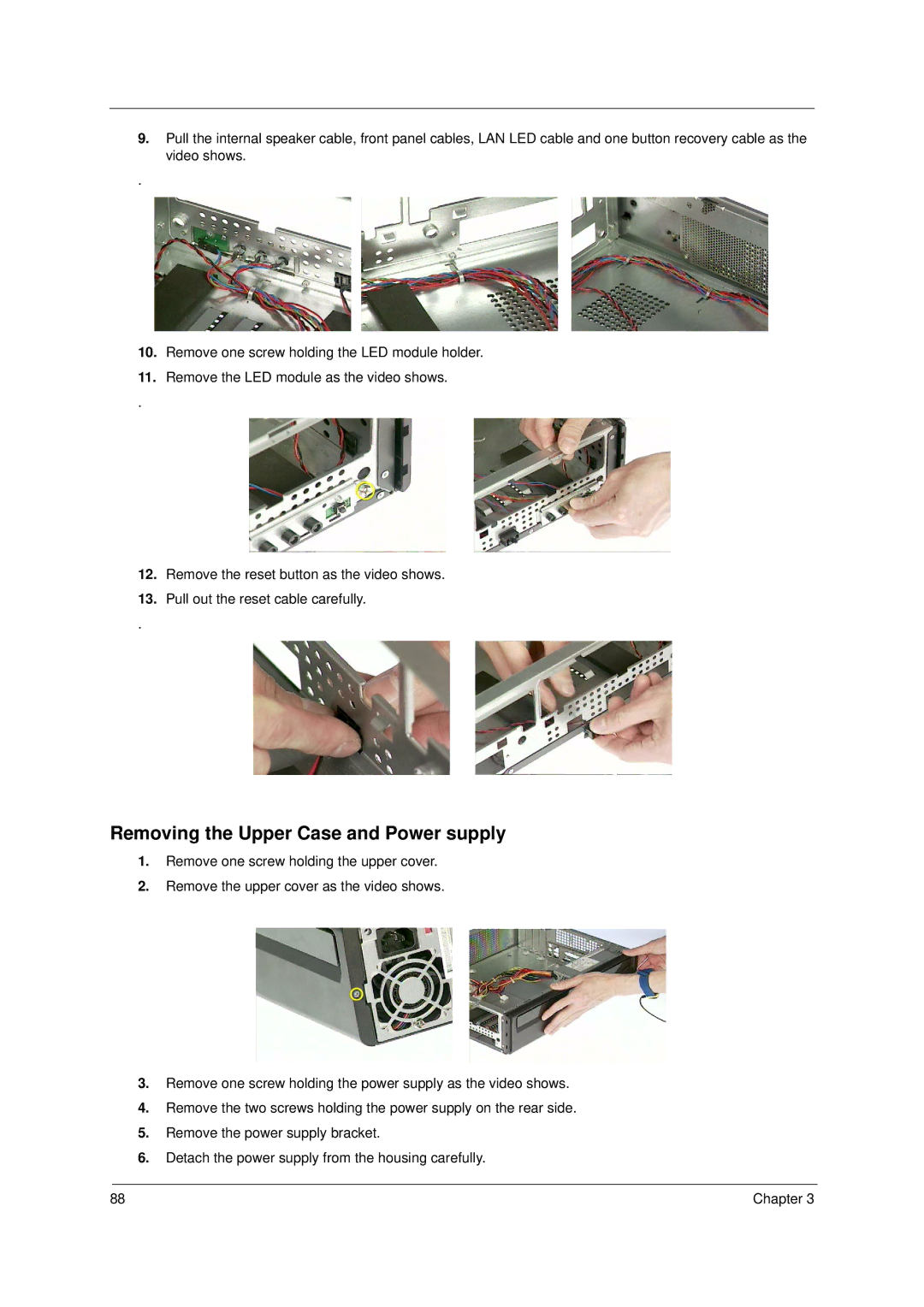9.Pull the internal speaker cable, front panel cables, LAN LED cable and one button recovery cable as the video shows.
.
10.Remove one screw holding the LED module holder.
11.Remove the LED module as the video shows.
.
12.Remove the reset button as the video shows.
13.Pull out the reset cable carefully.
.
Removing the Upper Case and Power supply
1.Remove one screw holding the upper cover.
2.Remove the upper cover as the video shows.
3.Remove one screw holding the power supply as the video shows.
4.Remove the two screws holding the power supply on the rear side.
5.Remove the power supply bracket.
6.Detach the power supply from the housing carefully.
88 | Chapter 3 |