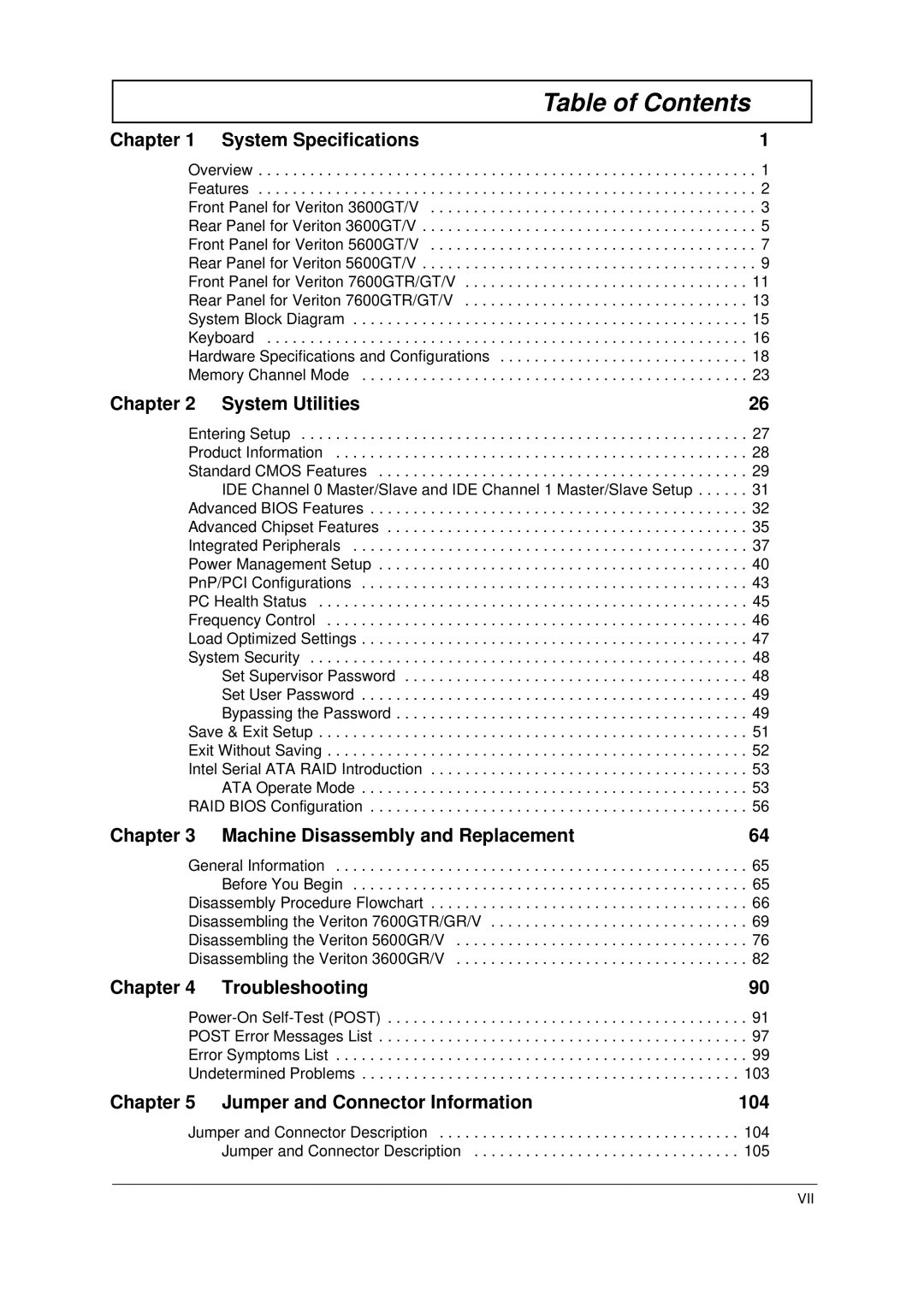|
| Table of Contents |
Chapter 1 | System Specifications | 1 |
Overview | . . . . . . . . . . . . . . . . . . . . . . . . . 1 | |
Features | . . . . . . . . . . . . . . . . . . . . . . . . . 2 | |
Front Panel for Veriton 3600GT/V | . . . . . . . . . . . . . . . . . . . . . . . . . 3 | |
Rear Panel for Veriton 3600GT/V | . . . . . . . . . . . . . . . . . . . . . . . . . 5 | |
Front Panel for Veriton 5600GT/V | . . . . . . . . . . . . . . . . . . . . . . . . . 7 | |
Rear Panel for Veriton 5600GT/V | . . . . . . . . . . . . . . . . . . . . . . . . . 9 | |
Front Panel for Veriton 7600GTR/GT/V | . . . . . . . . . . . . . . . . . . . . . . . . 11 | |
Rear Panel for Veriton 7600GTR/GT/V | . . . . . . . . . . . . . . . . . . . . . . . . 13 | |
System Block Diagram | . . . . . . . . . . . . . . . . . . . . . . . . 15 | |
Keyboard | . . . . . . . . . . . . . . . . . . . . . . . . 16 | |
Hardware Specifications and Configurations | . . . . . . . . . . . . . . . . . . . . . . . . 18 | |
Memory Channel Mode | . . . . . . . . . . . . . . . . . . . . . . . . 23 | |
Chapter 2 | System Utilities | 26 |
Entering Setup . . . . . . . . . . . . . . . . . . . . . . . . . . . . . . . . . . . . . . . . . . . . . . . . . . . . 27
Product Information . . . . . . . . . . . . . . . . . . . . . . . . . . . . . . . . . . . . . . . . . . . . . . . . 28
Standard CMOS Features . . . . . . . . . . . . . . . . . . . . . . . . . . . . . . . . . . . . . . . . . . . 29
IDE Channel 0 Master/Slave and IDE Channel 1 Master/Slave Setup . . . . . . 31
Advanced BIOS Features . . . . . . . . . . . . . . . . . . . . . . . . . . . . . . . . . . . . . . . . . . . . 32
Advanced Chipset Features . . . . . . . . . . . . . . . . . . . . . . . . . . . . . . . . . . . . . . . . . . 35
Integrated Peripherals . . . . . . . . . . . . . . . . . . . . . . . . . . . . . . . . . . . . . . . . . . . . . . 37
Power Management Setup . . . . . . . . . . . . . . . . . . . . . . . . . . . . . . . . . . . . . . . . . . . 40
PnP/PCI Configurations . . . . . . . . . . . . . . . . . . . . . . . . . . . . . . . . . . . . . . . . . . . . . 43
PC Health Status . . . . . . . . . . . . . . . . . . . . . . . . . . . . . . . . . . . . . . . . . . . . . . . . . . 45
Frequency Control . . . . . . . . . . . . . . . . . . . . . . . . . . . . . . . . . . . . . . . . . . . . . . . . . 46
Load Optimized Settings . . . . . . . . . . . . . . . . . . . . . . . . . . . . . . . . . . . . . . . . . . . . . 47
System Security . . . . . . . . . . . . . . . . . . . . . . . . . . . . . . . . . . . . . . . . . . . . . . . . . . . 48
Set Supervisor Password . . . . . . . . . . . . . . . . . . . . . . . . . . . . . . . . . . . . . . . . 48
Set User Password . . . . . . . . . . . . . . . . . . . . . . . . . . . . . . . . . . . . . . . . . . . . . 49
Bypassing the Password . . . . . . . . . . . . . . . . . . . . . . . . . . . . . . . . . . . . . . . . . 49
Save & Exit Setup . . . . . . . . . . . . . . . . . . . . . . . . . . . . . . . . . . . . . . . . . . . . . . . . . . 51
Exit Without Saving . . . . . . . . . . . . . . . . . . . . . . . . . . . . . . . . . . . . . . . . . . . . . . . . . 52
Intel Serial ATA RAID Introduction . . . . . . . . . . . . . . . . . . . . . . . . . . . . . . . . . . . . . 53
ATA Operate Mode . . . . . . . . . . . . . . . . . . . . . . . . . . . . . . . . . . . . . . . . . . . . . 53
RAID BIOS Configuration . . . . . . . . . . . . . . . . . . . . . . . . . . . . . . . . . . . . . . . . . . . . 56
Chapter 3 Machine Disassembly and Replacement | 64 |
General Information . . . . . . . . . . . . . . . . . . . . . . . . . . . . . . . . . . . . . . . . . . . . . . . . 65 Before You Begin . . . . . . . . . . . . . . . . . . . . . . . . . . . . . . . . . . . . . . . . . . . . . . 65 Disassembly Procedure Flowchart . . . . . . . . . . . . . . . . . . . . . . . . . . . . . . . . . . . . . 66 Disassembling the Veriton 7600GTR/GR/V . . . . . . . . . . . . . . . . . . . . . . . . . . . . . . 69 Disassembling the Veriton 5600GR/V . . . . . . . . . . . . . . . . . . . . . . . . . . . . . . . . . . 76 Disassembling the Veriton 3600GR/V . . . . . . . . . . . . . . . . . . . . . . . . . . . . . . . . . . 82
Chapter 4 Troubleshooting | 90 |
POST Error Messages List . . . . . . . . . . . . . . . . . . . . . . . . . . . . . . . . . . . . . . . . . . . 97
Error Symptoms List . . . . . . . . . . . . . . . . . . . . . . . . . . . . . . . . . . . . . . . . . . . . . . . . 99
Undetermined Problems . . . . . . . . . . . . . . . . . . . . . . . . . . . . . . . . . . . . . . . . . . . . 103
Chapter 5 Jumper and Connector Information | 104 |
Jumper and Connector Description | 104 |
Jumper and Connector Description | 105 |
VII