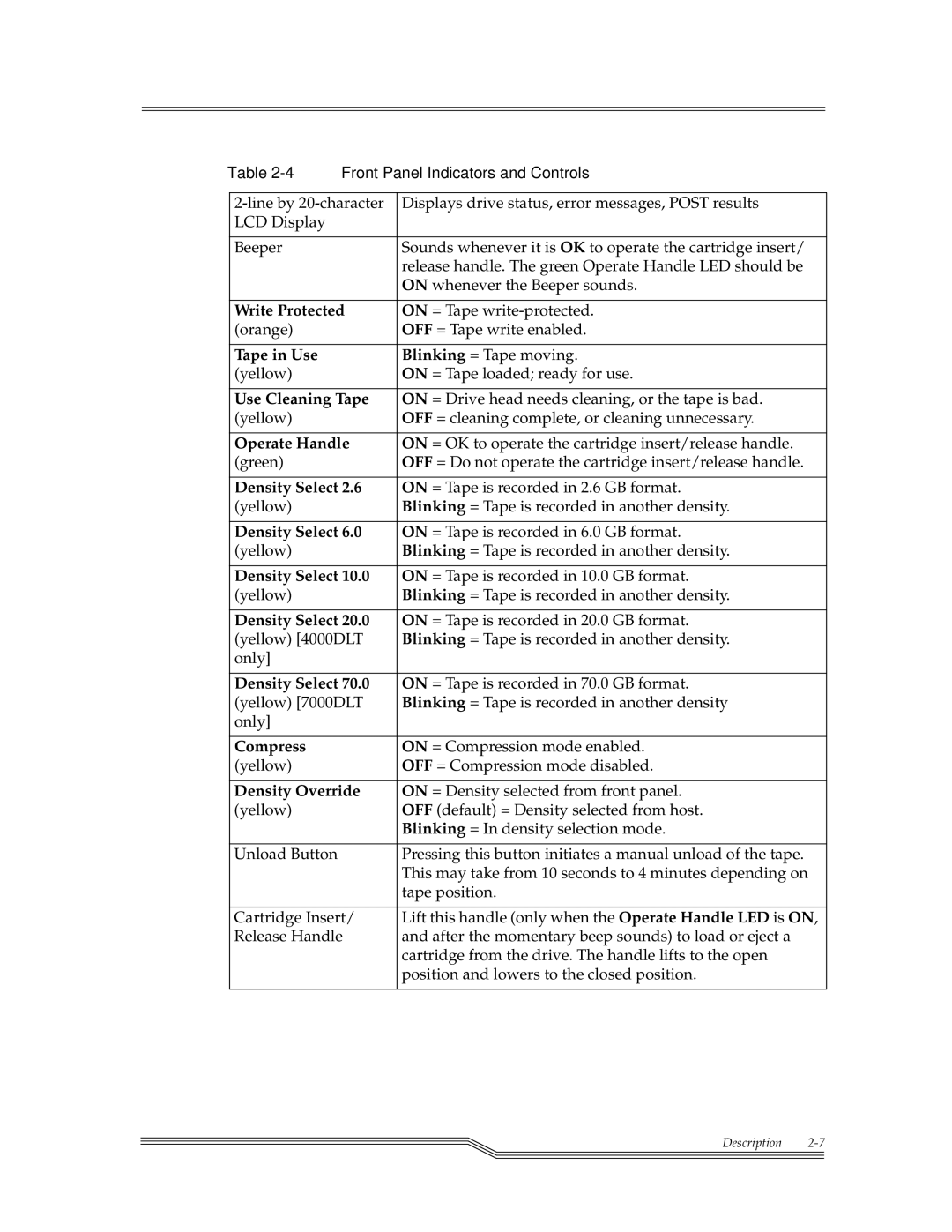Table | Front Panel Indicators and Controls | ||
|
|
| |
| Displays drive status, error messages, POST results | ||
| LCD Display |
|
|
|
|
|
|
| Beeper |
| Sounds whenever it is OK to operate the cartridge insert/ |
|
|
| release handle. The green Operate Handle LED should be |
|
|
| ON whenever the Beeper sounds. |
|
|
| |
| Write Protected | ON = Tape | |
| (orange) |
| OFF = Tape write enabled. |
|
|
|
|
| Tape in Use |
| Blinking = Tape moving. |
| (yellow) |
| ON = Tape loaded; ready for use. |
|
|
| |
| Use Cleaning Tape | ON = Drive head needs cleaning, or the tape is bad. | |
| (yellow) |
| OFF = cleaning complete, or cleaning unnecessary. |
|
|
| |
| Operate Handle | ON = OK to operate the cartridge insert/release handle. | |
| (green) |
| OFF = Do not operate the cartridge insert/release handle. |
|
|
| |
| Density Select 2.6 | ON = Tape is recorded in 2.6 GB format. | |
| (yellow) |
| Blinking = Tape is recorded in another density. |
|
|
| |
| Density Select 6.0 | ON = Tape is recorded in 6.0 GB format. | |
| (yellow) |
| Blinking = Tape is recorded in another density. |
|
|
| |
| Density Select 10.0 | ON = Tape is recorded in 10.0 GB format. | |
| (yellow) |
| Blinking = Tape is recorded in another density. |
|
|
| |
| Density Select 20.0 | ON = Tape is recorded in 20.0 GB format. | |
| (yellow) [4000DLT | Blinking = Tape is recorded in another density. | |
| only] |
|
|
|
|
| |
| Density Select 70.0 | ON = Tape is recorded in 70.0 GB format. | |
| (yellow) [7000DLT | Blinking = Tape is recorded in another density | |
| only] |
|
|
|
|
|
|
| Compress |
| ON = Compression mode enabled. |
| (yellow) |
| OFF = Compression mode disabled. |
|
|
| |
| Density Override | ON = Density selected from front panel. | |
| (yellow) |
| OFF (default) = Density selected from host. |
|
|
| Blinking = In density selection mode. |
|
|
|
|
| Unload Button |
| Pressing this button initiates a manual unload of the tape. |
|
|
| This may take from 10 seconds to 4 minutes depending on |
|
|
| tape position. |
|
|
| |
| Cartridge Insert/ | Lift this handle (only when the Operate Handle LED is ON, | |
| Release Handle | and after the momentary beep sounds) to load or eject a | |
|
|
| cartridge from the drive. The handle lifts to the open |
|
|
| position and lowers to the closed position. |
|
|
|
|