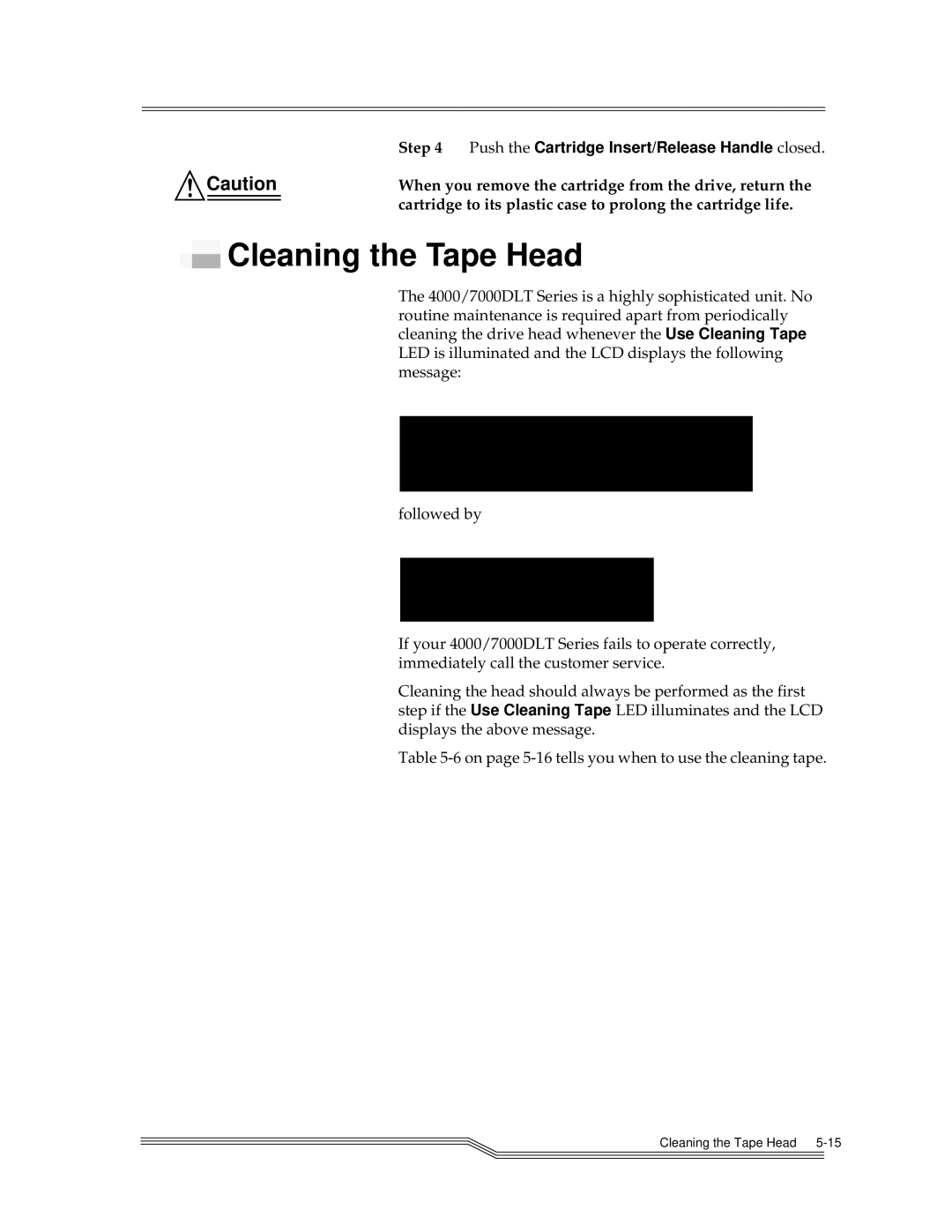![]() Caution
Caution
Step 4 Push the Cartridge Insert/Release Handle closed.
When you remove the cartridge from the drive, return the cartridge to its plastic case to prolong the cartridge life.
 Cleaning the Tape Head
Cleaning the Tape Head
The 4000/7000DLT Series is a highly sophisticated unit. No routine maintenance is required apart from periodically cleaning the drive head whenever the Use Cleaning Tape LED is illuminated and the LCD displays the following message:
followed by
If your 4000/7000DLT Series fails to operate correctly, immediately call the customer service.
Cleaning the head should always be performed as the first step if the Use Cleaning Tape LED illuminates and the LCD displays the above message.
Table
Cleaning the Tape Head