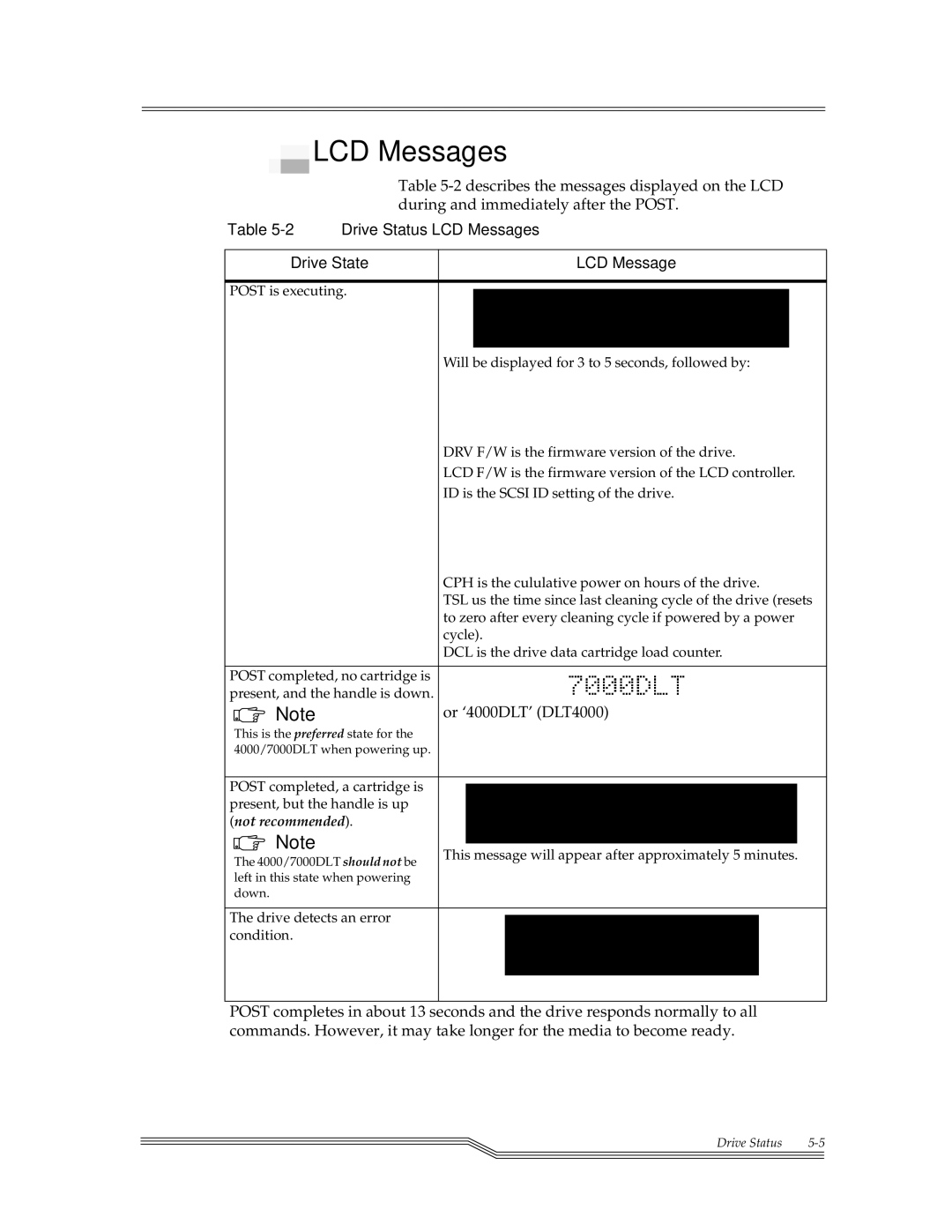LCD Messages
LCD Messages
Table
Table
Drive State | LCD Message |
POST is executing.
Will be displayed for 3 to 5 seconds, followed by:
DRV F/W is the firmware version of the drive.
LCD F/W is the firmware version of the LCD controller.
ID is the SCSI ID setting of the drive.
CPH is the cululative power on hours of the drive.
TSL us the time since last cleaning cycle of the drive (resets to zero after every cleaning cycle if powered by a power cycle).
DCL is the drive data cartridge load counter.
POST completed, no cartridge is present, and the handle is down.
Note | or ‘4000DLT’ (DLT4000) |
This is the preferred state for the 4000/7000DLT when powering up.
POST completed, a cartridge is present, but the handle is up (not recommended).
Note
The 4000/7000DLT should not be | This message will appear after approximately 5 minutes. |
|
left in this state when powering down.
The drive detects an error condition.
POST completes in about 13 seconds and the drive responds normally to all commands. However, it may take longer for the media to become ready.
Drive Status | |
|
|
|
|