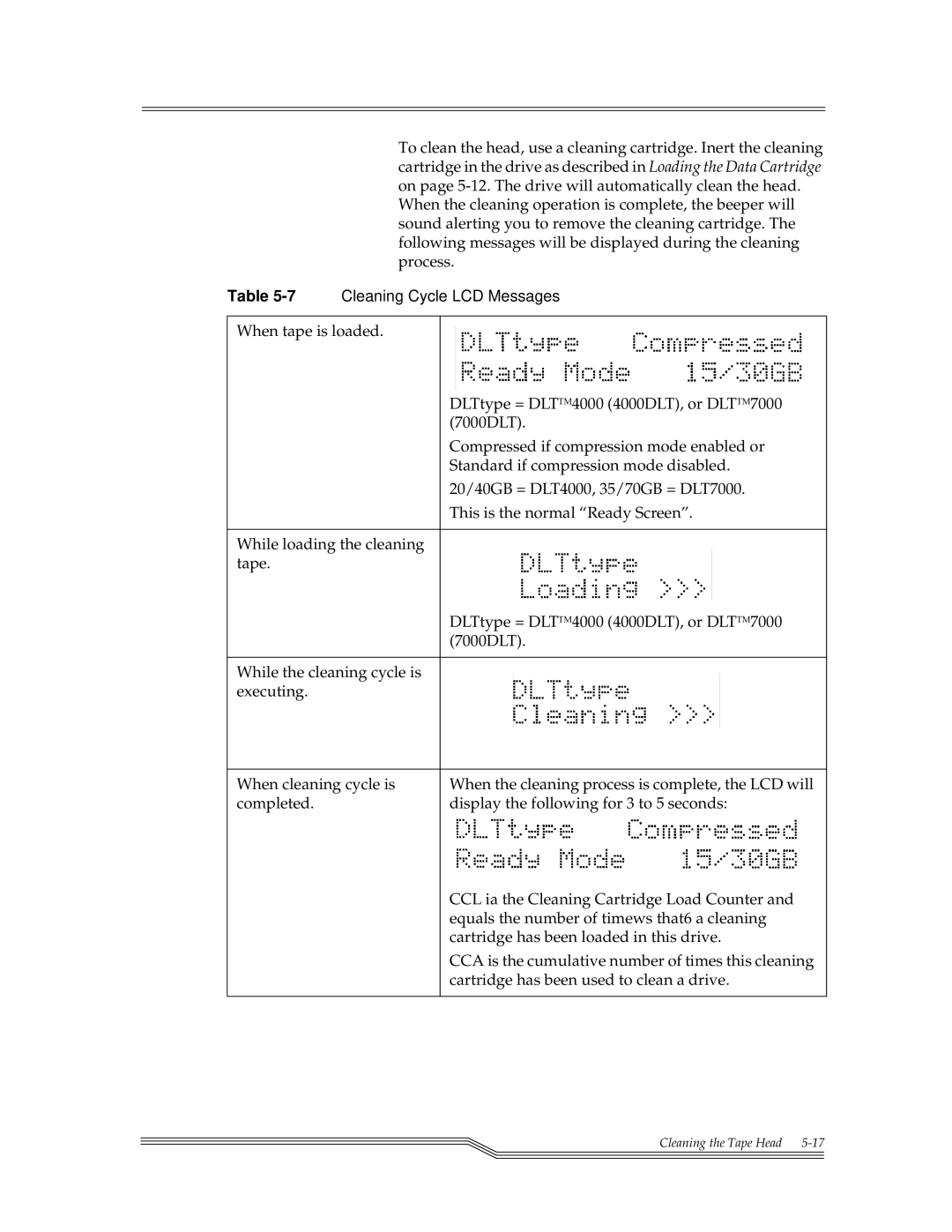|
| To clean the head, use a cleaning cartridge. Inert the cleaning | |||||||||
|
| cartridge in the drive as described in Loading the Data Cartridge | |||||||||
|
| on page | |||||||||
|
| When the cleaning operation is complete, the beeper will | |||||||||
|
| sound alerting you to remove the cleaning cartridge. The | |||||||||
|
| following messages will be displayed during the cleaning | |||||||||
|
| process. | |||||||||
Table | Cleaning Cycle LCD Messages | ||||||||||
|
|
|
|
|
|
|
|
|
|
| |
When tape is loaded. |
|
|
|
|
|
|
|
|
|
| |
|
|
|
|
|
|
|
|
|
| ||
|
|
|
|
|
|
|
|
|
|
|
|
|
|
| DLTtype = DLTTM4000 (4000DLT), or DLTTM7000 | ||||||||
|
|
| (7000DLT). | ||||||||
|
|
| Compressed if compression mode enabled or | ||||||||
|
|
| Standard if compression mode disabled. | ||||||||
|
|
| 20/40GB = DLT4000, 35/70GB = DLT7000. | ||||||||
|
|
| This is the normal “Ready Screen”. | ||||||||
|
|
|
|
|
|
|
|
|
| ||
While loading the cleaning |
|
|
|
|
|
|
|
|
| ||
|
|
|
|
|
|
|
|
| |||
tape. |
|
|
|
|
|
|
|
|
|
|
|
|
|
|
|
|
|
|
|
|
| ||
|
|
| DLTtype = DLTTM4000 (4000DLT), or DLTTM7000 | ||||||||
|
|
| (7000DLT). | ||||||||
|
|
|
|
|
|
|
|
|
| ||
While the cleaning cycle is |
|
|
|
|
|
|
|
|
| ||
|
|
|
|
|
|
|
|
| |||
executing. |
|
|
|
|
|
|
|
|
|
|
|
|
|
|
|
|
|
|
|
|
|
| |
|
|
|
|
|
|
|
|
|
|
|
|
When cleaning cycle is |
| When the cleaning process is complete, the LCD will | |||||||||
completed. |
|
| display the following for 3 to 5 seconds: | ||||||||
|
|
|
|
|
| ||||||
|
|
| CCL ia the Cleaning Cartridge Load Counter and | ||||||||
|
|
| equals the number of timews that6 a cleaning | ||||||||
|
|
| cartridge has been loaded in this drive. | ||||||||
|
|
| CCA is the cumulative number of times this cleaning | ||||||||
|
|
| cartridge has been used to clean a drive. | ||||||||
|
|
|
|
|
|
|
|
|
|
|
|
Cleaning the Tape Head