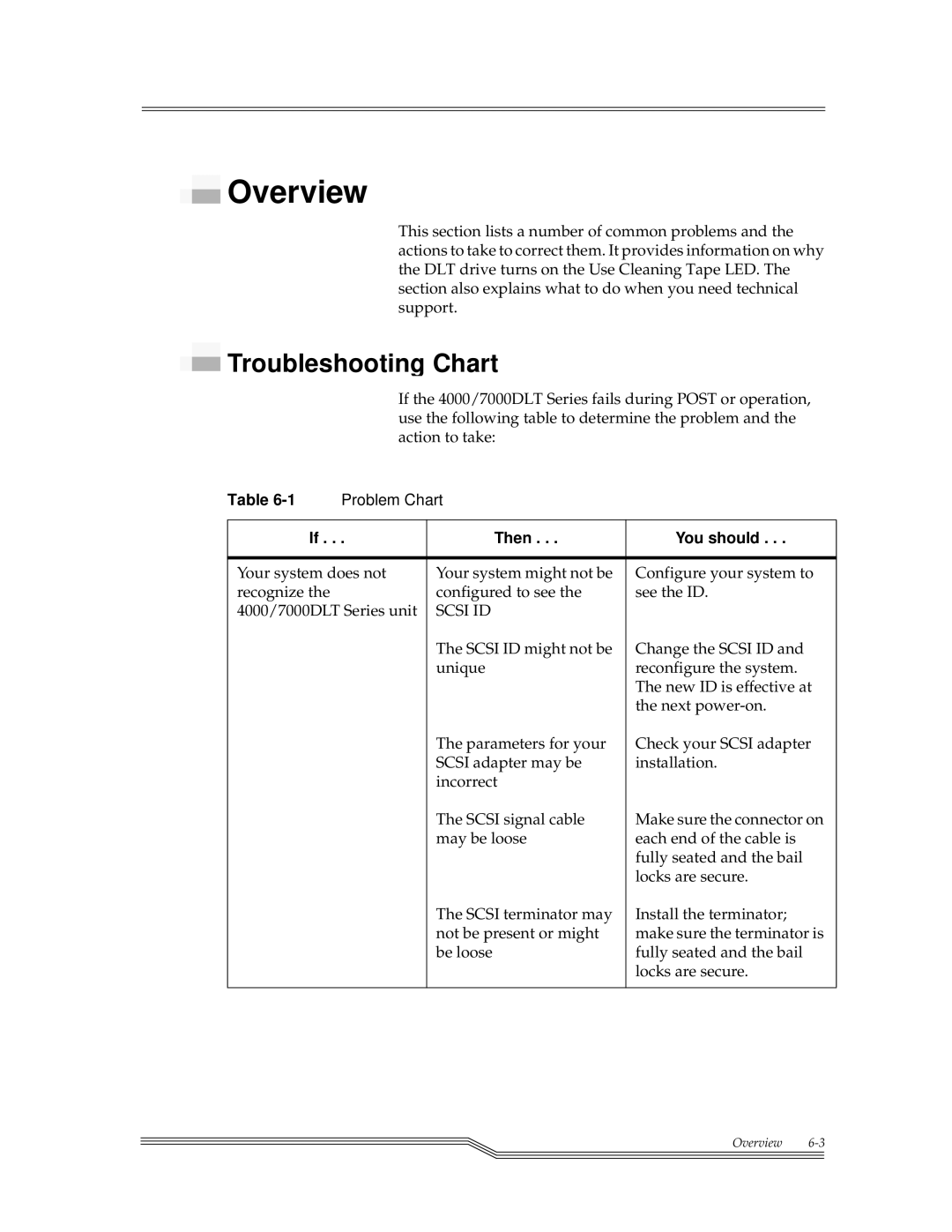Overview
Overview
| This section lists a number of common problems and the | ||
| actions to take to correct them. It provides information on why | ||
| the DLT drive turns on the Use Cleaning Tape LED. The | ||
| section also explains what to do when you need technical | ||
| support. |
| |
Troubleshooting Chart |
| ||
| If the 4000/7000DLT Series fails during POST or operation, | ||
| use the following table to determine the problem and the | ||
| action to take: |
| |
Table | Problem Chart |
| |
|
|
|
|
| If . . . | Then . . . | You should . . . |
|
|
| |
Your system does not | Your system might not be | Configure your system to | |
recognize the | configured to see the | see the ID. | |
4000/7000DLT Series unit | SCSI ID |
| |
|
| The SCSI ID might not be | Change the SCSI ID and |
|
| unique | reconfigure the system. |
|
|
| The new ID is effective at |
|
|
| the next |
|
| The parameters for your | Check your SCSI adapter |
|
| SCSI adapter may be | installation. |
|
| incorrect |
|
|
| The SCSI signal cable | Make sure the connector on |
|
| may be loose | each end of the cable is |
|
|
| fully seated and the bail |
|
|
| locks are secure. |
|
| The SCSI terminator may | Install the terminator; |
|
| not be present or might | make sure the terminator is |
|
| be loose | fully seated and the bail |
|
|
| locks are secure. |
|
|
|
|
Overview