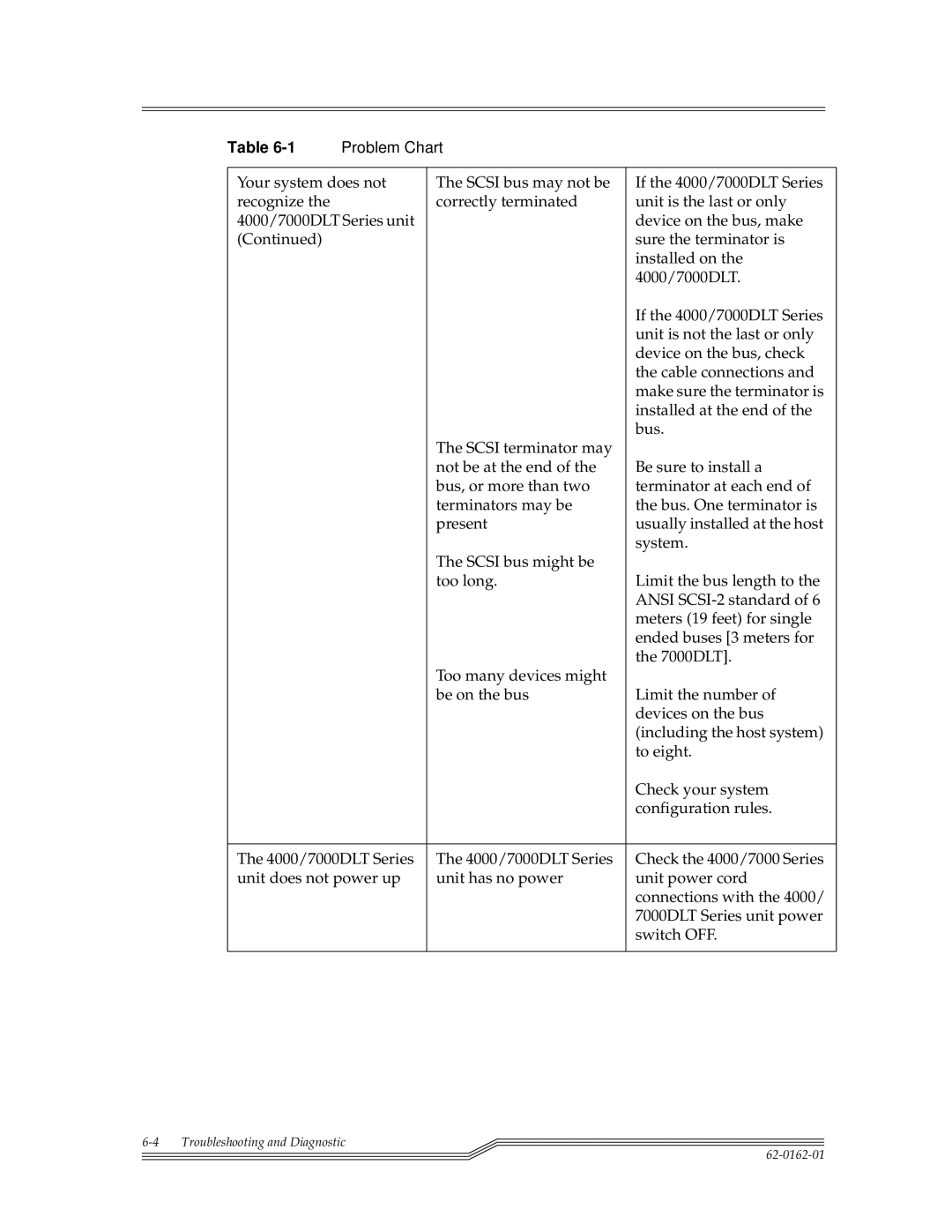Table | Problem Chart |
| |
|
|
| |
Your system does not | The SCSI bus may not be | If the 4000/7000DLT Series | |
recognize the |
| correctly terminated | unit is the last or only |
4000/7000DLT Series unit |
| device on the bus, make | |
(Continued) |
|
| sure the terminator is |
|
|
| installed on the |
|
|
| 4000/7000DLT. |
|
|
| If the 4000/7000DLT Series |
|
|
| unit is not the last or only |
|
|
| device on the bus, check |
|
|
| the cable connections and |
|
|
| make sure the terminator is |
|
|
| installed at the end of the |
|
|
| bus. |
|
| The SCSI terminator may |
|
|
| not be at the end of the | Be sure to install a |
|
| bus, or more than two | terminator at each end of |
|
| terminators may be | the bus. One terminator is |
|
| present | usually installed at the host |
|
|
| system. |
|
| The SCSI bus might be |
|
|
| too long. | Limit the bus length to the |
|
|
| ANSI |
|
|
| meters (19 feet) for single |
|
|
| ended buses [3 meters for |
|
|
| the 7000DLT]. |
|
| Too many devices might |
|
|
| be on the bus | Limit the number of |
|
|
| devices on the bus |
|
|
| (including the host system) |
|
|
| to eight. |
|
|
| Check your system |
|
|
| configuration rules. |
|
|
| |
The 4000/7000DLT Series | The 4000/7000DLT Series | Check the 4000/7000 Series | |
unit does not power up | unit has no power | unit power cord | |
|
|
| connections with the 4000/ |
|
|
| 7000DLT Series unit power |
|
|
| switch OFF. |
|
|
|
|