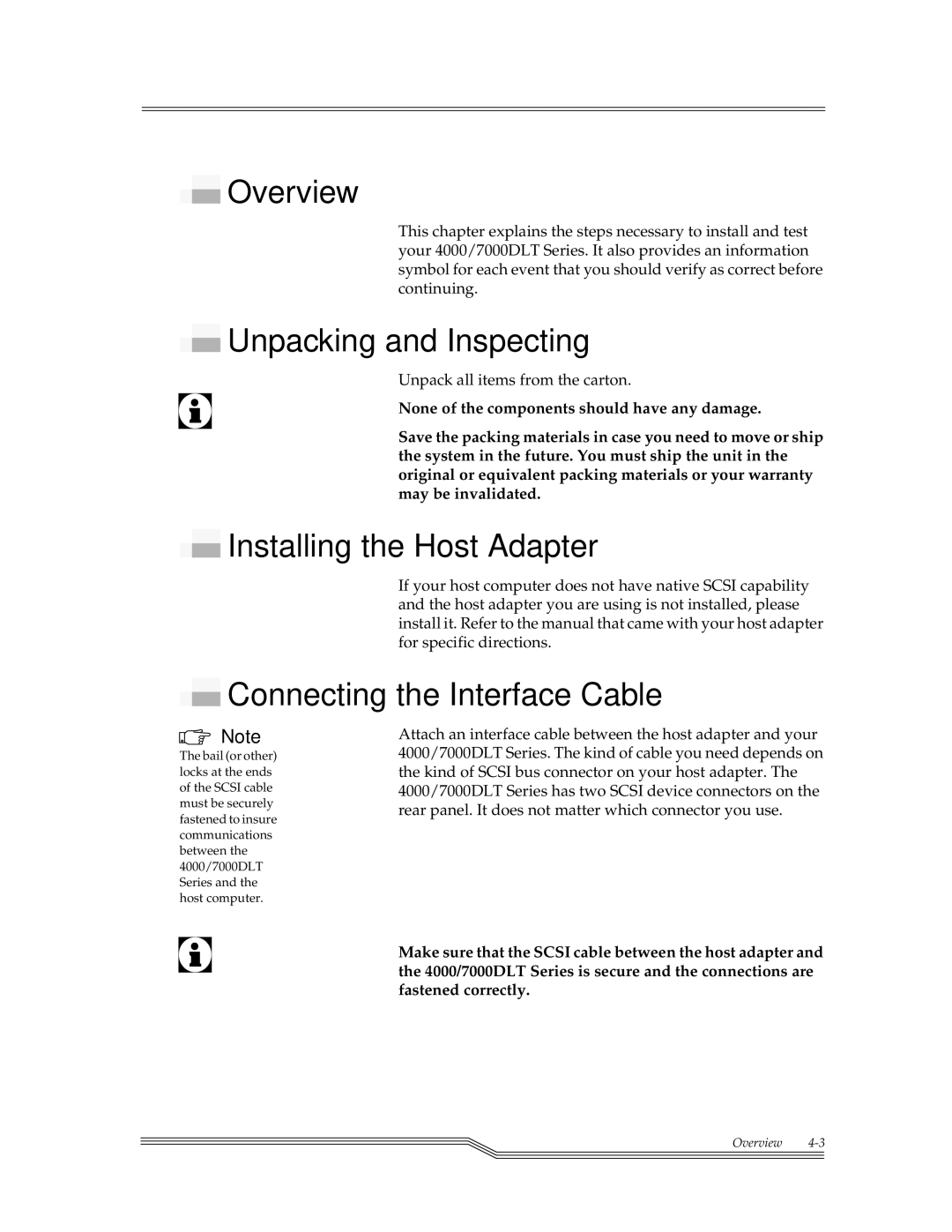Overview
Overview
This chapter explains the steps necessary to install and test your 4000/7000DLT Series. It also provides an information symbol for each event that you should verify as correct before continuing.
 Unpacking and Inspecting
Unpacking and Inspecting
Unpack all items from the carton.
None of the components should have any damage.
Save the packing materials in case you need to move or ship the system in the future. You must ship the unit in the original or equivalent packing materials or your warranty may be invalidated.
 Installing the Host Adapter
Installing the Host Adapter
If your host computer does not have native SCSI capability and the host adapter you are using is not installed, please install it. Refer to the manual that came with your host adapter for specific directions.
 Connecting the Interface Cable
Connecting the Interface Cable
Note
The bail (or other) locks at the ends of the SCSI cable must be securely fastened to insure communications between the 4000/7000DLT Series and the host computer.
Attach an interface cable between the host adapter and your 4000/7000DLT Series. The kind of cable you need depends on the kind of SCSI bus connector on your host adapter. The 4000/7000DLT Series has two SCSI device connectors on the rear panel. It does not matter which connector you use.
Make sure that the SCSI cable between the host adapter and the 4000/7000DLT Series is secure and the connections are fastened correctly.
Overview