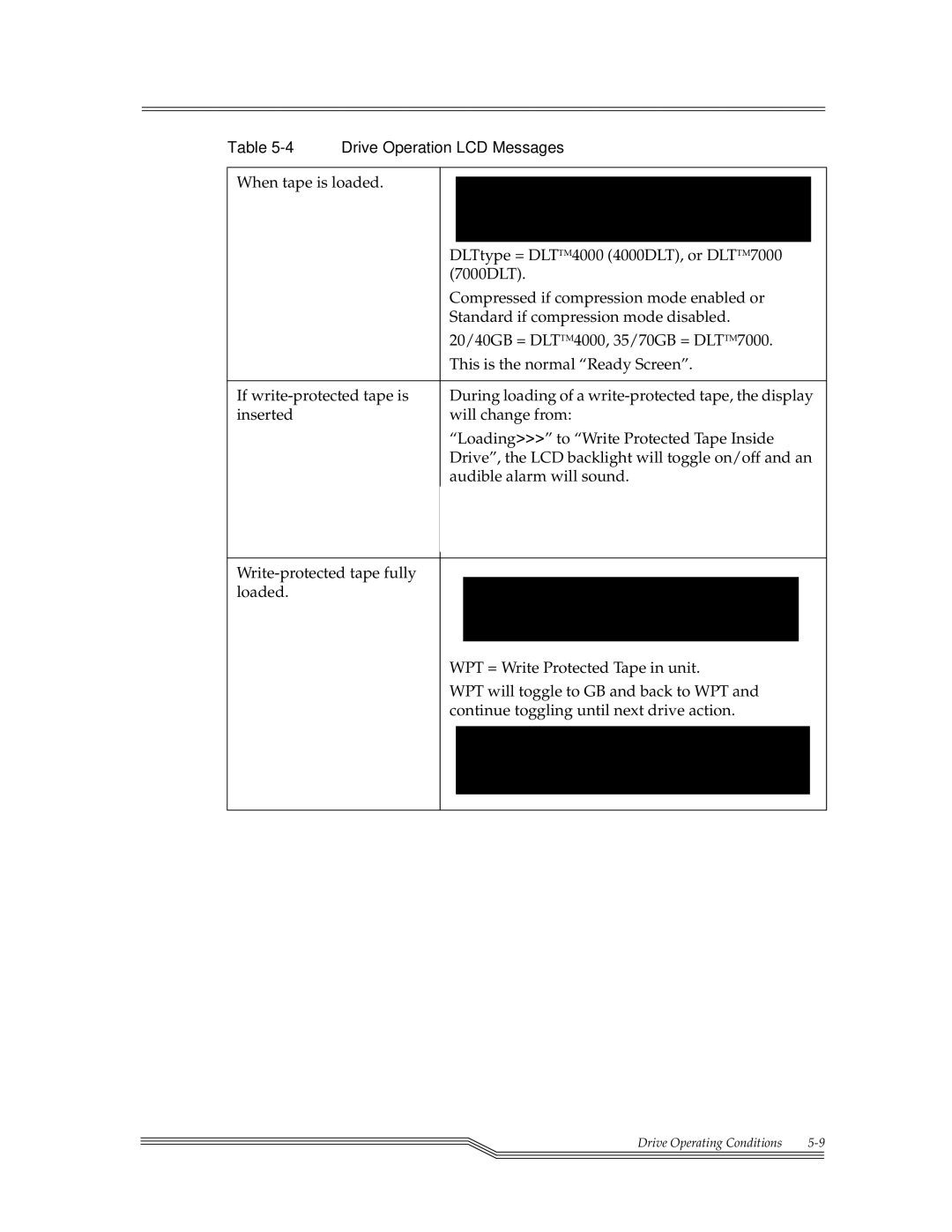Table | Drive Operation LCD Messages | ||||||
|
|
|
|
|
|
| |
When tape is loaded. |
|
|
|
|
|
| |
|
|
|
|
|
| ||
|
|
|
|
|
|
|
|
|
| DLTtype = DLTTM4000 (4000DLT), or DLTTM7000 | |||||
|
| (7000DLT). | |||||
|
| Compressed if compression mode enabled or | |||||
|
| Standard if compression mode disabled. | |||||
|
| 20/40GB = DLTTM4000, 35/70GB = DLTTM7000. | |||||
|
| This is the normal “Ready Screen”. | |||||
|
|
|
|
|
|
| |
If | During loading of a | ||||||
inserted |
| will change from: | |||||
|
| “Loading>>>” to “Write Protected Tape Inside | |||||
|
| Drive”, the LCD backlight will toggle on/off and an | |||||
|
| audible alarm will sound. | |||||
|
|
|
|
|
|
|
|
|
|
|
|
|
|
|
|
|
|
|
|
|
| ||
|
|
|
|
|
| ||
loaded. |
|
|
|
|
|
|
|
|
|
|
|
|
|
| |
|
| WPT = Write Protected Tape in unit. | |||||
|
| WPT will toggle to GB and back to WPT and | |||||
|
| continue toggling until next drive action. | |||||
|
|
|
|
|
|
|
|
|
|
|
|
|
|
|
|
|
|
|
|
|
|
|
|
Drive Operating Conditions | |
|
|
|
|