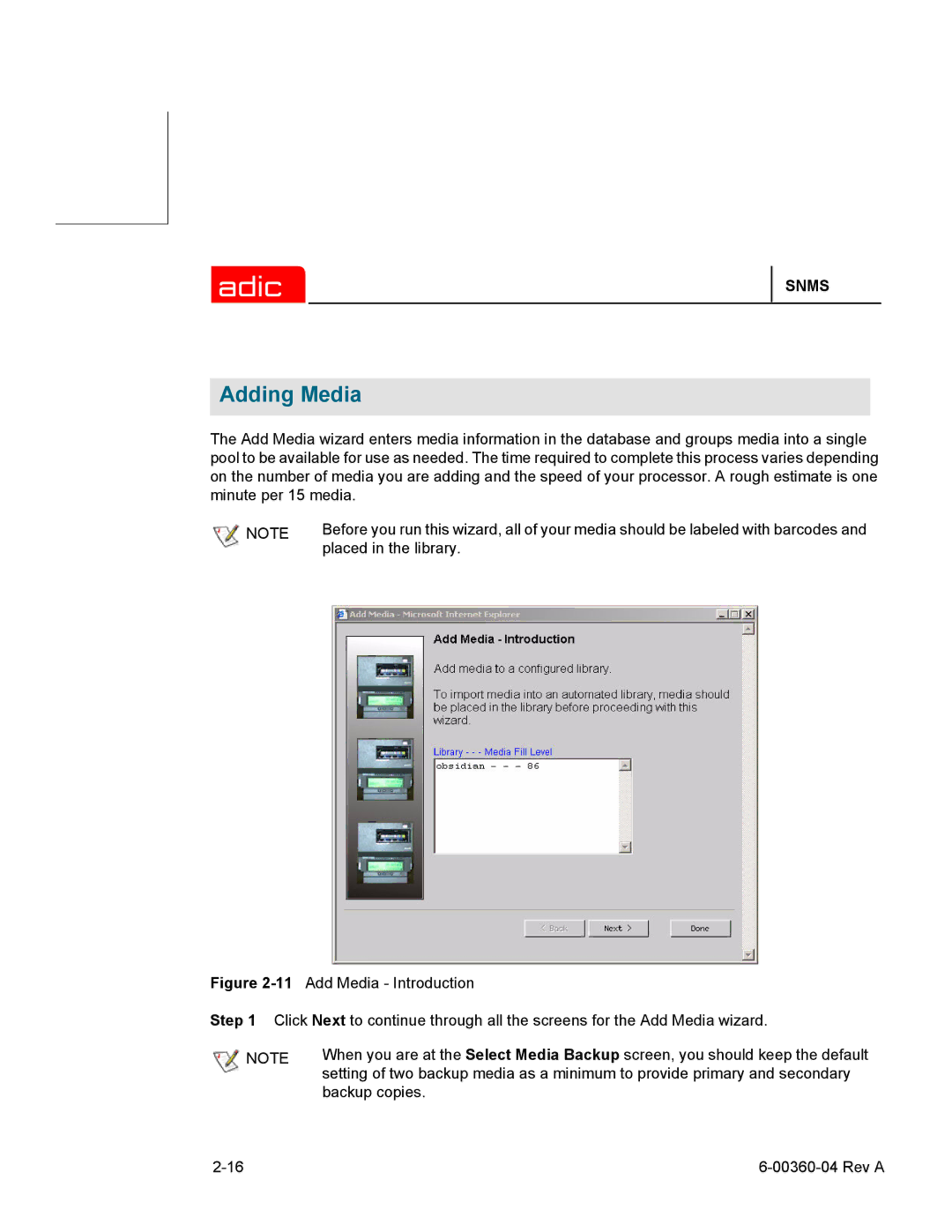SNMS
Adding Media
The Add Media wizard enters media information in the database and groups media into a single pool to be available for use as needed. The time required to complete this process varies depending on the number of media you are adding and the speed of your processor. A rough estimate is one minute per 15 media.
NOTE | Before you run this wizard, all of your media should be labeled with barcodes and |
| placed in the library. |
Figure 2-11 Add Media - Introduction
Step 1 Click Next to continue through all the screens for the Add Media wizard.
NOTE | When you are at the Select Media Backup screen, you should keep the default |
| setting of two backup media as a minimum to provide primary and secondary |
| backup copies. |
|