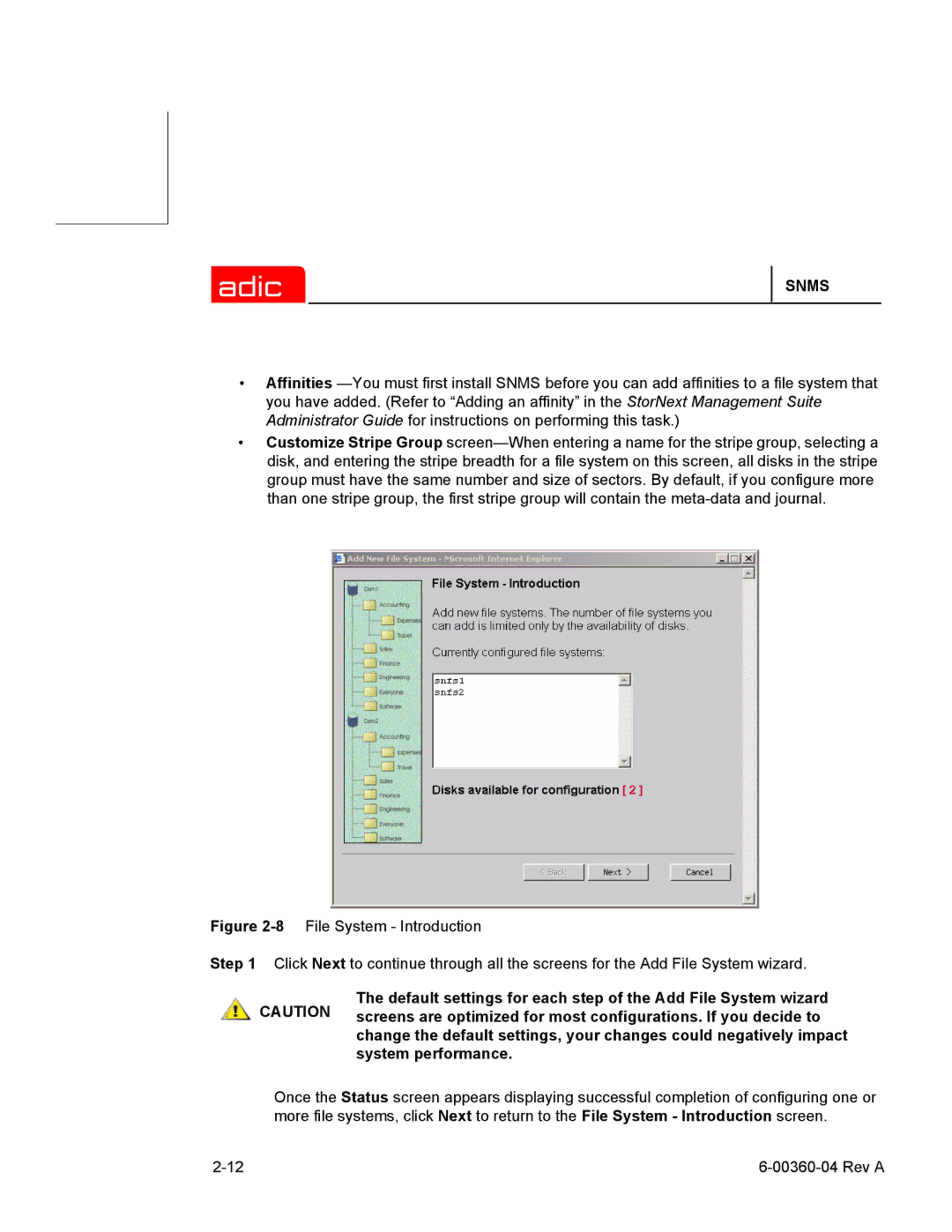SNMS
•Affinities
•Customize Stripe Group
Figure 2-8 File System - Introduction
Step 1 Click Next to continue through all the screens for the Add File System wizard.
The default settings for each step of the Add File System wizard CAUTION screens are optimized for most configurations. If you decide to
change the default settings, your changes could negatively impact system performance.
Once the Status screen appears displaying successful completion of configuring one or more file systems, click Next to return to the File System - Introduction screen.