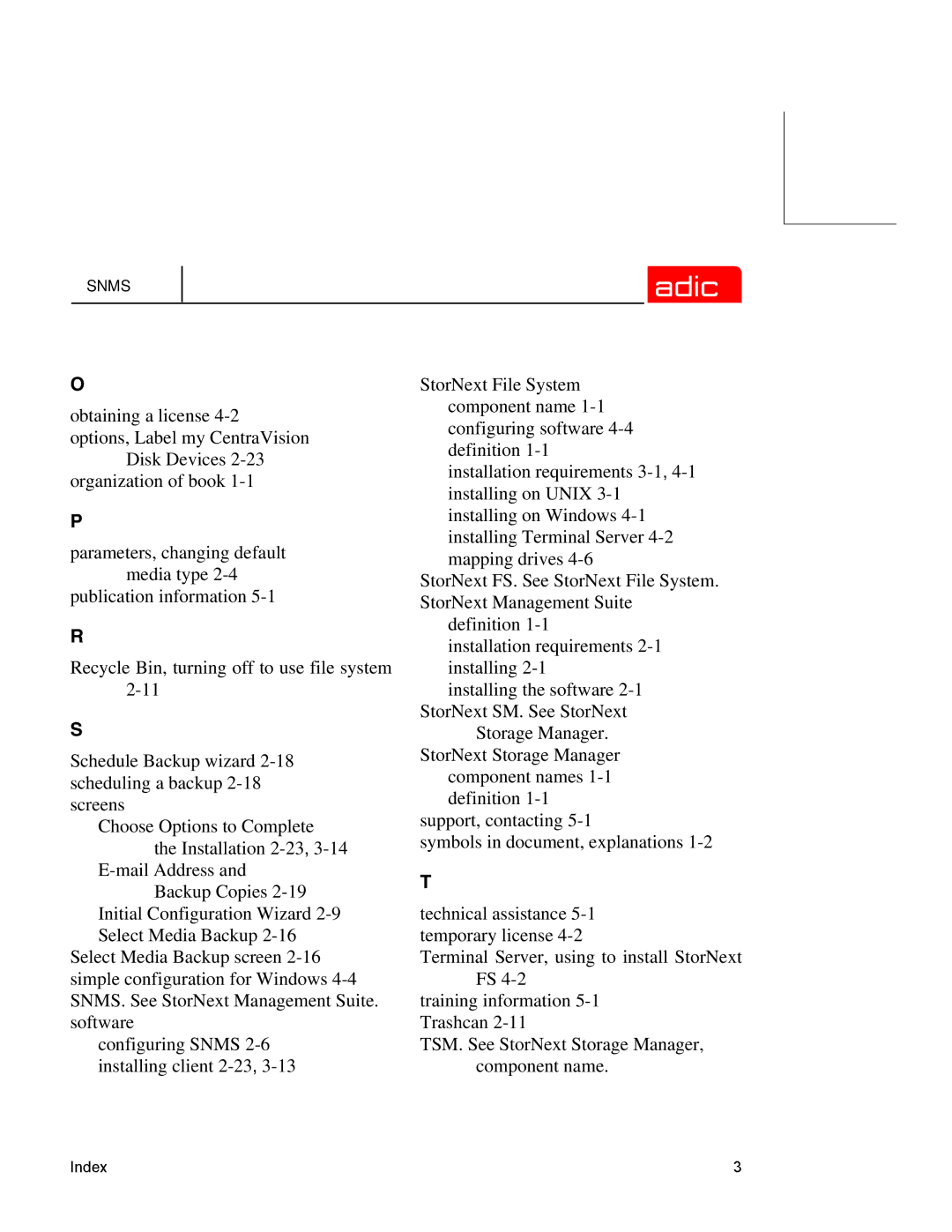SNMS
O
obtaining a license
options, Label my CentraVision Disk Devices
organization of book
P
parameters, changing default media type
publication information
R
Recycle Bin, turning off to use file system
S
Schedule Backup wizard
Choose Options to Complete the Installation
Initial Configuration Wizard
Select Media Backup screen
configuring SNMS
StorNext File System component name
installation requirements
StorNext FS. See StorNext File System. StorNext Management Suite
definition
installation requirements
installing the software
Storage Manager. StorNext Storage Manager
component names
support, contacting
symbols in document, explanations
T
technical assistance
Terminal Server, using to install StorNext FS
training information
TSM. See StorNext Storage Manager, component name.
Index | 3 |