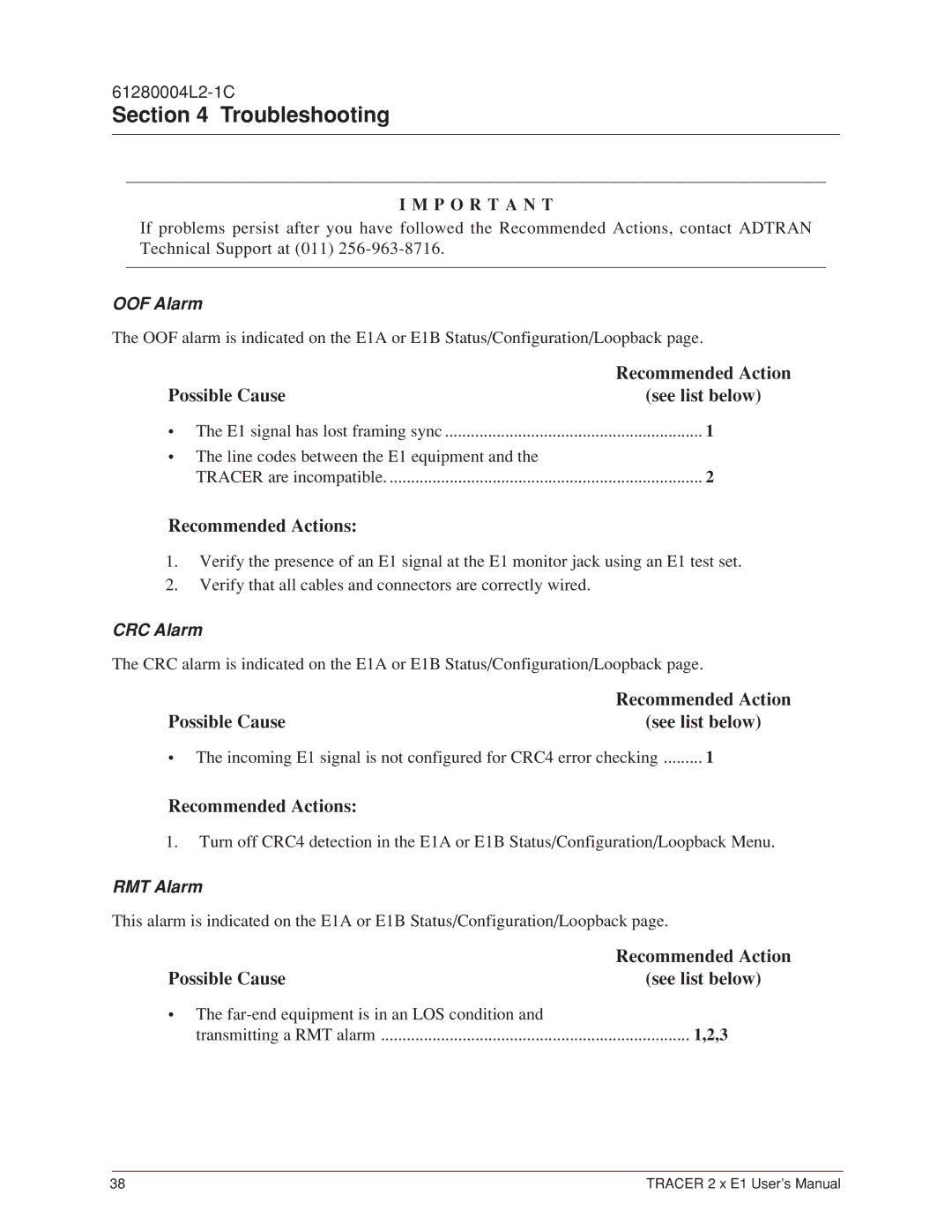Section 4 Troubleshooting
I M P O R T A N T
If problems persist after you have followed the Recommended Actions, contact ADTRAN Technical Support at (011)
OOF Alarm
The OOF alarm is indicated on the E1A or E1B Status/Configuration/Loopback page.
| Recommended Action |
Possible Cause | (see list below) |
• The E1 signal has lost framing sync | ............................................................ 1 |
•The line codes between the E1 equipment and the
TRACER are incompatible | 2 |
Recommended Actions:
1.Verify the presence of an E1 signal at the E1 monitor jack using an E1 test set.
2.Verify that all cables and connectors are correctly wired.
CRC Alarm
The CRC alarm is indicated on the E1A or E1B Status/Configuration/Loopback page.
| Recommended Action | |
Possible Cause | (see list below) | |
• The incoming E1 signal is not configured for CRC4 error checking | 1 | |
Recommended Actions:
1.Turn off CRC4 detection in the E1A or E1B Status/Configuration/Loopback Menu.
RMT Alarm
This alarm is indicated on the E1A or E1B Status/Configuration/Loopback page.
| Recommended Action |
Possible Cause | (see list below) |
•The
transmitting a RMT alarm | 1,2,3 |
38 | TRACER 2 x E1 User’s Manual |