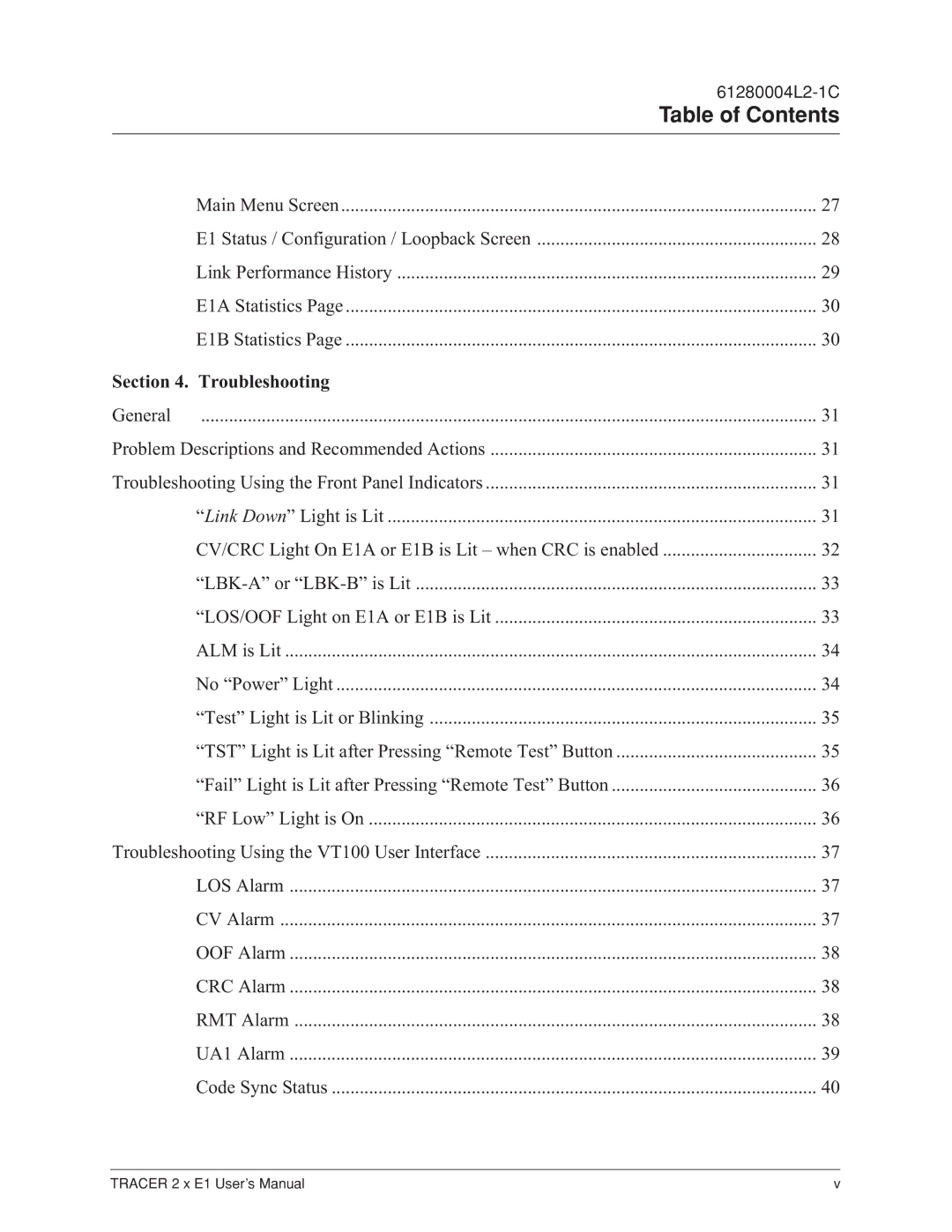Table of Contents
Main Menu Screen | 27 |
E1 Status / Configuration / Loopback Screen | 28 |
Link Performance History | 29 |
E1A Statistics Page | 30 |
E1B Statistics Page | 30 |
Section 4. Troubleshooting |
|
General | 31 |
Problem Descriptions and Recommended Actions | 31 |
Troubleshooting Using the Front Panel Indicators | 31 |
“Link Down” Light is Lit | 31 |
CV/CRC Light On E1A or E1B is Lit – when CRC is enabled | 32 |
33 | |
“LOS/OOF Light on E1A or E1B is Lit | 33 |
ALM is Lit | 34 |
No “Power” Light | 34 |
“Test” Light is Lit or Blinking | 35 |
“TST” Light is Lit after Pressing “Remote Test” Button | 35 |
“Fail” Light is Lit after Pressing “Remote Test” Button | 36 |
“RF Low” Light is On | 36 |
Troubleshooting Using the VT100 User Interface | 37 |
LOS Alarm | 37 |
CV Alarm | 37 |
OOF Alarm | 38 |
CRC Alarm | 38 |
RMT Alarm | 38 |
UA1 Alarm | 39 |
Code Sync Status | 40 |
TRACER 2 x E1 User’s Manual | v |