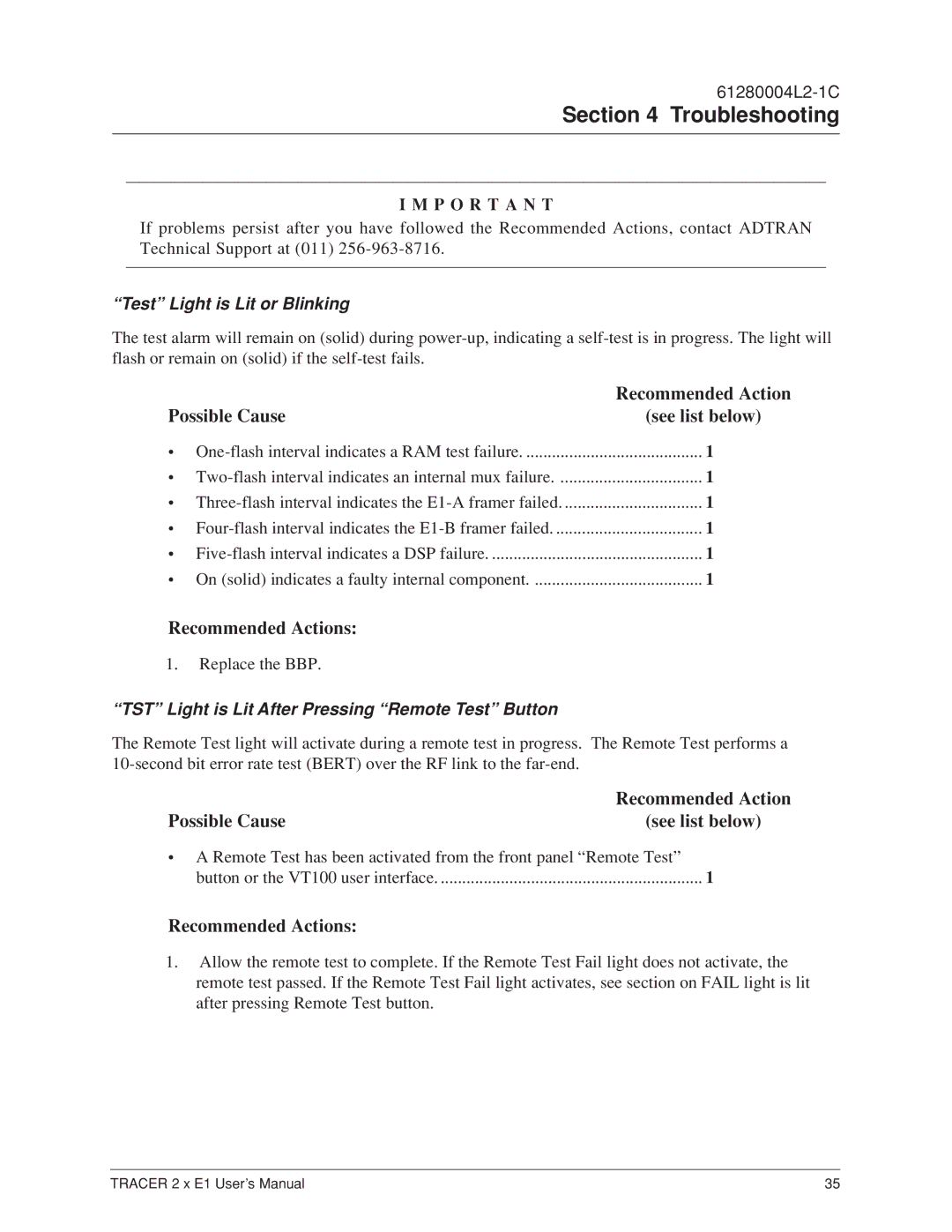Section 4 Troubleshooting
I M P O R T A N T
If problems persist after you have followed the Recommended Actions, contact ADTRAN Technical Support at (011)
“Test” Light is Lit or Blinking
The test alarm will remain on (solid) during
| Recommended Action |
Possible Cause | (see list below) |
• | 1 |
• | 1 |
• | 1 |
• | 1 |
• | 1 |
• On (solid) indicates a faulty internal component | 1 |
Recommended Actions:
1.Replace the BBP.
“TST” Light is Lit After Pressing “Remote Test” Button
The Remote Test light will activate during a remote test in progress. The Remote Test performs a
| Recommended Action |
Possible Cause | (see list below) |
•A Remote Test has been activated from the front panel “Remote Test”
button or the VT100 user interface | 1 |
Recommended Actions:
1.Allow the remote test to complete. If the Remote Test Fail light does not activate, the remote test passed. If the Remote Test Fail light activates, see section on FAIL light is lit after pressing Remote Test button.
TRACER 2 x E1 User’s Manual | 35 |