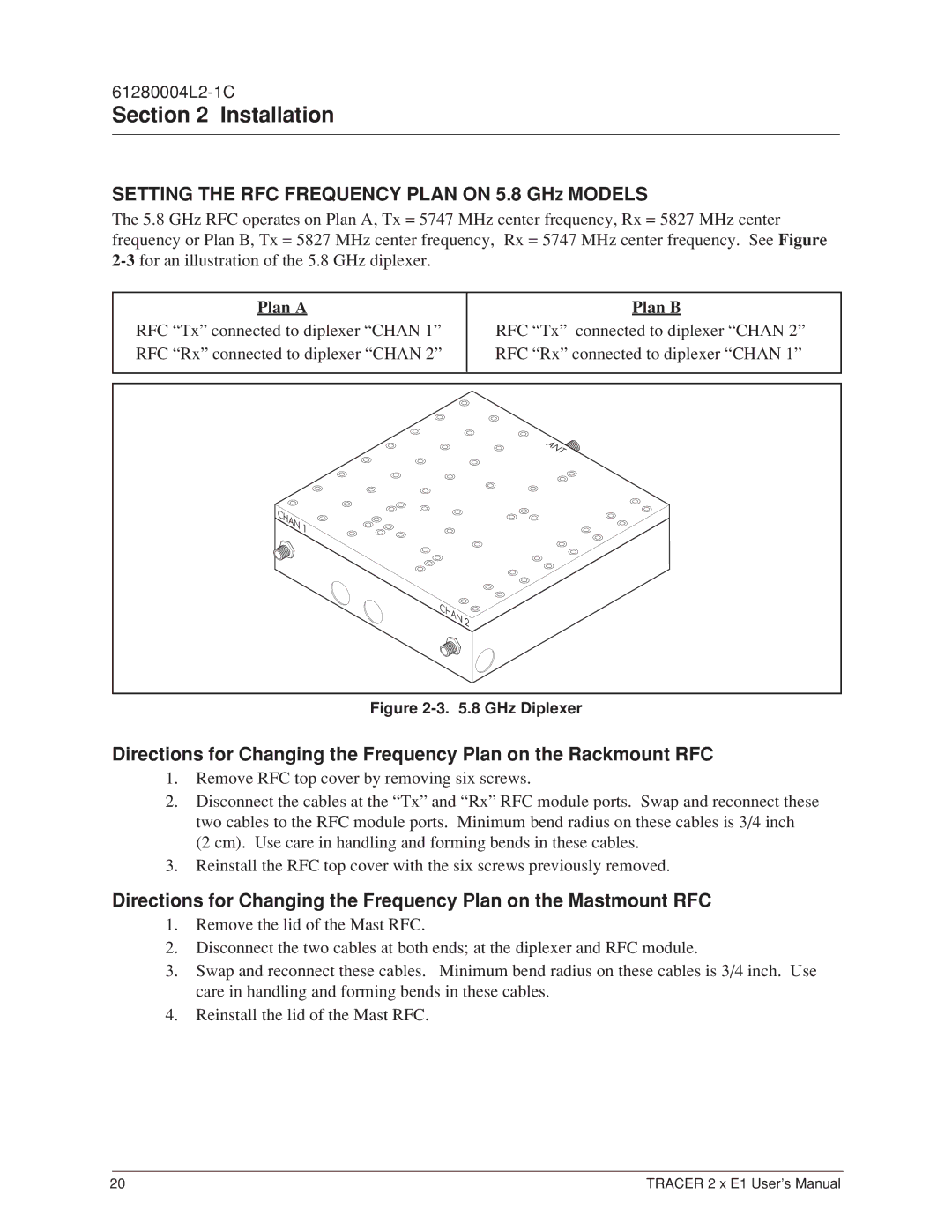Section 2 Installation
SETTING THE RFC FREQUENCY PLAN ON 5.8 GHZ MODELS
The 5.8 GHz RFC operates on Plan A, Tx = 5747 MHz center frequency, Rx = 5827 MHz center frequency or Plan B, Tx = 5827 MHz center frequency, Rx = 5747 MHz center frequency. See Figure
Plan A
RFC “Tx” connected to diplexer “CHAN 1” RFC “Rx” connected to diplexer “CHAN 2”
Plan B
RFC “Tx” connected to diplexer “CHAN 2” RFC “Rx” connected to diplexer “CHAN 1”
ANT![]()
CHAN 1
CHAN 2![]()
Figure 2-3. 5.8 GHz Diplexer
Directions for Changing the Frequency Plan on the Rackmount RFC
1.Remove RFC top cover by removing six screws.
2.Disconnect the cables at the “Tx” and “Rx” RFC module ports. Swap and reconnect these two cables to the RFC module ports. Minimum bend radius on these cables is 3/4 inch (2 cm). Use care in handling and forming bends in these cables.
3.Reinstall the RFC top cover with the six screws previously removed.
Directions for Changing the Frequency Plan on the Mastmount RFC
1.Remove the lid of the Mast RFC.
2.Disconnect the two cables at both ends; at the diplexer and RFC module.
3.Swap and reconnect these cables. Minimum bend radius on these cables is 3/4 inch. Use care in handling and forming bends in these cables.
4.Reinstall the lid of the Mast RFC.
20 | TRACER 2 x E1 User’s Manual |