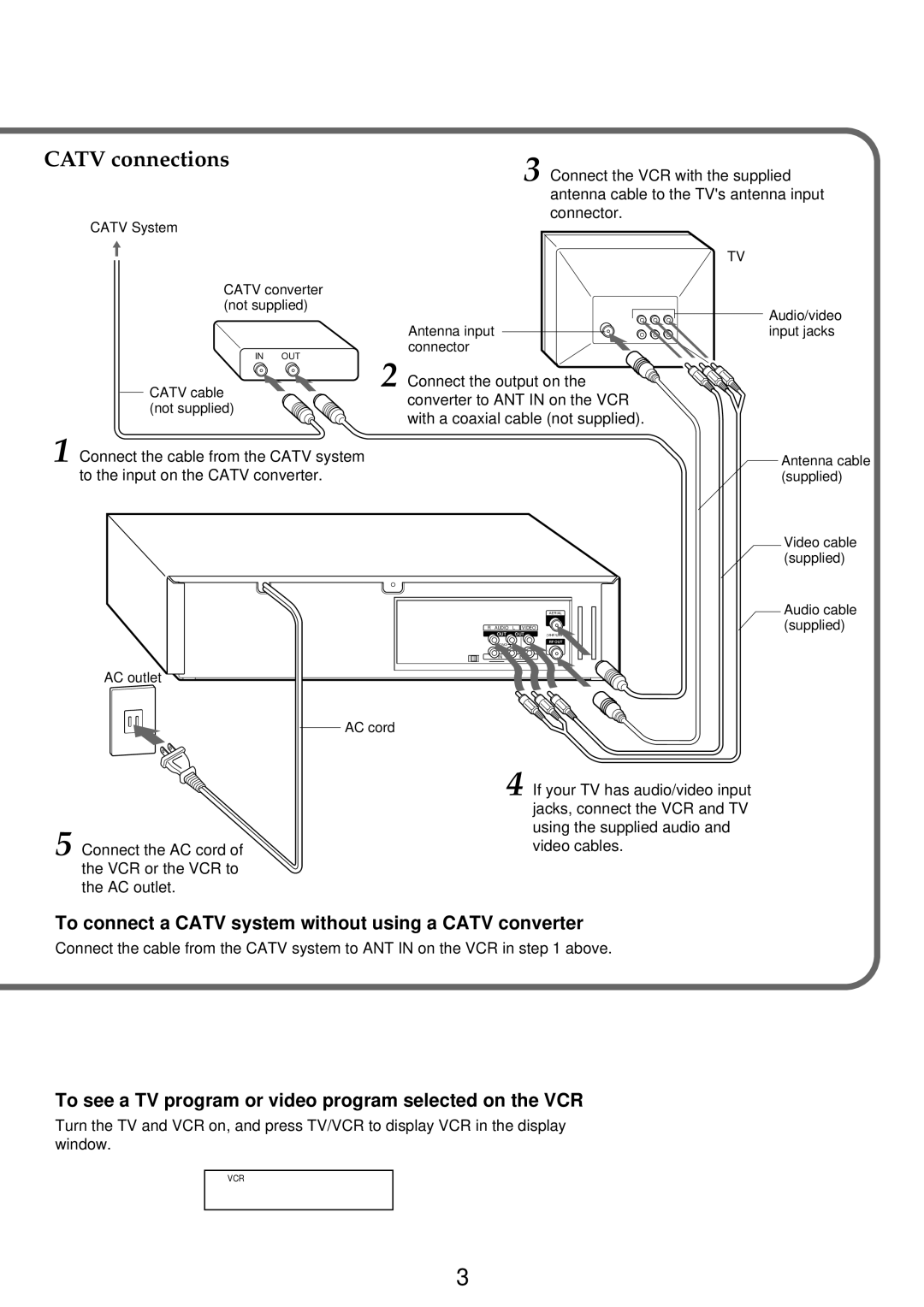HV-FX9000U
Installing Batteries in the Remote Control
You will find these accessories in the package box
Welcome
Thank you for purchasing this Aiwa product
Basic connections
Connecting Antenna or CATV-VCR-TV
To select a desired TV channel on the TV
Catv connections
To connect a Catv system without using a Catv converter
To see a TV program or video program selected on the VCR
Set the VCR/CATV/DBS/TV
Setting the language
Then press ENTER/DISPLAY
Setting the Clock
ENTER/DISPLAY
Setting the VCR channels
Before starting
Page
Page
Installation
Explanation of Graphical Symbols
Electric Power
Maintenance
Damage Requiring Service
Outdoor Antenna
Lightning
VCR
To Connect a TV using the audio and video cables
Connecting the VCR
Connect the AC cord to the AC outlet
To connect a Catv system using a Catv converter
Catv system Way splitter
Additional connections
To connect an AV receiver
Preparing the remote control
VCR reception setting
Using the remote control
Inserting the batteries
To control the TV
Controlling the TVs and CATVs CATV/DBSes
To control the CATV/DBS
DBS manufacturer Code number
Press i or k to select Language Select
Press j or l to display the desired language
Press Menu to return to the normal screen
Press Menu Press i or k to select CLOCK, then press
To correct the digits while setting
Press Menu Press i or k to select TUNING, then press
Press Menu to start the clock
Press j or lto set Auto Clock SET to on
If C flashes in the display window after Auto Channel Set
Adding or erasing VCR channels manually
Catv channels
Checking the channel set-up to use VCR Plus+ system
Press ENTER/DISPLAY to add or erase the channel
Press Menu Press i or k to select SETUP, then press
Press i or k to select Channel MAPPING, then press j or l
Press i or k to select Guide CH
Press j or l to display Channel
If you cannot get a clear playback picture
Playing back a tape
Additional functions
Various search functions
To skip an advertisement
To turn off the VCR automatically after rewinding
Press Clear at the point you want to locate later
To search the next index signal continuously
Searching with the index function Index Search
Searching the end of the recorded program REC. End Search
Press REC. END Search during stop
Recording a TV program
To stop recording
To pause recording
To prevent an accidental recording
Recording with Instant Timer Recording
When you set the timer for more than two timer programs
Stop recording when recording without timer
Press w REC/ITR twice
To stop, pause, or turn off the power while recording
Setting the timer with VCR Plus+ system
To extend the recording duration while recording
To cancel the program
To extend the recording time
If the program overlaps another
Press ENTER/DISPLAY
Setting the timer manually
To correct the data while setting
Press Menu Press i or k to select PROGRAM, then press
Set DAY, Start time and Stop time as in step
Connecting with another VCR
Dubbing
Operation
Press w REC/ITR and a PAUSE/STILL on the recording VCR
Multichannel TV Sound MTS and Hi-Fi audio sound system
Recording the sound of the MTS Broadcast
Recorded and output signals of the MTS broadcast
Playing back a MTS-program recorded tape
On-screen display
To turn the on-screen display off
Identifying the on-screen display
Items
Troubleshooting
Specifications
VHF UHF
Front panel
Index to parts and controls
Display window
Remote control with the front cover opened
Rear panel
Page
8A-JFC-901-01 000113ATO-YX
Instalación de las pilas en el controlador remoto
Bienvenido
Muchas gracias por haber adquirido este producto Aiwa
8A-JFC-903-01 000115ATO-YX
Conexión de la antena o sistema de cablevisión
Videograbadora Televisor
Conexiones básicas
Para seleccionar el canal deseado en el televisor
Conexiones a un sistema de cablevisión
Conecte la salida del convertidor a la
Entrada ANT in de la videograbadora
Con un cable coaxial no suministrado
Selección de idioma
Ajuste del reloj
Presione ENTER/DISPLAY
Sintonización de los canales de la videograbadora
Antes de comenzar
Advertencia
Explicación de los símbolos
Advertencia
Instalació n
Antena exterior
Dañ os que requieren servicio
Rayos
Mantenimiento
Emisió n MTS Sonido de TV multicanal
Configuració n automá tica
Controlador remoto multimarca MBR
Conexión de la videograbadora
Conecte el cable de CA a una toma de CA
Conexión de la videograbadora continuación
Nota
Conexiones adicionales
Para conectar un receptor de audio/vídeo
Preparación del controlador remoto
Ajuste para recepción de la grabadora
Inserción de las pilas
Utilización del controlador remoto
Para gobernar el televisor
Control de televisores y convertidores de cablevisión/DBS
Para gobernar el sistema de cablevisió n
Fabrieante de DBS Nú mero de có digo
Presione i o k para seleccionar Language Select idioma
Presione j o l para visualizar el idioma deseado
Presione Menu para volver a la pantalla normal
Presione j o l para ajustar MES, y despué s presione k
Memorización de los canales de la videograbadora
Para corregir los dígitos durante el ajuste
Presione j o l para ajustar Autom Ajustado en SI
Presione Menu para poner en funcionamiento el reloj
Adición o borrado manual de canales de la videograbadora
Canales de cablevisió n
Para volver a la pantalla normal, presione Menu
02 a 14 a 37 a +1 a W+58 95 a A-1 100 a 124 +59 a W+83 125
Presione i o k para seleccionar MEM
Borrar
Presione i o k para seleccionar Guia
Canales
Presione j o l para hacer que se visualice Canal
Mapa DE Canales
Si no puede obtener imágenes de reproducción claras
Reproducción de una cinta
Funciones adicionales
Para saltar un anuncio
Diversas funciones de búsqueda
Pulse Clear en el punto que quiere buscar posteriormente
Presione REC.END Search durante el mode de parada
Para buscar continuamente la señ al de índice siguiente
Para detener la bú squeda de imágenes finales
Avance rá pido
Grabación de un programa de televisión
Para parar la grabació n
Para realizar una pausa en la grabació n
Para evitar la grabació n accidental
Grabación con el temporizador instantáneo
Pare la grabació n cuando grabe sin temporizador
Presione dos veces w REC/ITR
0H00M Grabación normal B 9H00M B
Programación del temporizador con VCR Plus+
Presione s STOP, a PAUSE/STILL o Power
Para prolongar el tiempo de grabació n durante la é sta
Para cancelar un programa
Para prolongar el tiempo de grabació n
Si un programa se superpone sobre otro
Programa
Ajuste manual del temporizador
Para corregir los datos durante la programació n
Ajuste VEL. y Repetir como en el paso
Seleccione Programa en el menú. a continuación
Copia
Conexión a otra videograbadora
Operación
Seleccione la velocidad de la cinta
Grabación del sonido de emisiones
Sonido de TV multicanal MTS
Programa de audio secundario SAP
Sistema de pistas de audio
Reproducción de un programa MTS grabado en una cinta
Señ ales de grabació n y de salida de emisiones MTS
Señ ales de salida
Audio
Visualización en pantalla
Para desactivar la visualización en pantalla
Identificación de los elementos visualizados en la pantalla
Desplegada
Solución de problemas
Nota sobre la condensació n de humedad
Especificaciones
Precaució n
Panel frontal
Componentes y controles
Visualizdor
Panel posterior
Controlador remoto con la tapa delantera abierta
Page
Bienvenue
Mise en place des piles dans la télécommande
Merci pour l’achat de cet appareil Aiwa
Raccordement de l’antenne ou du réseau câblé, du
Magnétoscope et du téléviseur
Raccordements de base
Pour sé lectionner le canal souhaité sur le té lé viseur
Raccordez le magnétoscope au connecteur
Raccordements avec le réseau câblé
’entrée de l’antenne du téléviseur à l’aide
Sélection de la langue
Réglage de l’horloge
Préréglage des canaux
Pré paratifs
Avertissement
Explication des symboles graphiques
Alimentation
Antenne externe
En Cas De Panne
Foudre
Entretien
Programmes MTS Son de TV multiplex
Systè me VCR Plus+ et lecture monotouche
Mé morisation automatique
Raccordement du magnétoscope
Raccordez le cordon d’alimentation à la prise secteur
Raccordement au réseau câblé
Remarque
Raccordements supplémentaires
Pour raccorder un ampli-tuner audiovisuel
Préparation de la télécommande
Utilisation de la télécommande
Réglage de la réception vidéo
Mise en place des piles
Pour la commande à distance du té lé viseur
Commande des téléviseurs et des systèmes CATV/DBS
Pour la commande à distance du convertisseur/DBS
Fabricant de DBS Code
Appuyez sur j ou l pour afficher la langue souhaité e
Appuyez sur Menu pour revenir à l’é cran normal
Avant de commencer
Réglez le sélecteur VCR/CATV/DBS/TV sur VCR
Pour corriger les chiffres pendant le ré glage
Appuyez sur Menu pour faire dé marrer l’horloge
’écran normal réapparaît
Présélectionnés avec la touche Channel i ou k
Addition ou effacement manuels de canaux
Canaux du ré seau câ blé
Canaux affiché s sur le Canaux du ré seau
Câ blé
Appuyez sur i ou k pour sé lectionner Canal
AJOUT/EFF
Par exemple
Exemple de guide de canaux Canaux de té lé vision Code VCR
Appuyez sur i ou k pour sé lectionner Guide Canal
Configuration Canaux
Appuyez sur j ou l pour afficher Canal
Si vous n’obtenez pas d’image nette
Lecture d’une cassette
Fonctions complémentaires
Pour é viter une publicité
Diverses fonctions de recherche
Mise hors tension automatique apré s le rembobinage
Appuyez sur REC. END Search en mode d’arrê t
Recherche avec la fonction ’indexation Recherche d’index
Pour effectuer la recherche continue des index suivants
Pour arrê ter la recherche rapide
Enregistrement d’un programme de télévision
Pour arrê ter l’enregistrement
Pour interrompre l’enregistrement
Pour é viter un enregistrement accidentel
Enregistrement instantané
Revue du passage enregistré Lecture monotouche
Si vous aviez programmé plus de deux enregistrements
Appuyez deux fois sur w REC/ITR
Appuyez sur s STOP, a PAUSE/STILL ou Power
En cas d’erreur, appuyez sur Clear pour annuler le réglage
Pour prolonger le temps d’enregistrement
Si deux programmes se chevauchent
Pour annuler la programmation
Appuyez sur ENTER/DISPLAY
Pour corriger les données pendant le réglage
Pour annuler un programme
Ré glez Vitesse et RÉ PÉ TER comme à l’é tape
Canal Catv
Doublage
Raccordement d’un autre magnétoscope
Fonctionnement
Sélectionnez la vitesse de défilement de la bande
Son TV multiplex MTS et système audio Hi-Fi
Enregistrement du son d’une émission MTS
Lecture d’un enregistrement MTS
Signaux enregistré s et fournis d’une é mission MTS
Signaux de sortie
Sortie Audio
Affichage sur écran
’écran
Changement de l’affichage des fonctions à l’écran
Fonction OSD
En cas de panne
Remarque sur la condensation d’humidité
Spécifications
Panneau avant
Composants et commandes
Afficheur
Télécommande avec couvercle avant ouvert
Panneau arrière

![]() converter to ANT IN on the VCR with a coaxial cable (not supplied).
converter to ANT IN on the VCR with a coaxial cable (not supplied).![]() IN
IN ![]()