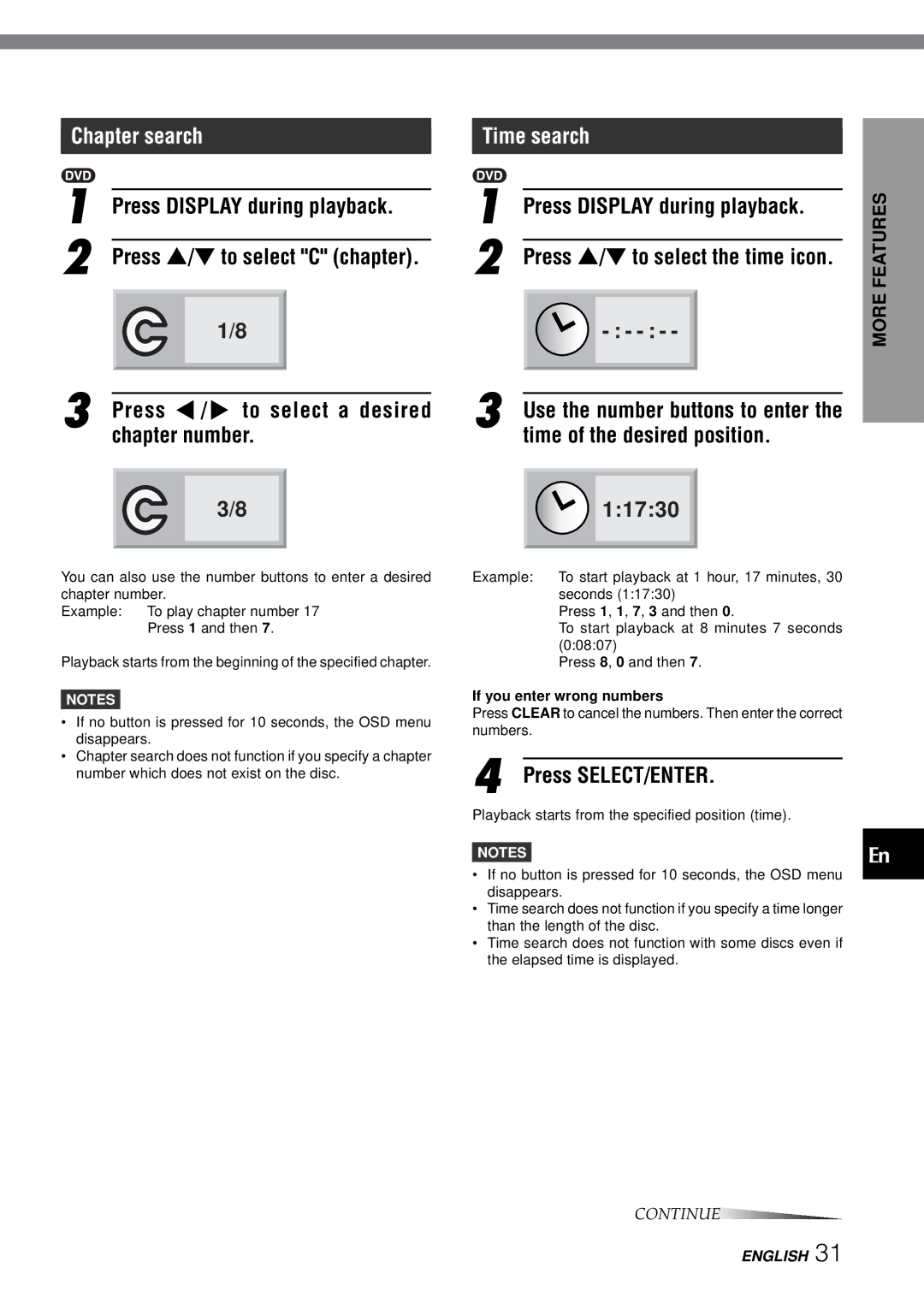Chapter search
1 |
|
|
|
|
Press DISPLAY during playback. | ||||
2 |
|
|
|
|
Press i/kto select "C" (chapter). | ||||
|
|
|
| |
|
|
| 1/8 |
|
3 |
|
|
|
|
| ||||
Press j/l to select a desired | ||||
| chapter number. | |||
|
|
| ||
|
|
| 3/8 |
|
|
|
|
|
|
You can also use the number buttons to enter a desired chapter number.
Example: To play chapter number 17
Press 1 and then 7.
Playback starts from the beginning of the specified chapter.
NOTES
•If no button is pressed for 10 seconds, the OSD menu disappears.
•Chapter search does not function if you specify a chapter number which does not exist on the disc.
Time search
1 | Press DISPLAY during playback. | FEATURES | ||||||
| ||||||||
2 |
|
|
|
|
|
|
|
|
Press i/kto select the time icon. |
| |||||||
|
|
|
|
|
|
|
| MORE |
|
|
|
|
|
|
| ||
|
|
|
|
|
|
| ||
|
|
|
|
|
|
|
| |
3 |
|
|
|
|
|
|
| |
|
|
|
|
|
|
|
| |
|
|
| ||||||
Use the number buttons to enter the |
| |||||||
| time of the desired position. |
| ||||||
1:17:30
Example: To start playback at 1 hour, 17 minutes, 30 seconds (1:17:30)
Press 1, 1, 7, 3 and then 0.
To start playback at 8 minutes 7 seconds (0:08:07)
Press 8, 0 and then 7.
If you enter wrong numbers
Press CLEAR to cancel the numbers. Then enter the correct numbers.
4 Press SELECT/ENTER.
Playback starts from the specified position (time).
NOTES | En |
|
•If no button is pressed for 10 seconds, the OSD menu disappears.
•Time search does not function if you specify a time longer than the length of the disc.
•Time search does not function with some discs even if the elapsed time is displayed.
CONTINUE
ENGLISH 31