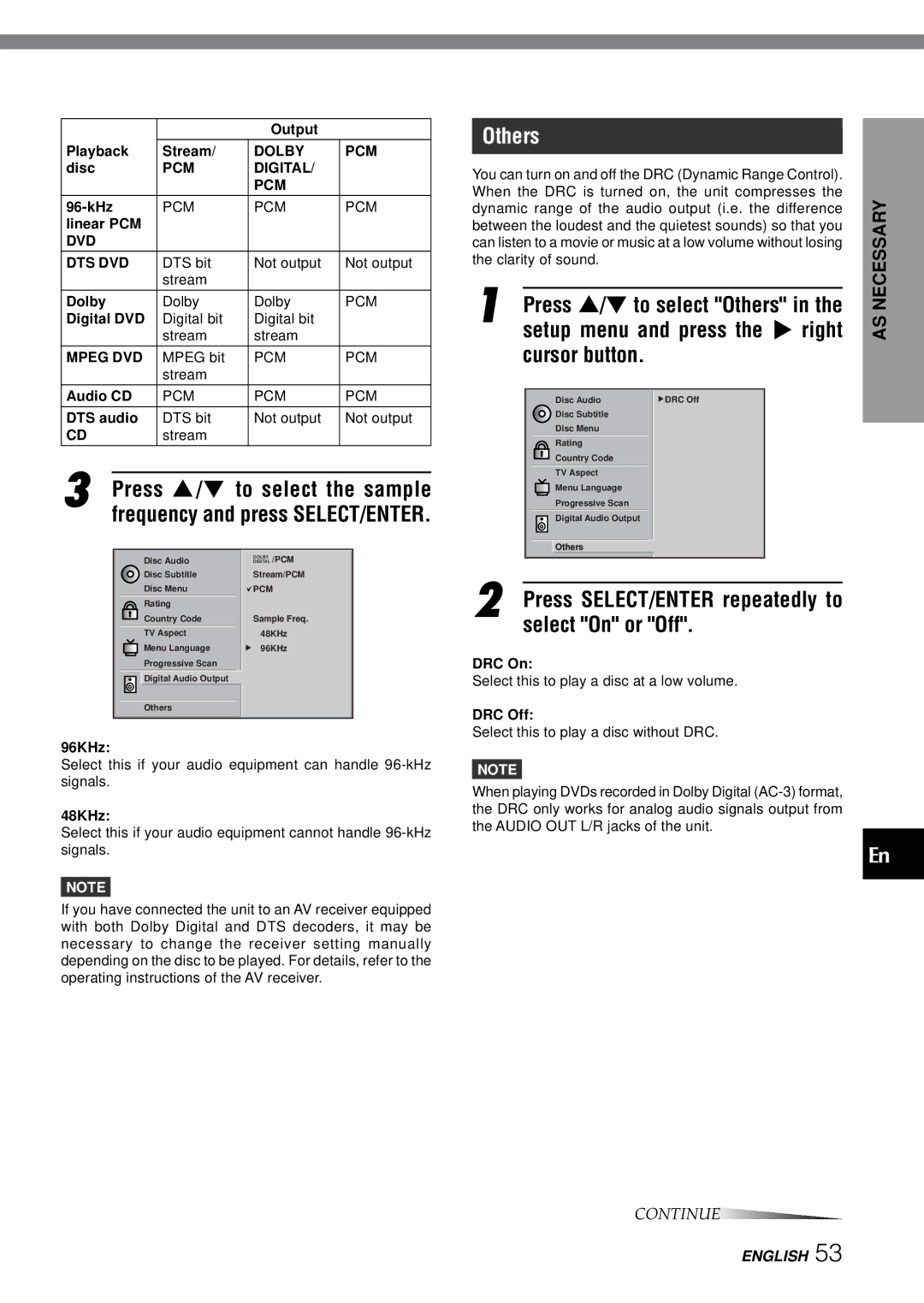|
| Output |
|
Playback | Stream/ | DOLBY | PCM |
disc | PCM | DIGITAL/ |
|
|
| PCM |
|
|
|
|
|
PCM | PCM | PCM | |
linear PCM |
|
|
|
DVD |
|
|
|
DTS DVD | DTS bit | Not output | Not output |
| stream |
|
|
Dolby | Dolby | Dolby | PCM |
Digital DVD | Digital bit | Digital bit |
|
| stream | stream |
|
|
|
|
|
MPEG DVD | MPEG bit | PCM | PCM |
| stream |
|
|
|
|
|
|
Audio CD | PCM | PCM | PCM |
|
|
|
|
DTS audio | DTS bit | Not output | Not output |
CD | stream |
|
|
|
|
|
|
3 Press i/k to select the sample frequency and press SELECT/ENTER.
Disc Audio | DIGITALDOLBY /PCM |
Disc Subtitle | Stream/PCM |
Disc Menu | PCM |
Rating |
|
Country Code | Sample Freq. |
TV Aspect | 48KHz |
Menu Language | 96KHz |
Progressive Scan |
|
Digital Audio Output |
|
Others |
|
96KHz:
Select this if your audio equipment can handle
48KHz:
Select this if your audio equipment cannot handle
NOTE
If you have connected the unit to an AV receiver equipped with both Dolby Digital and DTS decoders, it may be necessary to change the receiver setting manually depending on the disc to be played. For details, refer to the operating instructions of the AV receiver.
Others
You can turn on and off the DRC (Dynamic Range Control). When the DRC is turned on, the unit compresses the dynamic range of the audio output (i.e. the difference between the loudest and the quietest sounds) so that you can listen to a movie or music at a low volume without losing the clarity of sound.
1 | Press i/kto select "Others" in the |
| setup menu and press the l right |
| cursor button. |
|
| Disc Audio | DRC Off |
|
| Disc Subtitle |
|
|
| Disc Menu |
|
|
| Rating |
|
|
| Country Code |
|
|
|
|
|
|
| TV Aspect |
|
|
| Menu Language |
|
|
|
| |
|
| Progressive Scan |
|
|
| Digital Audio Output |
|
|
|
| |
|
|
|
|
|
|
|
|
|
| Others |
|
|
|
|
|
2 Press SELECT/ENTER repeatedly to select "On" or "Off".
DRC On:
Select this to play a disc at a low volume.
DRC Off:
Select this to play a disc without DRC.
NOTE
When playing DVDs recorded in Dolby Digital
AS NECESSARY
En
CONTINUE
ENGLISH 53