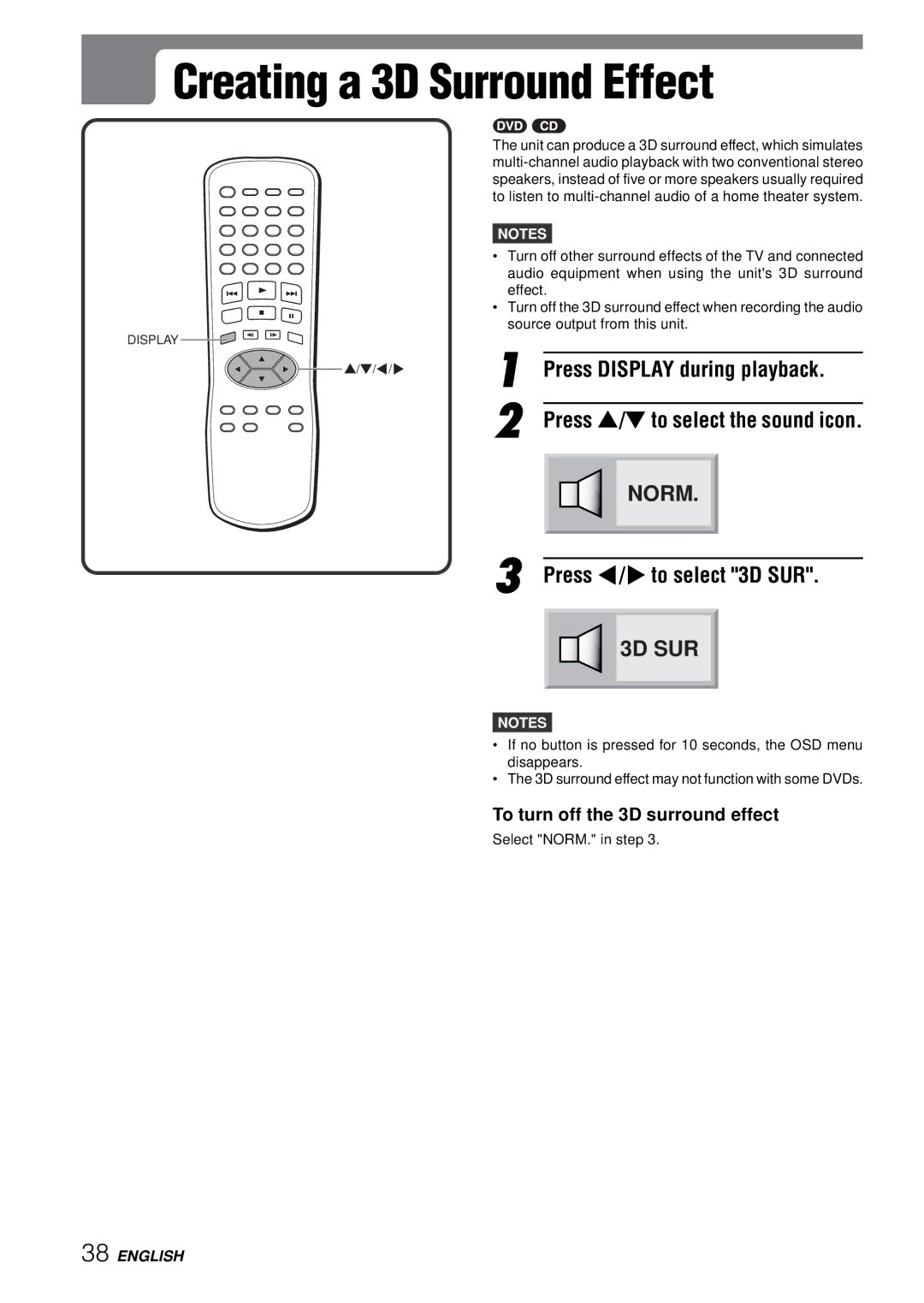Creating a 3D Surround Effect
Creating a 3D Surround Effect
The unit can produce a 3D surround effect, which simulates
NOTES
• Turn off other surround effects of the TV and connected audio equipment when using the unit's 3D surround effect.
• Turn off the 3D surround effect when recording the audio source output from this unit.
DISPLAY ![]()
![]()
i/k/j/l | 1 |
| |
| 2 |
Press DISPLAY during playback. Press i/kto select the sound icon.
NORM.
3 Press j/lto select "3D SUR".
3D SUR
NOTES
• If no button is pressed for 10 seconds, the OSD menu disappears.
• The 3D surround effect may not function with some DVDs.
To turn off the 3D surround effect
Select "NORM." in step 3.
38 ENGLISH