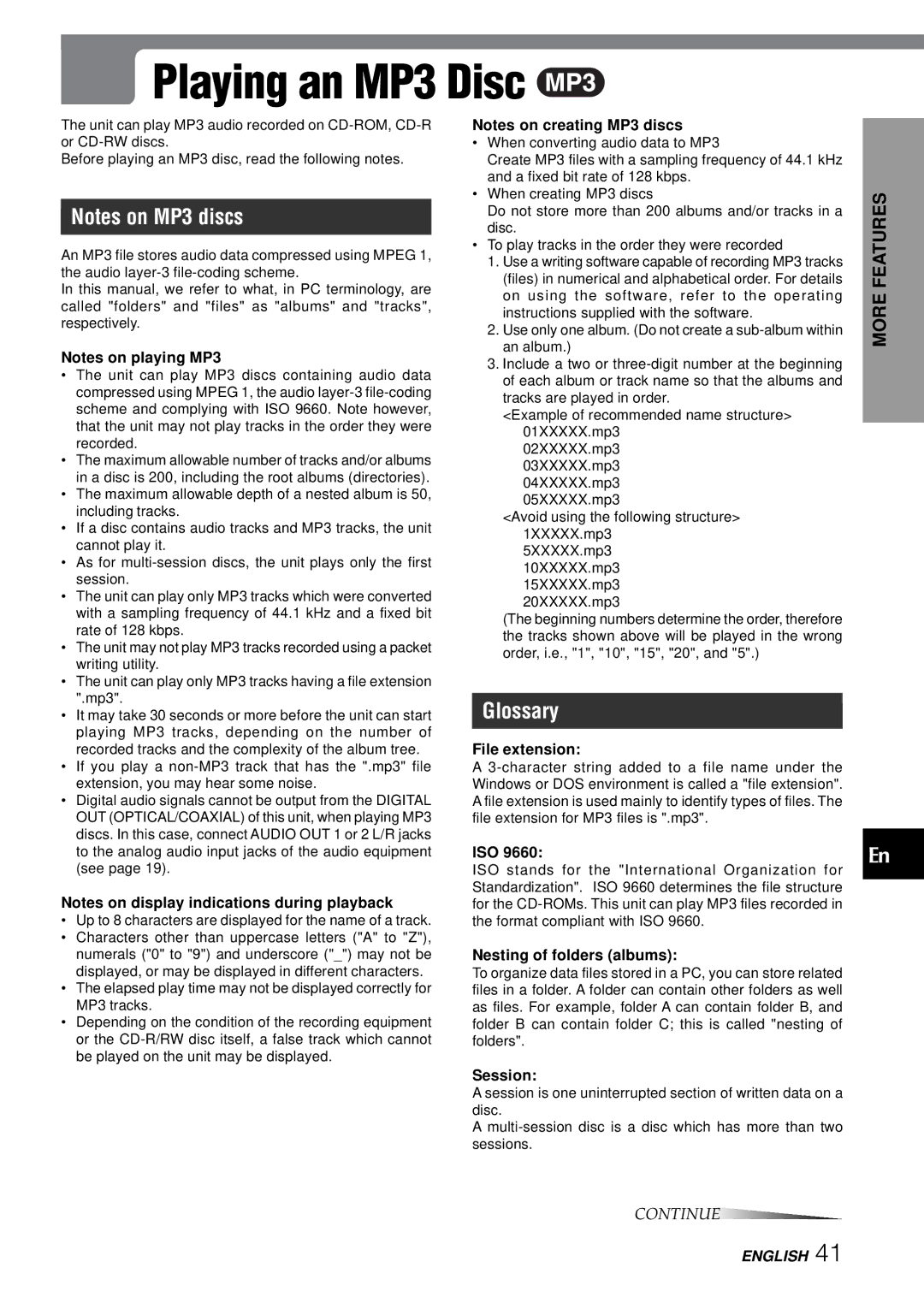Playing an MP3 Disc
Playing an MP3 Disc
The unit can play MP3 audio recorded on
Before playing an MP3 disc, read the following notes.
Notes on MP3 discs
An MP3 file stores audio data compressed using MPEG 1, the audio
In this manual, we refer to what, in PC terminology, are called "folders" and "files" as "albums" and "tracks", respectively.
Notes on playing MP3
•The unit can play MP3 discs containing audio data compressed using MPEG 1, the audio
•The maximum allowable number of tracks and/or albums in a disc is 200, including the root albums (directories).
•The maximum allowable depth of a nested album is 50, including tracks.
•If a disc contains audio tracks and MP3 tracks, the unit cannot play it.
•As for
•The unit can play only MP3 tracks which were converted with a sampling frequency of 44.1 kHz and a fixed bit rate of 128 kbps.
•The unit may not play MP3 tracks recorded using a packet writing utility.
•The unit can play only MP3 tracks having a file extension ".mp3".
•It may take 30 seconds or more before the unit can start playing MP3 tracks, depending on the number of recorded tracks and the complexity of the album tree.
•If you play a
•Digital audio signals cannot be output from the DIGITAL OUT (OPTICAL/COAXIAL) of this unit, when playing MP3 discs. In this case, connect AUDIO OUT 1 or 2 L/R jacks to the analog audio input jacks of the audio equipment (see page 19).
Notes on display indications during playback
•Up to 8 characters are displayed for the name of a track.
•Characters other than uppercase letters ("A" to "Z"), numerals ("0" to "9") and underscore ("_") may not be displayed, or may be displayed in different characters.
•The elapsed play time may not be displayed correctly for MP3 tracks.
•Depending on the condition of the recording equipment or the
Notes on creating MP3 discs
•When converting audio data to MP3
Create MP3 files with a sampling frequency of 44.1 kHz and a fixed bit rate of 128 kbps.
•When creating MP3 discs
Do not store more than 200 albums and/or tracks in a disc.
•To play tracks in the order they were recorded
1.Use a writing software capable of recording MP3 tracks (files) in numerical and alphabetical order. For details on using the software, refer to the operating instructions supplied with the software.
2.Use only one album. (Do not create a
3.Include a two or
<Example of recommended name structure> 01XXXXX.mp3
02XXXXX.mp3
03XXXXX.mp3
04XXXXX.mp3
05XXXXX.mp3
<Avoid using the following structure> 1XXXXX.mp3
5XXXXX.mp3
10XXXXX.mp3
15XXXXX.mp3
20XXXXX.mp3
(The beginning numbers determine the order, therefore the tracks shown above will be played in the wrong order, i.e., "1", "10", "15", "20", and "5".)
Glossary
File extension:
A
ISO 9660:
ISO stands for the "International Organization for Standardization". ISO 9660 determines the file structure for the
Nesting of folders (albums):
To organize data files stored in a PC, you can store related files in a folder. A folder can contain other folders as well as files. For example, folder A can contain folder B, and folder B can contain folder C; this is called "nesting of folders".
MORE FEATURES
En
Session:
A session is one uninterrupted section of written data on a disc.
A
CONTINUE
ENGLISH 41