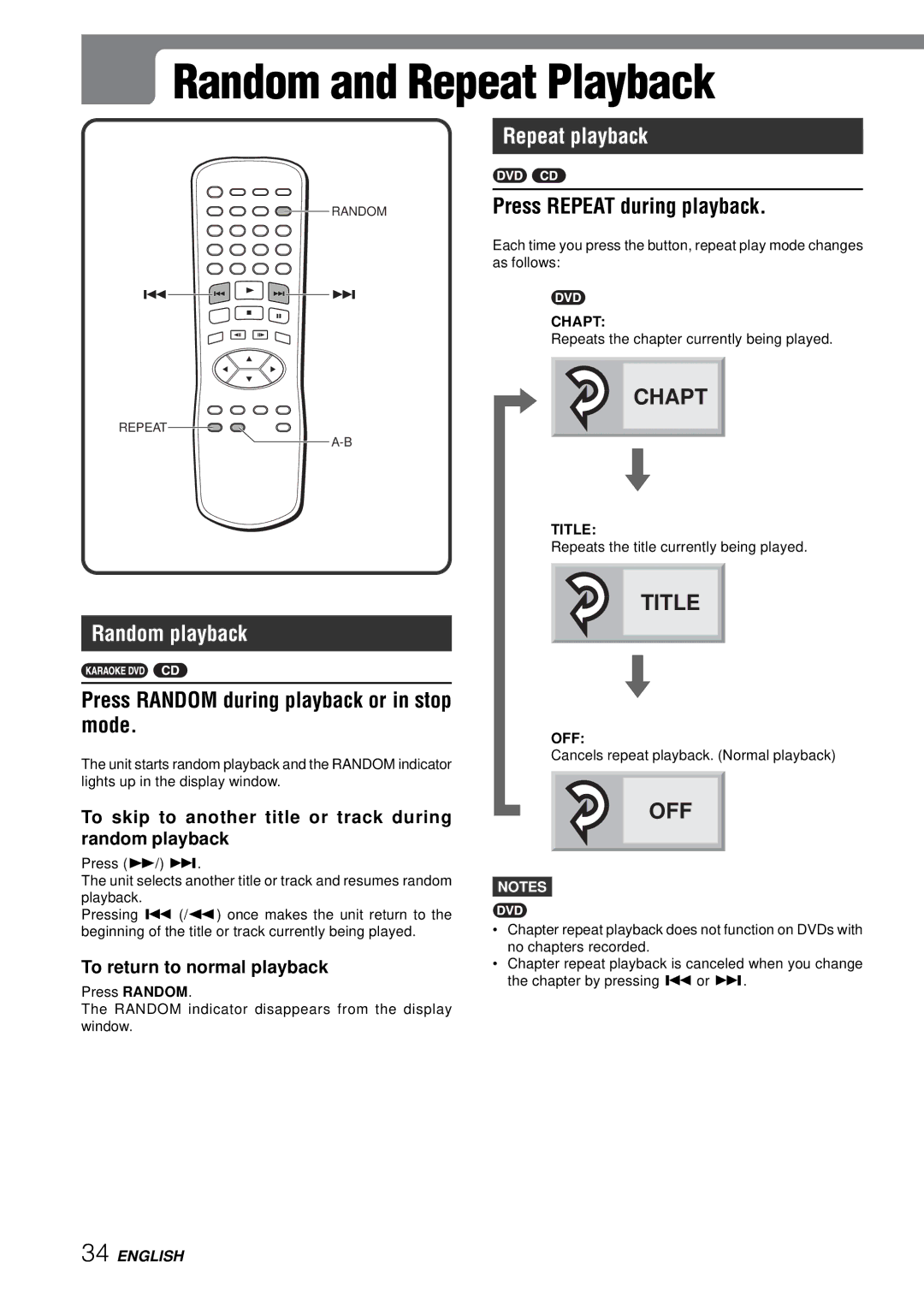Random and Repeat Playback
Random and Repeat Playback
Repeat playback
![]()
![]()
![]()
![]() RANDOM
RANDOM
Press REPEAT during playback.
Each time you press the button, repeat play mode changes as follows:
r![]()
![]()
![]()
![]() t
t
CHAPT:
Repeats the chapter currently being played.
REPEAT![]()
![]()
Random playback
Press RANDOM during playback or in stop mode.
The unit starts random playback and the RANDOM indicator lights up in the display window.
To skip to another title or track during random playback
Press (g/) t.
The unit selects another title or track and resumes random playback.
Pressing r (/f) once makes the unit return to the beginning of the title or track currently being played.
To return to normal playback
Press RANDOM.
The RANDOM indicator disappears from the display window.
CHAPT
TITLE:
Repeats the title currently being played.
TITLE
OFF:
Cancels repeat playback. (Normal playback)
OFF
NOTES
•Chapter repeat playback does not function on DVDs with no chapters recorded.
•Chapter repeat playback is canceled when you change the chapter by pressing ror t.
34 ENGLISH