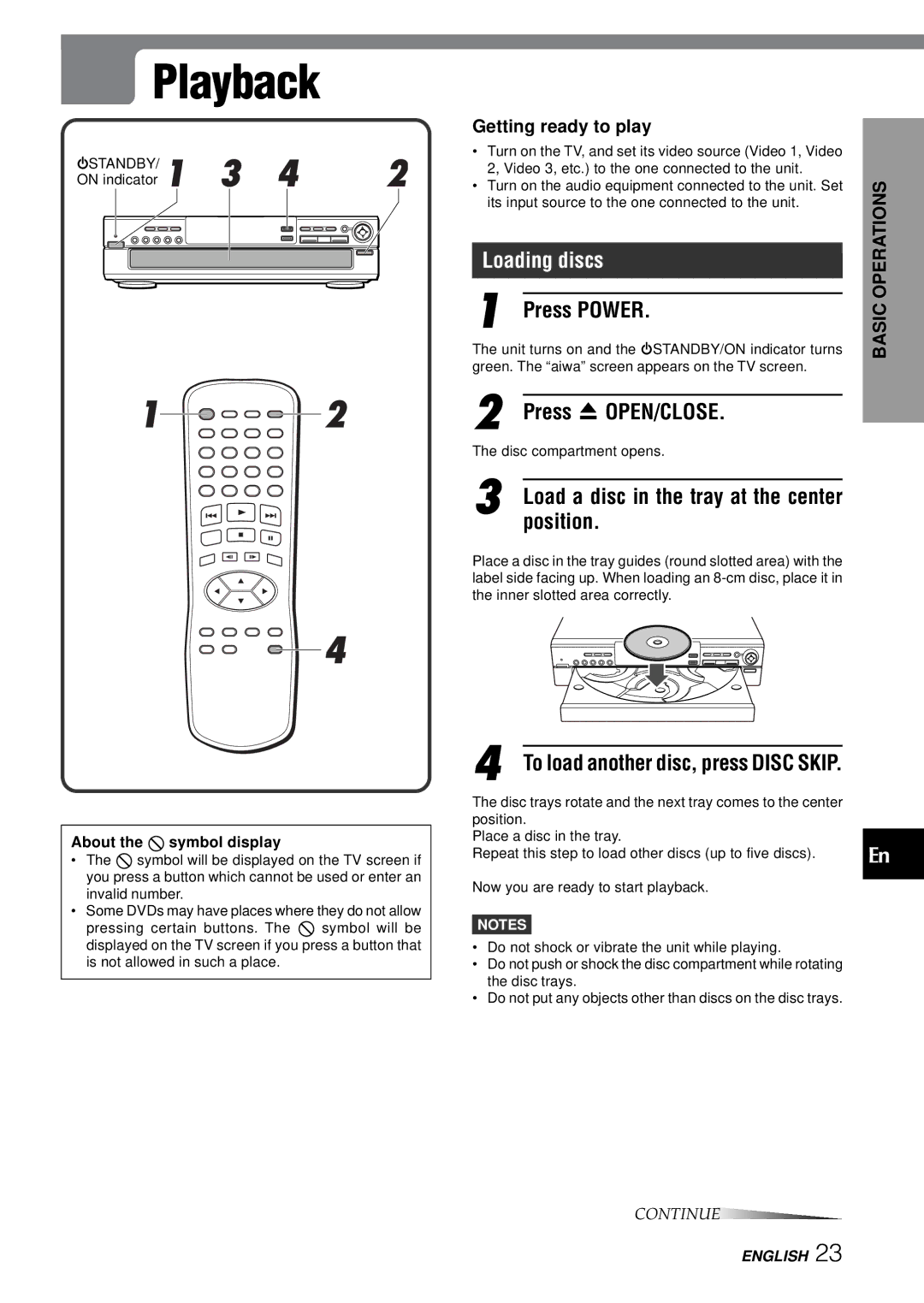Playback
Playback
6STANDBY/ | 1 3 4 | 2 |
ON indicator |
1![]()
![]()
![]()
![]() 2
2
4
About the  symbol display
symbol display
•The ![]() symbol will be displayed on the TV screen if you press a button which cannot be used or enter an invalid number.
symbol will be displayed on the TV screen if you press a button which cannot be used or enter an invalid number.
•Some DVDs may have places where they do not allow
pressing certain buttons. The ![]() symbol will be displayed on the TV screen if you press a button that is not allowed in such a place.
symbol will be displayed on the TV screen if you press a button that is not allowed in such a place.
Getting ready to play
• | Turn on the TV, and set its video source (Video 1, Video |
|
| 2, Video 3, etc.) to the one connected to the unit. |
|
• | Turn on the audio equipment connected to the unit. Set | OPERATIONS |
| its input source to the one connected to the unit. | |
|
|
Loading discs |
|
| |
1 |
|
|
|
Press POWER. | BASIC | ||
The unit turns on and the 6STANDBY/ON indicator turns | |||
green. The “aiwa” screen appears on the TV screen. |
| ||
2 |
|
|
|
Press zOPEN/CLOSE. |
| ||
The disc compartment opens. |
| ||
3 |
|
|
|
Load a disc in the tray at the center |
| ||
| position. |
| |
Place a disc in the tray guides (round slotted area) with the label side facing up. When loading an
4 To load another disc, press DISC SKIP.
The disc trays rotate and the next tray comes to the center |
|
position. |
|
Place a disc in the tray. | En |
Repeat this step to load other discs (up to five discs). |
Now you are ready to start playback.
NOTES
•Do not shock or vibrate the unit while playing.
•Do not push or shock the disc compartment while rotating the disc trays.
•Do not put any objects other than discs on the disc trays.
CONTINUE
ENGLISH 23