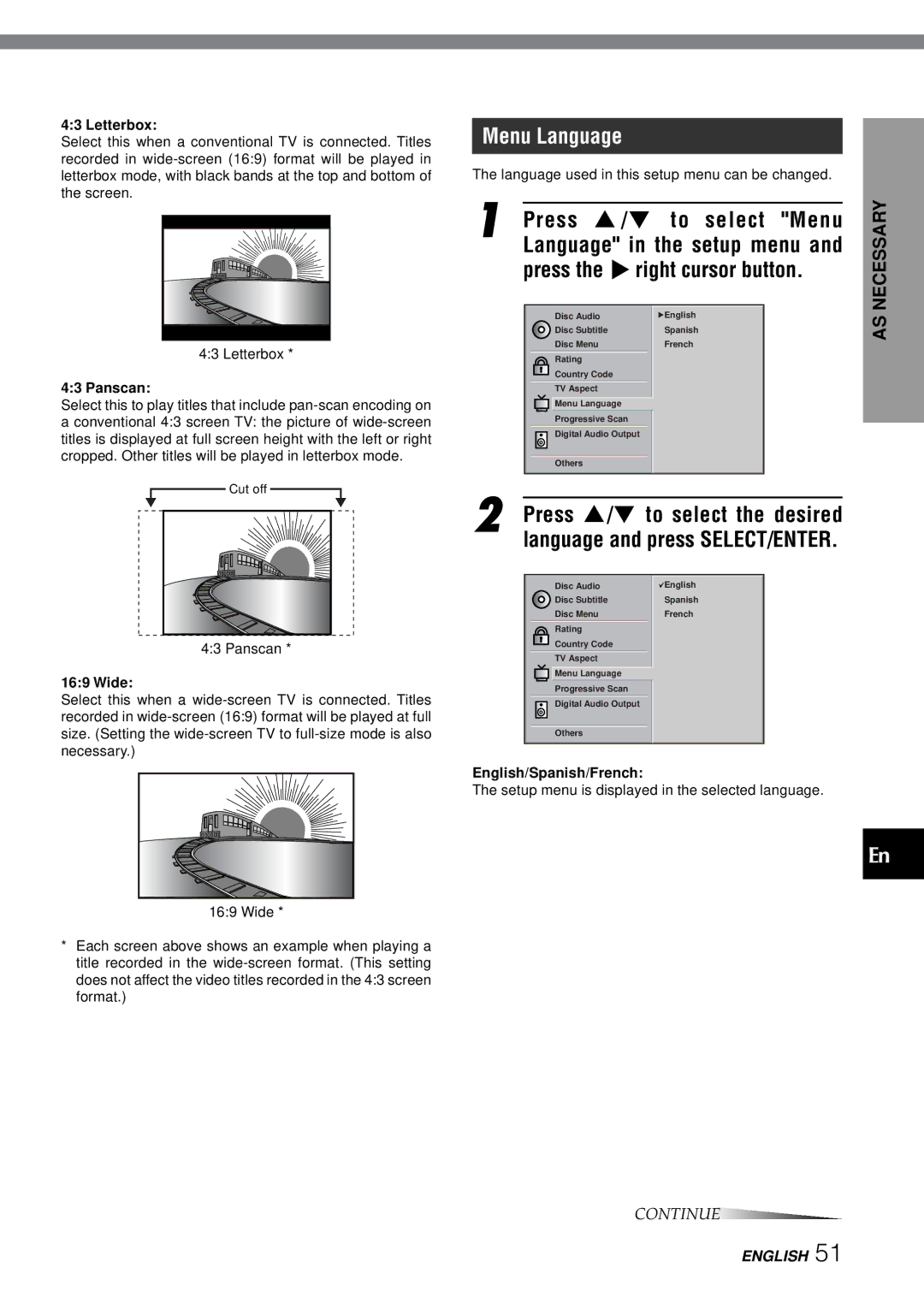4:3 Letterbox:
Select this when a conventional TV is connected. Titles recorded in
4:3 Letterbox * |
4:3 Panscan:
Select this to play titles that include
aconventional 4:3 screen TV: the picture of
Cut off
4:3 Panscan * |
16:9 Wide:
Select this when a
16:9 Wide * |
*Each screen above shows an example when playing a title recorded in the
Menu Language
The language used in this setup menu can be changed.
1 Press i/k to select "Menu
Language" in the setup menu and press the lright cursor button.
Disc Audio | English |
Disc Subtitle | Spanish |
Disc Menu | French |
Rating |
|
Country Code |
|
TV Aspect |
|
Menu Language |
|
Progressive Scan |
|
Digital Audio Output |
|
Others |
|
2 Press i/k to select the desired language and press SELECT/ENTER.
Disc Audio | English |
Disc Subtitle | Spanish |
Disc Menu | French |
Rating |
|
Country Code |
|
TV Aspect |
|
Menu Language |
|
Progressive Scan |
|
Digital Audio Output |
|
Others |
|
English/Spanish/French:
The setup menu is displayed in the selected language.
AS NECESSARY
En
CONTINUE
ENGLISH 51