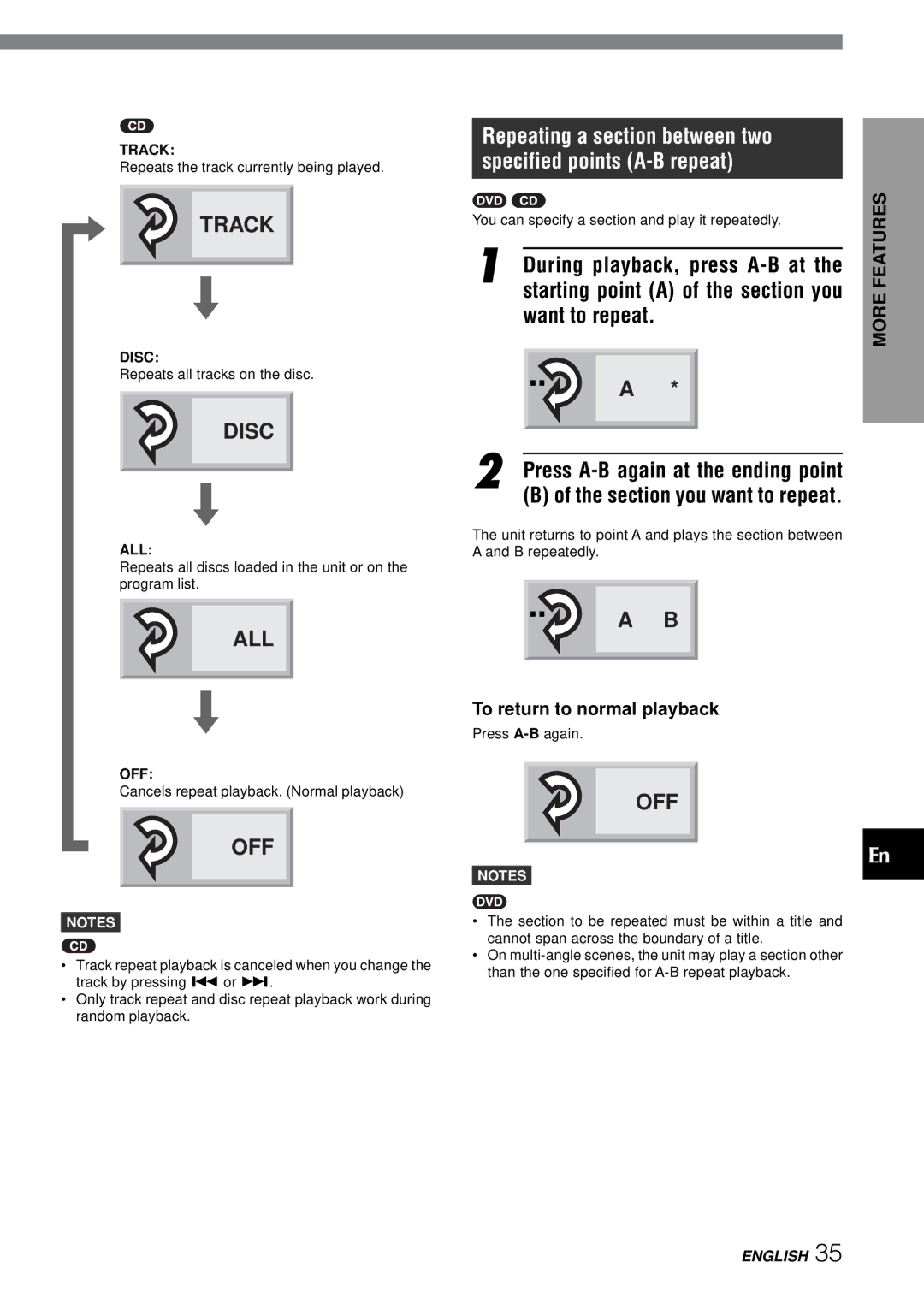TRACK:
Repeats the track currently being played.
TRACK
DISC:
Repeats all tracks on the disc.
DISC
ALL:
Repeats all discs loaded in the unit or on the program list.
ALL
OFF:
Cancels repeat playback. (Normal playback)
OFF
NOTES
•Track repeat playback is canceled when you change the track by pressing ror t.
•Only track repeat and disc repeat playback work during random playback.
Repeating a section between two
specified points (A-B repeat)
1 | During playback, press | FEATURES | |||||
You can specify a section and play it repeatedly. |
| ||||||
| starting point (A) of the section you | MORE | |||||
| want to repeat. |
|
|
| |||
|
|
|
|
| |||
|
|
|
|
|
|
|
|
|
|
| A | * |
|
|
|
2 |
|
|
|
|
| ||
|
|
| |||||
Press |
| ||||||
| (B) of the section you want to repeat. |
| |||||
The unit returns to point A and plays the section between A and B repeatedly.
A B
To return to normal playback
Press
OFF
En
NOTES
•The section to be repeated must be within a title and cannot span across the boundary of a title.
•On
ENGLISH 35