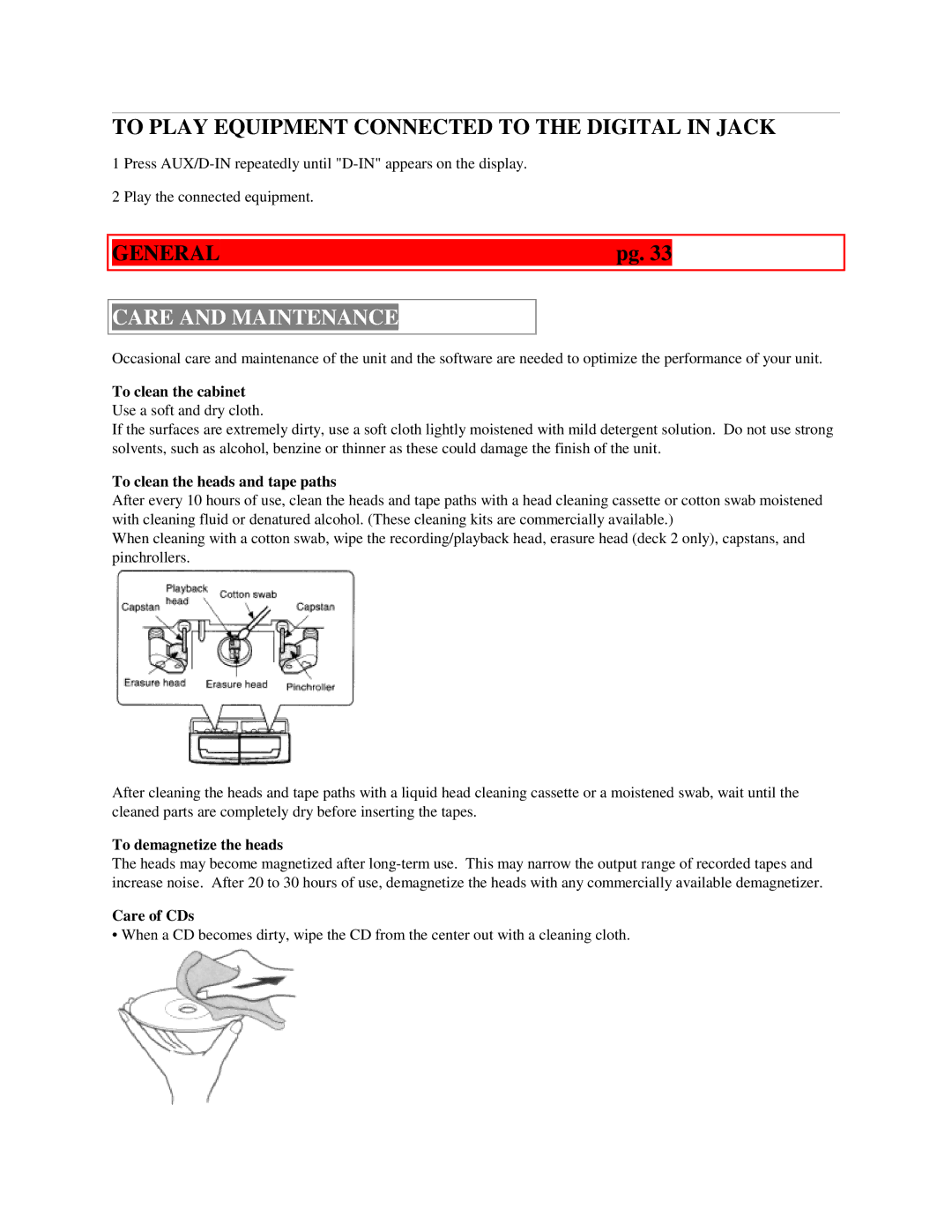TO PLAY EQUIPMENT CONNECTED TO THE DIGITAL IN JACK
1 Press
2 Play the connected equipment.
|
|
|
|
| GENERAL | pg. 33 |
|
|
|
|
|
CARE AND MAINTENANCE
Occasional care and maintenance of the unit and the software are needed to optimize the performance of your unit.
To clean the cabinet
Use a soft and dry cloth.
If the surfaces are extremely dirty, use a soft cloth lightly moistened with mild detergent solution. Do not use strong solvents, such as alcohol, benzine or thinner as these could damage the finish of the unit.
To clean the heads and tape paths
After every 10 hours of use, clean the heads and tape paths with a head cleaning cassette or cotton swab moistened with cleaning fluid or denatured alcohol. (These cleaning kits are commercially available.)
When cleaning with a cotton swab, wipe the recording/playback head, erasure head (deck 2 only), capstans, and pinchrollers.
After cleaning the heads and tape paths with a liquid head cleaning cassette or a moistened swab, wait until the cleaned parts are completely dry before inserting the tapes.
To demagnetize the heads
The heads may become magnetized after
Care of CDs
• When a CD becomes dirty, wipe the CD from the center out with a cleaning cloth.