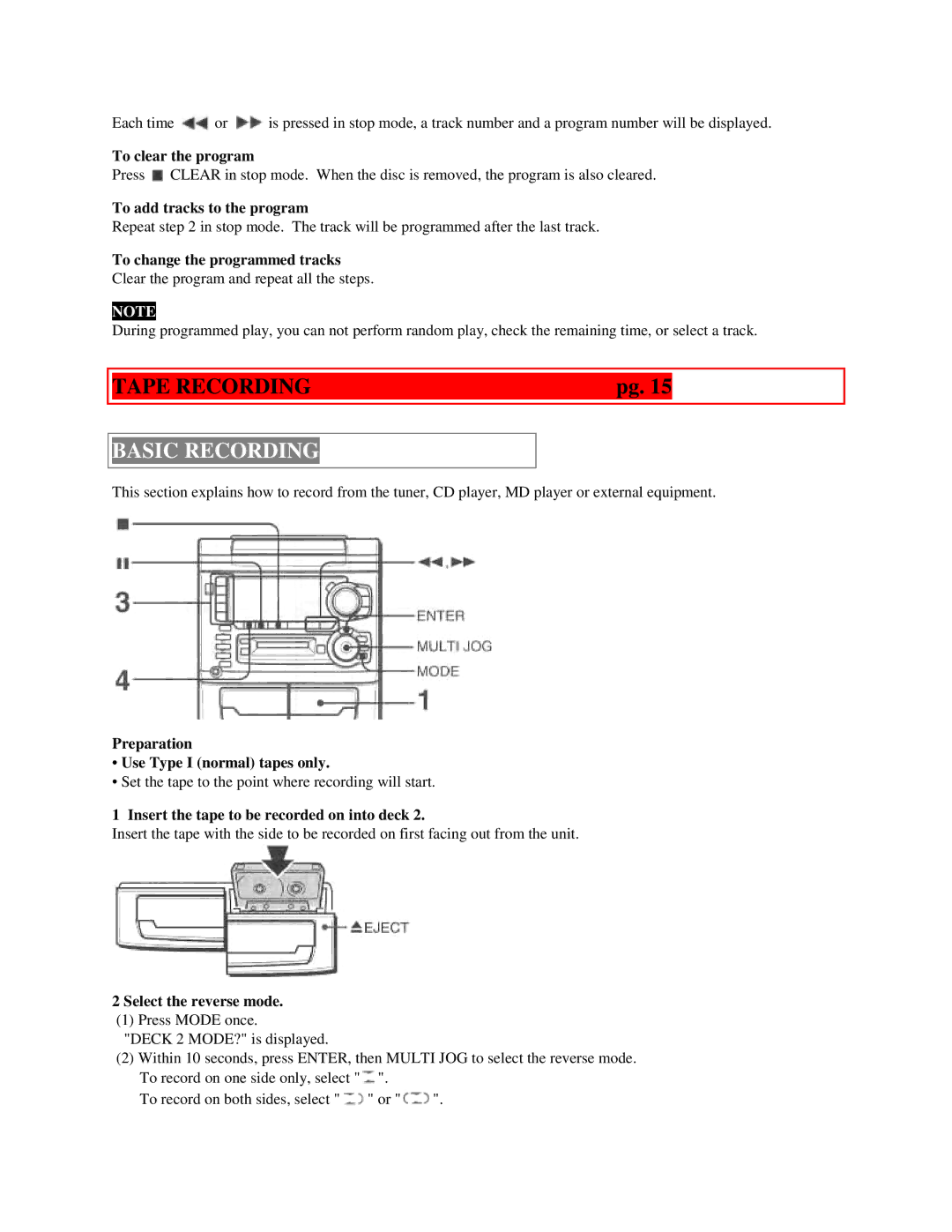Each time ![]() or
or ![]() is pressed in stop mode, a track number and a program number will be displayed.
is pressed in stop mode, a track number and a program number will be displayed.
To clear the program
Press ![]() CLEAR in stop mode. When the disc is removed, the program is also cleared.
CLEAR in stop mode. When the disc is removed, the program is also cleared.
To add tracks to the program
Repeat step 2 in stop mode. The track will be programmed after the last track.
To change the programmed tracks
Clear the program and repeat all the steps.
NOTE
During programmed play, you can not perform random play, check the remaining time, or select a track.
|
|
|
|
| TAPE RECORDING | pg. 15 |
|
|
|
|
|
BASIC RECORDING
This section explains how to record from the tuner, CD player, MD player or external equipment.
Preparation
•Use Type I (normal) tapes only.
•Set the tape to the point where recording will start.
1 Insert the tape to be recorded on into deck 2.
Insert the tape with the side to be recorded on first facing out from the unit.
2 Select the reverse mode.
(1) Press MODE once.
"DECK 2 MODE?" is displayed.
(2)Within 10 seconds, press ENTER, then MULTI JOG to select the reverse mode.
To record on one side only, select "![]() ".
".
To record on both sides, select "![]() " or "
" or "![]() ".
".