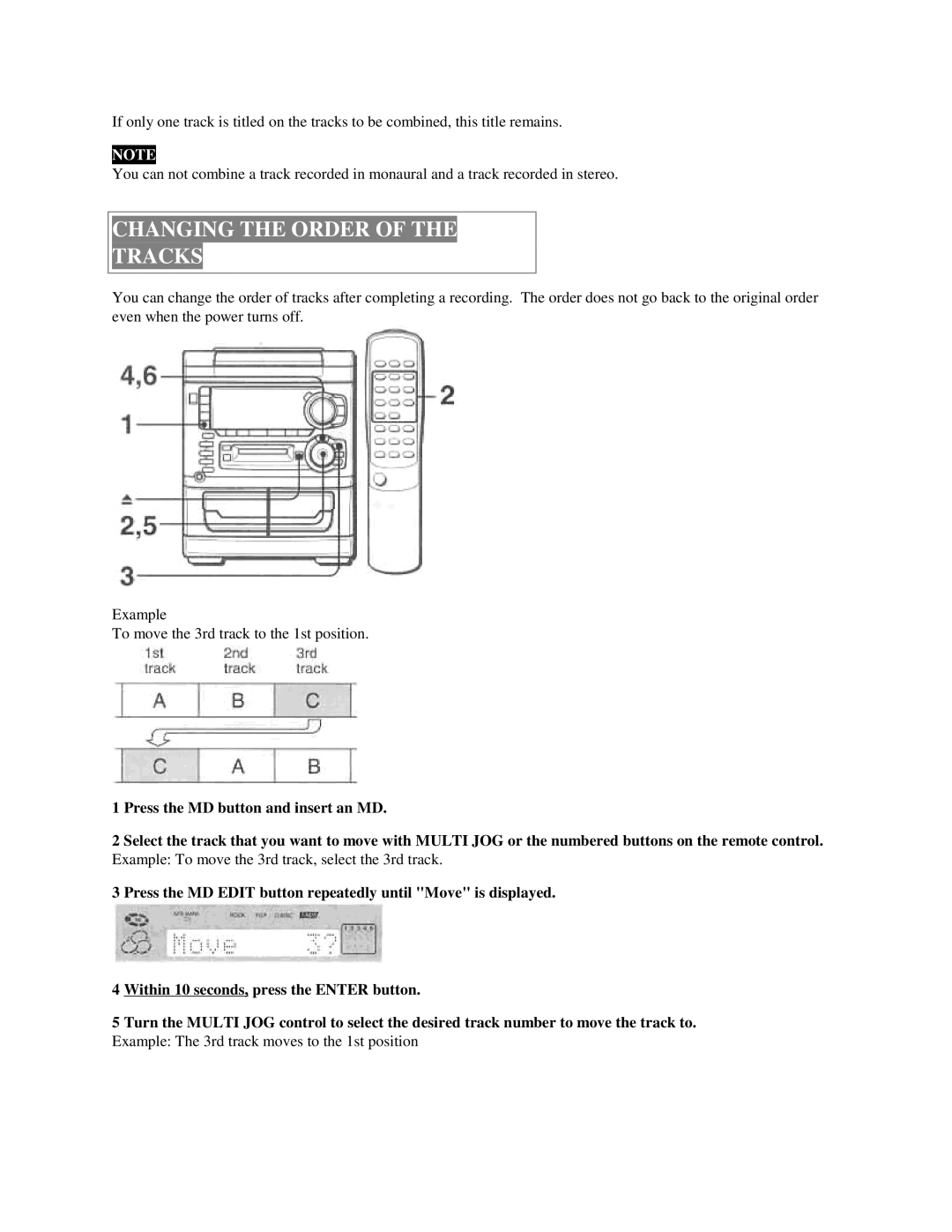If only one track is titled on the tracks to be combined, this title remains.
NOTE
You can not combine a track recorded in monaural and a track recorded in stereo.
CHANGING THE ORDER OF THE
TRACKS
You can change the order of tracks after completing a recording. The order does not go back to the original order even when the power turns off.
Example
To move the 3rd track to the 1st position.
1 Press the MD button and insert an MD.
2 Select the track that you want to move with MULTI JOG or the numbered buttons on the remote control.
Example: To move the 3rd track, select the 3rd track.
3 Press the MD EDIT button repeatedly until "Move" is displayed.
4 Within 10 seconds, press the ENTER button.
5 Turn the MULTI JOG control to select the desired track number to move the track to.
Example: The 3rd track moves to the 1st position